filmov
tv
How To Make An Advanced Webbrowser In Visual Basic 2008

Показать описание
Visual Basic 2008 - Advanced Webbrowser. Just decided to remake my video on a very advanced web browser with: Deafult features, Tabs, Progressbar, Status Label ect. You can download the source code from:
Or you can copy + Paste the codes:
Public Class Form1
Dim int As Integer = 0
Private Sub Loading(ByVal sender As Object, ByVal e As Windows.Forms.WebBrowserProgressChangedEventArgs)
ToolStripProgressBar1.Maximum = e.MaximumProgress
ToolStripProgressBar1.Value = e.CurrentProgress
End Sub
Private Sub Done(ByVal sender As Object, ByVal e As Windows.Forms.WebBrowserDocumentCompletedEventArgs)
TabControl1.SelectedTab.Text = CType(TabControl1.SelectedTab.Controls.Item(0), WebBrowser).DocumentTitle
ComboBox1.Text = CType(TabControl1.SelectedTab.Controls.Item(0), WebBrowser).Url.ToString
End Sub
Form1_Load:
Dim Browser As New WebBrowser
TabControl1.TabPages.Add("New Page")
Browser.Name = "Web Browser"
Browser.Dock = DockStyle.Fill
TabControl1.SelectedTab.Controls.Add(Browser)
AddHandler Browser.ProgressChanged, AddressOf Loading
AddHandler Browser.DocumentCompleted, AddressOf Done
int = int + 1
CType(TabControl1.SelectedTab.Controls.Item(0), WebBrowser).GoHome()
Add Tab:
Dim Browser As New WebBrowser
TabControl1.TabPages.Add("New Page")
TabControl1.SelectTab(int)
Browser.Name = "Web Browser"
Browser.Dock = DockStyle.Fill
TabControl1.SelectedTab.Controls.Add(Browser)
AddHandler Browser.ProgressChanged, AddressOf Loading
AddHandler Browser.DocumentCompleted, AddressOf Done
int = int + 1
CType(TabControl1.SelectedTab.Controls.Item(0), WebBrowser).GoHome()
Remove Tab:
If Not TabControl1.TabPages.Count = 1 Then
TabControl1.TabPages.RemoveAt(TabControl1.SelectedIndex)
TabControl1.SelectTab(TabControl1.TabPages.Count - 1)
int = int - 1
End If
Website Properties:
CType(TabControl1.SelectedTab.Controls.Item(0), WebBrowser).ShowPropertiesDialog
Back:
CType(TabControl1.SelectedTab.Controls.Item(0), WebBrowser).GoBack()
Forward:
CType(TabControl1.SelectedTab.Controls.Item(0), WebBrowser).GoForward()
Refresh:
CType(TabControl1.SelectedTab.Controls.Item(0), WebBrowser).Refresh()
Stop:
CType(TabControl1.SelectedTab.Controls.Item(0), WebBrowser).Stop()
Home:
CType(TabControl1.SelectedTab.Controls.Item(0), WebBrowser).GoHome()
Go:
CType(TabControl1.SelectedTab.Controls.Item(0), WebBrowser).Navigate(ComboBox1.Text)
Timer1:
ToolStripStatusLabel1.Text = CType(TabControl1.SelectedTab.Controls.Item(0), WebBrowser).StatusText
Or you can copy + Paste the codes:
Public Class Form1
Dim int As Integer = 0
Private Sub Loading(ByVal sender As Object, ByVal e As Windows.Forms.WebBrowserProgressChangedEventArgs)
ToolStripProgressBar1.Maximum = e.MaximumProgress
ToolStripProgressBar1.Value = e.CurrentProgress
End Sub
Private Sub Done(ByVal sender As Object, ByVal e As Windows.Forms.WebBrowserDocumentCompletedEventArgs)
TabControl1.SelectedTab.Text = CType(TabControl1.SelectedTab.Controls.Item(0), WebBrowser).DocumentTitle
ComboBox1.Text = CType(TabControl1.SelectedTab.Controls.Item(0), WebBrowser).Url.ToString
End Sub
Form1_Load:
Dim Browser As New WebBrowser
TabControl1.TabPages.Add("New Page")
Browser.Name = "Web Browser"
Browser.Dock = DockStyle.Fill
TabControl1.SelectedTab.Controls.Add(Browser)
AddHandler Browser.ProgressChanged, AddressOf Loading
AddHandler Browser.DocumentCompleted, AddressOf Done
int = int + 1
CType(TabControl1.SelectedTab.Controls.Item(0), WebBrowser).GoHome()
Add Tab:
Dim Browser As New WebBrowser
TabControl1.TabPages.Add("New Page")
TabControl1.SelectTab(int)
Browser.Name = "Web Browser"
Browser.Dock = DockStyle.Fill
TabControl1.SelectedTab.Controls.Add(Browser)
AddHandler Browser.ProgressChanged, AddressOf Loading
AddHandler Browser.DocumentCompleted, AddressOf Done
int = int + 1
CType(TabControl1.SelectedTab.Controls.Item(0), WebBrowser).GoHome()
Remove Tab:
If Not TabControl1.TabPages.Count = 1 Then
TabControl1.TabPages.RemoveAt(TabControl1.SelectedIndex)
TabControl1.SelectTab(TabControl1.TabPages.Count - 1)
int = int - 1
End If
Website Properties:
CType(TabControl1.SelectedTab.Controls.Item(0), WebBrowser).ShowPropertiesDialog
Back:
CType(TabControl1.SelectedTab.Controls.Item(0), WebBrowser).GoBack()
Forward:
CType(TabControl1.SelectedTab.Controls.Item(0), WebBrowser).GoForward()
Refresh:
CType(TabControl1.SelectedTab.Controls.Item(0), WebBrowser).Refresh()
Stop:
CType(TabControl1.SelectedTab.Controls.Item(0), WebBrowser).Stop()
Home:
CType(TabControl1.SelectedTab.Controls.Item(0), WebBrowser).GoHome()
Go:
CType(TabControl1.SelectedTab.Controls.Item(0), WebBrowser).Navigate(ComboBox1.Text)
Timer1:
ToolStripStatusLabel1.Text = CType(TabControl1.SelectedTab.Controls.Item(0), WebBrowser).StatusText
Комментарии
 0:06:08
0:06:08
 0:29:17
0:29:17
 0:07:25
0:07:25
 0:15:49
0:15:49
 0:18:44
0:18:44
 0:32:18
0:32:18
 0:05:53
0:05:53
 0:18:28
0:18:28
 0:02:40
0:02:40
 0:14:06
0:14:06
 0:30:27
0:30:27
 0:12:17
0:12:17
 0:06:02
0:06:02
 0:00:38
0:00:38
 0:12:08
0:12:08
 0:30:09
0:30:09
 0:19:29
0:19:29
 0:02:22
0:02:22
 0:18:39
0:18:39
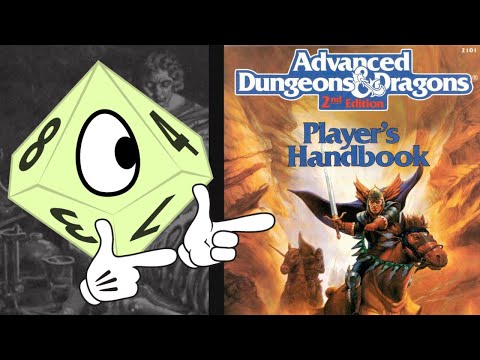 0:08:31
0:08:31
 0:07:38
0:07:38
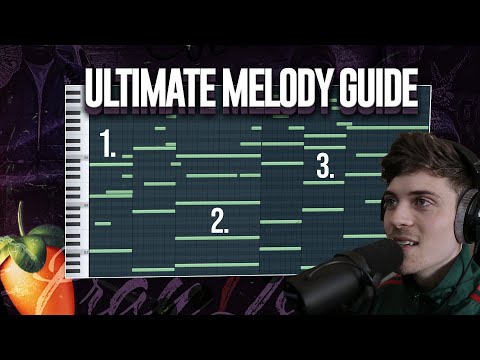 0:09:58
0:09:58
 0:05:02
0:05:02
 0:19:22
0:19:22