filmov
tv
Easily Convert A Coaxial Cable Into Ethernet , FAST SPEED 🚀

Показать описание
This video shows you how to use your existing coaxial cables to carry data in your Local Area Network
Item mentioned:
===================
CCNA 200-301 COURSE
===================
============================
STAY IN TOUCH / BUSINESS
============================
============
KBTRAININGS
============
KBTrainings is an online training platform created to share my knowledge in the IT. In a world where technologies are radically changing the way we live and future economies, KBTrainings has set itself the goal of popularizing IT concepts and allowing many to start or boost their careers in IT.
The contents range from basic notions and introductions to advanced concepts for engineers. We will cover the following areas: applications, networking and security, web design & development, programming and automation.
In computer networks and security we will focus on Cisco, which is a benchmark in the industry, helping you to get Cisco CCNA and CCNP certificates. These certificates are highly respected in the industry and are a very practical way to prove your knowledge and start or advance your career.
Thank you,
Guy Bisuku
Item mentioned:
===================
CCNA 200-301 COURSE
===================
============================
STAY IN TOUCH / BUSINESS
============================
============
KBTRAININGS
============
KBTrainings is an online training platform created to share my knowledge in the IT. In a world where technologies are radically changing the way we live and future economies, KBTrainings has set itself the goal of popularizing IT concepts and allowing many to start or boost their careers in IT.
The contents range from basic notions and introductions to advanced concepts for engineers. We will cover the following areas: applications, networking and security, web design & development, programming and automation.
In computer networks and security we will focus on Cisco, which is a benchmark in the industry, helping you to get Cisco CCNA and CCNP certificates. These certificates are highly respected in the industry and are a very practical way to prove your knowledge and start or advance your career.
Thank you,
Guy Bisuku
Комментарии
 0:03:30
0:03:30
 0:08:30
0:08:30
 0:06:35
0:06:35
 0:01:16
0:01:16
 0:02:45
0:02:45
 0:02:37
0:02:37
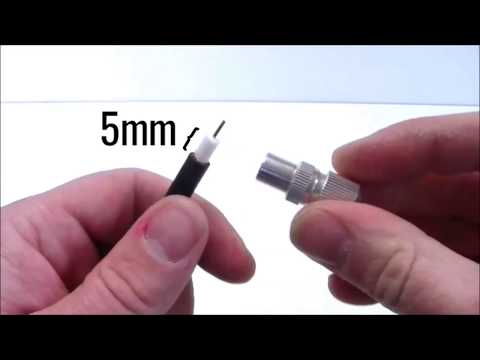 0:02:49
0:02:49
 0:02:07
0:02:07
 0:03:38
0:03:38
 0:03:19
0:03:19
 0:05:34
0:05:34
 0:01:00
0:01:00
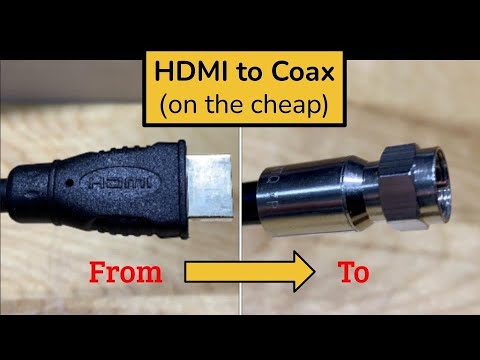 0:05:29
0:05:29
 0:00:51
0:00:51
 0:02:35
0:02:35
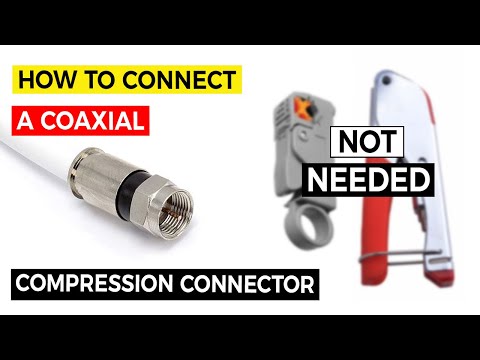 0:02:03
0:02:03
 0:13:14
0:13:14
 0:00:54
0:00:54
 0:05:00
0:05:00
 0:14:12
0:14:12
 0:00:35
0:00:35
 0:02:59
0:02:59
 0:00:26
0:00:26
 0:03:37
0:03:37