filmov
tv
QUICK & DIRTY INK BLEED EFFECT (PHOTOSHOP TUTORIAL)
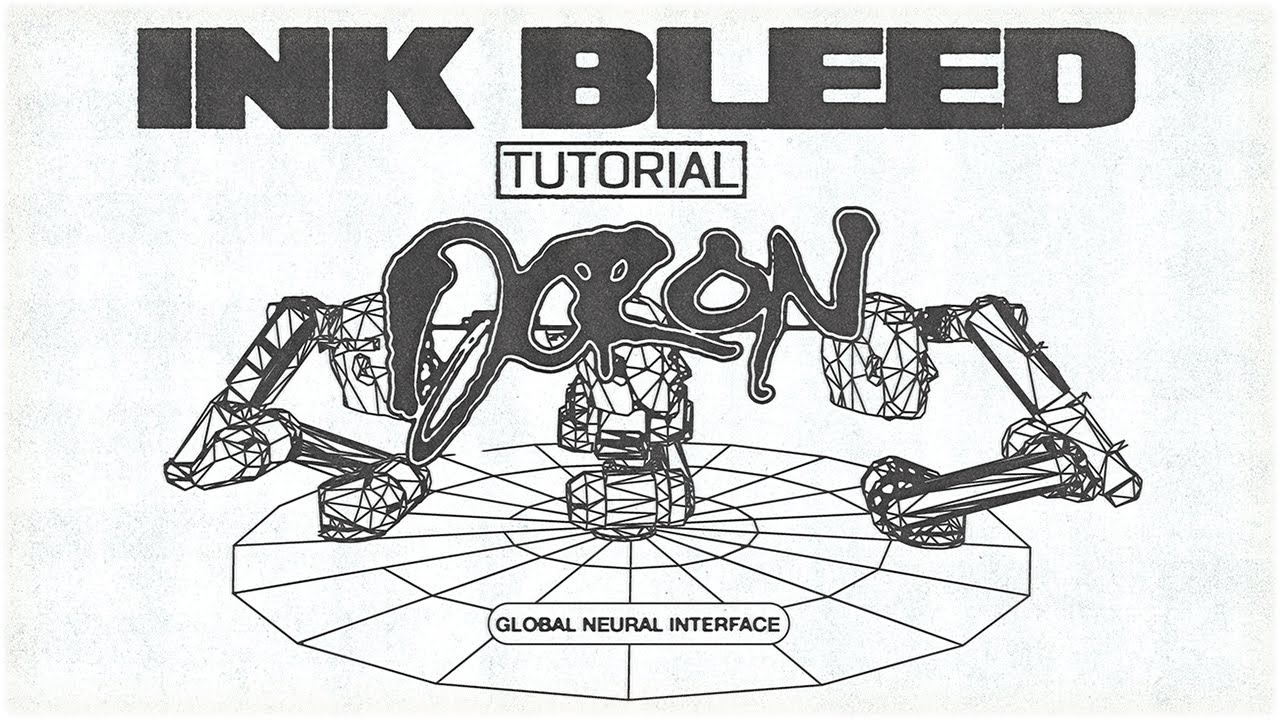
Показать описание
In this video I show you a quick method I came up with to attain an uneven and subtle ink bleed effect in Photoshop. By taking advantage of layer masks and blur, ink bleed can become the cherry on top of your design. This effect is super versatile and can be done in a very timely manner.
Please refer to my previous video on ink bleed for more insight into the effect and how to make it stand out using filters such as Crystallize and Displacement, and adding textures on top.
Mockups & assets available on my site linked below!
____________________________________________________
Make sure to leave questions or feedback in the comments, or DM me on Instagram. Thank you for watching! Don't forget to subscribe.
_____________________________________________________
Please refer to my previous video on ink bleed for more insight into the effect and how to make it stand out using filters such as Crystallize and Displacement, and adding textures on top.
Mockups & assets available on my site linked below!
____________________________________________________
Make sure to leave questions or feedback in the comments, or DM me on Instagram. Thank you for watching! Don't forget to subscribe.
_____________________________________________________
QUICK & DIRTY INK BLEED EFFECT (PHOTOSHOP TUTORIAL)
How to create this ink bleed effect in Photoshop
Grungy ink bleed effect on type and logos (Photoshop Tutorial) **no plug-in
SIMPLE INK BLEED EFFECT TUTORIAL | ADOBE PHOTOSHOP
Distressed Ink Bleed Text Effect in Photoshop
Easy INK BLEED Effect! - [Photoshop Tutorial] 2022
How To Create Distressed Ink Bleed Text Effect in Photoshop
4-Minute Photoshop Pro Tips | Distressed Text Edges
Photoshop Action: The Ink Bleed Machine - One Click
INK BLEED
EASY INK BLEED AND PHOTOCOPY TEXTURE EFFECT! (PHOTOSHOP TUTORIAL)
The ink bleed technique you'll probably never use!
How To Create Distressed Ink Bleed Text Effect in Photoshop#photoshop #graphicdesign #fyp
The Easiest FREE Ink Bleed Effect in Photoshop
Ink Bleed Effect in Affinity Photo #shorts #affinityphoto #affinitydesigner #graphicdesign
HOW TO DESIGN STREETWEAR INK BLEED IN PHOTOSHOP 2021
How to Create a Distressed Letterpress Print Effect in Photoshop (+ FREE Textures!)
Ear wax removal (Ear cleaning)
After effects Ink bleed test
PHOTOCOPY / XEROX / INK BLEED EFFECT (PHOTOSHOP TUTORIAL)
How to create an Ink bleed Grunge Stamp Text Effect in Adobe Photoshop
GRUNGE UP YOUR GRAPHICS!!! (PHOTOSHOP TUTORIAL)
DISTRESSED INK BLEEDING TEXT EFFECT ON PHOTOSHOP (Photoshop text tutorial)
How dermatologists protect eyes during laser treatments. #shorts
Комментарии
 0:06:56
0:06:56
 0:00:21
0:00:21
 0:00:55
0:00:55
 0:04:14
0:04:14
 0:02:38
0:02:38
 0:06:20
0:06:20
 0:13:35
0:13:35
 0:04:19
0:04:19
 0:01:10
0:01:10
 0:00:16
0:00:16
 0:18:04
0:18:04
 0:09:41
0:09:41
 0:01:00
0:01:00
 0:08:02
0:08:02
 0:00:43
0:00:43
 0:07:18
0:07:18
 0:06:11
0:06:11
 0:00:24
0:00:24
 0:00:08
0:00:08
 0:09:36
0:09:36
 0:04:49
0:04:49
 0:08:59
0:08:59
 0:05:56
0:05:56
 0:00:12
0:00:12