filmov
tv
ANIMATION For Absolute Beginners - Blender Tutorial
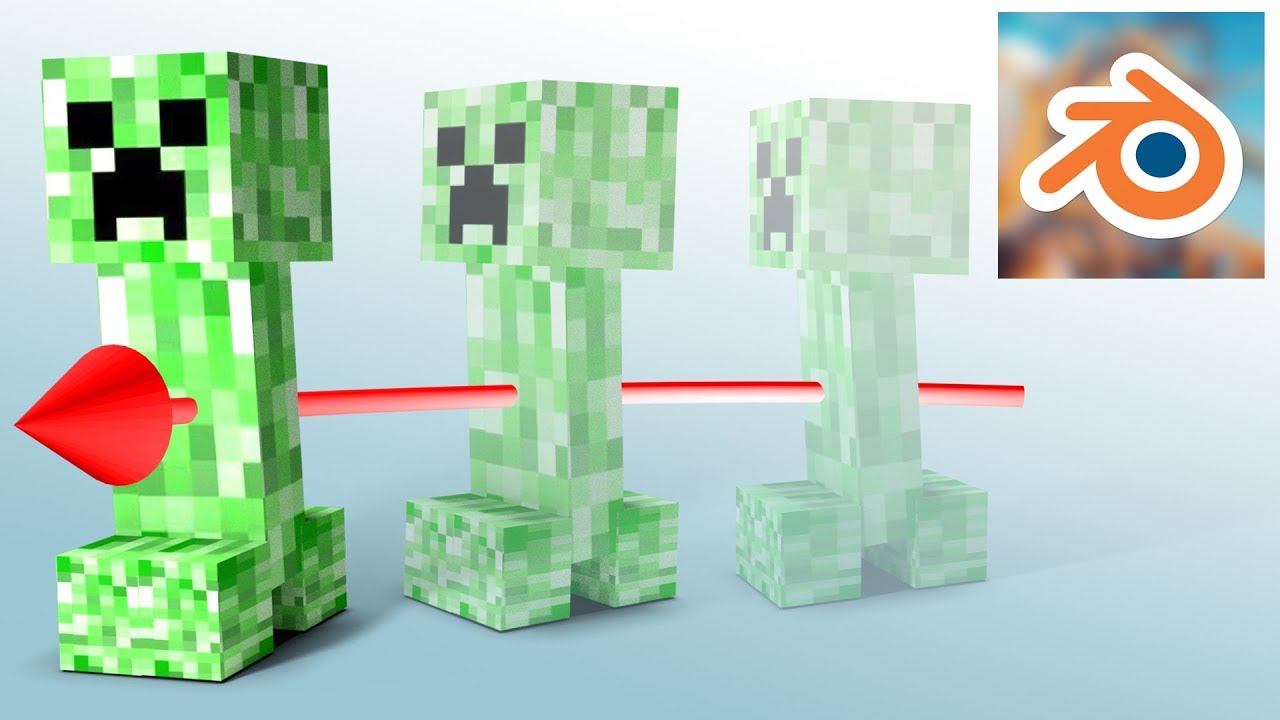
Показать описание
Learn how to create ANIMATION in BLENDER! In this tutorial I will show you how to create KEYFRAMES & work with the DOPE SHEET to breath some life into your 3D scenes!
2:09 The Timeline
6:00 Working with Keyframes
11:34 Automatic Keyframe Insertion
13:34 Setting Keyframes on Individual Channels
16:26 Working with Markers
19:00 The Dope Sheet
24:10 Limiting Keyframes to Selection
Download the tutorial files:
In this Blender beginner tutorial, we will first explore the Timeline. The Timeline is where you define the range of your animation and mange your keyframes.
Then I will show you how to create keyframes to add animation to the 3D objects in your scene.
We will cover how to create and delete keyframes, how to place markers and how to limit animation to specific properties of your objects.
Finally we will look at the Dope Sheet in Blender. The Dope Sheet gives you detailed control over all the keyframes in your 3D scene. You can use it to speed up or slow down animation, duplicate sections and fully customise the animations in your 3D scene.
NEW TO BLENDER?
All comments and feedback welcome!
#Blender #SurfacedStudio
-----------------------------------------------
LIKE TO SUPPORT ME? (Affiliate Links :)
-----------------------------------------------
-----------------------------------------------
FOLLOW ME
-----------------------------------------------
Video & Music - Copyright © 2018 Surfaced Studio
Комментарии
 0:13:38
0:13:38
 0:04:56
0:04:56
 0:10:42
0:10:42
 0:31:04
0:31:04
 0:17:57
0:17:57
 0:00:26
0:00:26
 0:14:29
0:14:29
 0:18:07
0:18:07
 0:04:52
0:04:52
 0:10:50
0:10:50
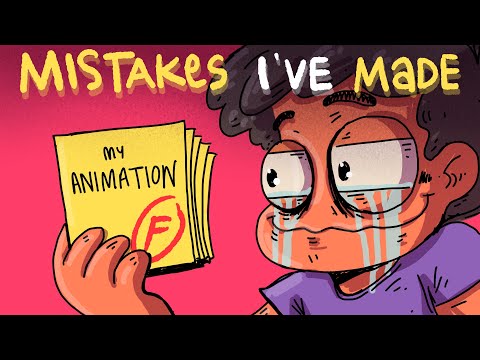 0:07:37
0:07:37
 0:11:22
0:11:22
 0:03:34
0:03:34
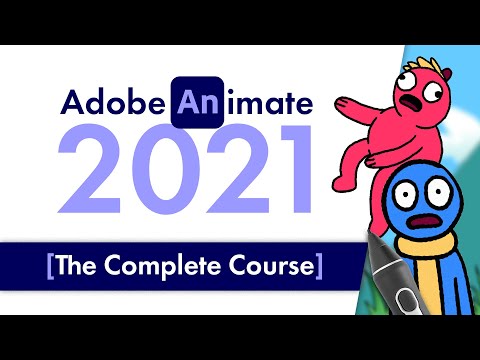 2:50:23
2:50:23
 0:27:26
0:27:26
 0:18:33
0:18:33
 0:24:52
0:24:52
 0:09:43
0:09:43
 0:00:54
0:00:54
 0:01:00
0:01:00
 0:35:17
0:35:17
 0:01:47
0:01:47
 0:55:04
0:55:04
 0:11:57
0:11:57