filmov
tv
The Last Power Apps Template You'll Ever Need
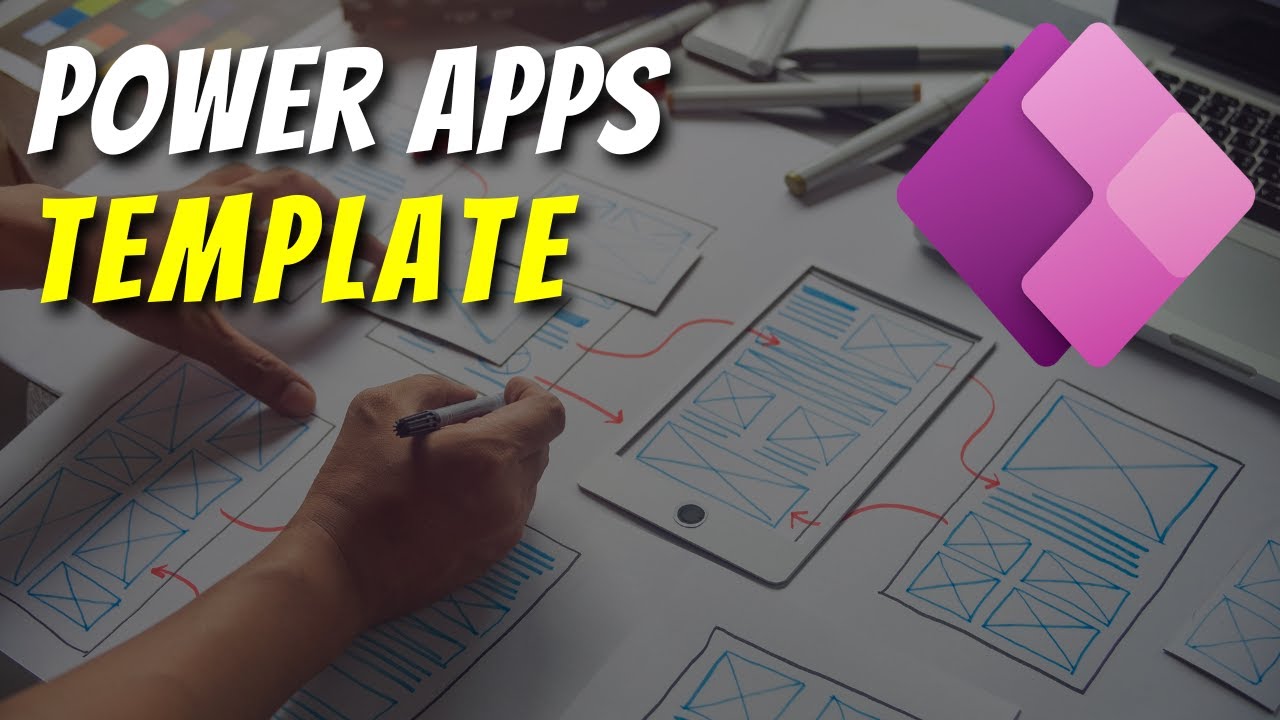
Показать описание
Are you looking for a solid Power Apps template to use for your next project?
This video is part of a series in which I led you through building out your own application template, or you sought to save time and just purchased the one I offer. I'd like to show you how to wield such an application template. I'd like to step through each and every feature I've told you guys about and show you how to get the most benefit from each one. Buckle up and stay tuned until the end, because this is going to be exciting!
➡️ Get access to our free Power Apps crash course (and our community) here:
Darren Neese, Microsoft MVP, PowerApps Tutorial
TIMESTAMPS =======================================
0:00 - Intro
0:55 - Dynamic Theming
8:43 - Wait Spinner
13:30 - Application and Screen Header
15:40 - Navigation Menu Component
26:20 - Security Groups
34:30 - Debug Feature
38:13 - App.OnStart Code
41:44 - Deep Linking
46:15 - Screen Use (User Auditing)
46:46 - Special Request
#DarrenNeese
#PowerAppsTutorial
#LowCode
This video is part of a series in which I led you through building out your own application template, or you sought to save time and just purchased the one I offer. I'd like to show you how to wield such an application template. I'd like to step through each and every feature I've told you guys about and show you how to get the most benefit from each one. Buckle up and stay tuned until the end, because this is going to be exciting!
➡️ Get access to our free Power Apps crash course (and our community) here:
Darren Neese, Microsoft MVP, PowerApps Tutorial
TIMESTAMPS =======================================
0:00 - Intro
0:55 - Dynamic Theming
8:43 - Wait Spinner
13:30 - Application and Screen Header
15:40 - Navigation Menu Component
26:20 - Security Groups
34:30 - Debug Feature
38:13 - App.OnStart Code
41:44 - Deep Linking
46:15 - Screen Use (User Auditing)
46:46 - Special Request
#DarrenNeese
#PowerAppsTutorial
#LowCode
The Last Power Apps Template You'll Ever Need
Best Microsoft Power App Templates
Power Apps App Template
PowerApps Forms - LastSubmit, Updates, UnSaved
How to get last record added by power apps edit form (Last Submitted)
Build Power Apps Faster with Modern Screen Templates
How to Build a New App Template for All Your Power Apps!
Top 10 Power Apps Examples (Showcase)
Create Apps Easily using New Modern Power Apps Screen Templates
PowerApps Training App Template
Display Form Canvas App See Last Record Submission [Building Power Apps In Microsoft Teams – Ep. 5]...
Microsoft Power Apps overview
How to build Responsive Power Apps | Responsive Layouts, Tabs, Galleries & Forms
Real World Advanced PowerApps Examples
Power Apps and Forms: How To Easily Format your Form Control
Update Database from Power BI Report Using Power Apps Form | PowerApps Tutorial | MiTutorials
How to use Microsoft Power Apps - Beginner Tutorial
Power Apps Gallery Edit Form Tutorial for Beginners
Power Apps Service Desk Template: Fixing it & Getting it to Work
Power Apps: Tutorial to create a form with a dynamic number of rows and save all rows to SharePoint
Learn PowerApps - Autofill Templates in Sharepoint Tutorial
Power apps tips & tricks: change date format view from mm/dd/yyyy to dd/mm/yyyy by text functio...
PowerApps Forms - Form Mode
Power Apps: HR Forms - Leavers Form App Tutorial (template download available)
Комментарии
 0:47:03
0:47:03
 0:14:04
0:14:04
 0:01:16
0:01:16
 0:16:26
0:16:26
 0:17:26
0:17:26
 0:14:40
0:14:40
 2:13:52
2:13:52
 0:31:17
0:31:17
 0:06:30
0:06:30
 0:14:47
0:14:47
 0:12:58
0:12:58
 0:01:57
0:01:57
 0:40:49
0:40:49
 0:18:24
0:18:24
 0:22:55
0:22:55
 0:19:41
0:19:41
 0:17:18
0:17:18
 0:23:06
0:23:06
 0:08:40
0:08:40
 0:45:33
0:45:33
 0:20:58
0:20:58
 0:05:39
0:05:39
 0:21:23
0:21:23
 0:28:27
0:28:27