filmov
tv
4 More Ways to Animate Lettering in Adobe Fresco

Показать описание
This video will teach you 4 ways to animate lettering in Adobe Fresco. Each of these use different animated lettering techniques, and any of them can be done by a beginner. You'll be seeing how to use both frame-by-frame and motion path animation in Adobe Fresco. Have a question? Leave me a comment below. Don't forget to like, share and subscribe!
Timestamps:
(00:00) Intro
(00:30) Color Change Animation
(03:48) Squishing Animation
(07:31) Transformation Tool Animations
(10:18) Motion Path Animations
(13:15) Exporting Your Animation
Watch these videos next:
Let's be friends around the Internet↓
Music↓
In my toolbox↓
Check out my full list of creative and business resources here↓
Buy Me a Coffee↓
Some links may include affiliates that support my business through a small commission at no extra cost to you! Thank you for your support :)
Editing Software↓
Hi, I’m Alanna, a freelance lettering artist, and designer. If you’re interested in learning about lettering, digital art and freelance, then this is the channel for you. The AGF Design Studio channel covers these topics through tutorials, product reviews, and more with weekly videos. Make sure you subscribe so you don’t miss out!
Комментарии
 0:04:56
0:04:56
 0:04:17
0:04:17
 0:10:01
0:10:01
 0:08:27
0:08:27
 0:13:38
0:13:38
 0:00:24
0:00:24
 0:00:24
0:00:24
 0:02:28
0:02:28
 0:26:02
0:26:02
 0:00:24
0:00:24
 0:04:18
0:04:18
 0:05:55
0:05:55
 0:24:01
0:24:01
 0:00:30
0:00:30
 0:00:06
0:00:06
 0:16:21
0:16:21
 0:44:51
0:44:51
 0:04:41
0:04:41
 0:13:59
0:13:59
 0:01:00
0:01:00
 0:00:39
0:00:39
 0:13:11
0:13:11
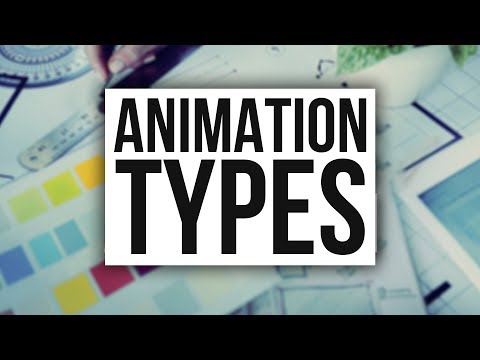 0:08:10
0:08:10
 0:08:47
0:08:47