filmov
tv
How to Convert MOV to MP4 in Second!

Показать описание
😎In this video, Show you how to convert mov video to mp4 video file easily.
Both MOV and MP4 files store and playback image and sound. But the MOV format has a higher failure rate than MP4. Sometimes the files/movies don't play, or there's no sound. In those moments a MOV file won't play, you need to convert MOV to MP4.
Today we will share 3 ways to convert mov video flies to mp4. All could work on Window and Mac OS System.
Subscribe to our channel to never miss the latest features of UniConverter! 🔔
------------------------------------------------------------------------------------------------------------------------------------------------------
⌚ Timestamps
00:00 Intro what is the difference between mov and mp4 video
01:26 online UniConverter
02:18 VLC media player
02:51 Wondershare UniConverter
🚀 WHAT TO WATCH NEXT
------------------------------------------------------------------------------------------------------------------------------------------------------
- Wondershare UniConverter is a complete video conversion toolset (conversion, editing, screen recording) with a simple user interface. It is easy to learn, cost effective and empowers you to work faster.
- Enables movie and music lovers to convert the files to the various popular formats, like convert MOV to MP4, convert AVI to MP4, convert AVI to MOV, convert MP4 to MP3, and so forth and without any restriction.
- Compress files to more manageable sizes, convert into over 1000 formats and edit your videos all with one software.The video player is totally free for using, supports playback of all movie formats, including MP4, WebM, MKV, MTS, 3GP, MOV, and more. After adding a movie file, you can play it in full-screen mode and exploit the playback controls for volume, speed up or slow down, and enabling/disabling subtitles.
Connect with UniConverter on social:
------------------------------------------------------------------------------------------------------------------------------------------------------
If you found this video helpful 🙌!Please remember to like this video👍or leave a comment 💬 below! SUBSCRIBE to our channel for more helpful videos and every update! 🙆Thank you for watching!
#uniconverter #videoconverter #wondershare #videoeditor #mp4 #movtomp4
Комментарии
 0:02:48
0:02:48
 0:01:34
0:01:34
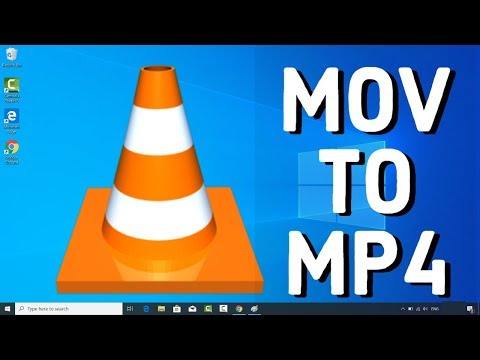 0:03:26
0:03:26
 0:00:38
0:00:38
 0:00:18
0:00:18
 0:03:34
0:03:34
![[MOV to MP4]](https://i.ytimg.com/vi/CN5arHrt2EU/hqdefault.jpg) 0:02:47
0:02:47
 0:00:48
0:00:48
 0:00:53
0:00:53
 0:02:16
0:02:16
 0:00:30
0:00:30
 0:04:17
0:04:17
 0:04:27
0:04:27
 0:01:11
0:01:11
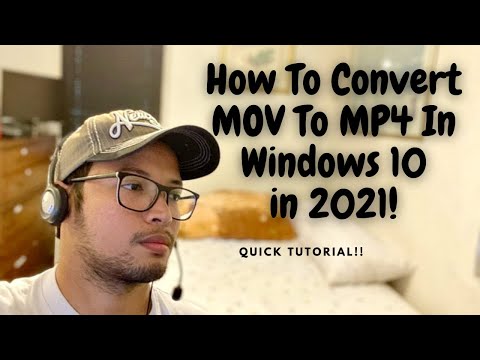 0:02:10
0:02:10
 0:01:07
0:01:07
 0:01:04
0:01:04
 0:03:48
0:03:48
 0:01:25
0:01:25
 0:01:00
0:01:00
 0:00:58
0:00:58
 0:04:01
0:04:01
 0:01:36
0:01:36
 0:02:17
0:02:17