filmov
tv
How do I rotate columns to rows in Excel - Excel Tips and Tricks
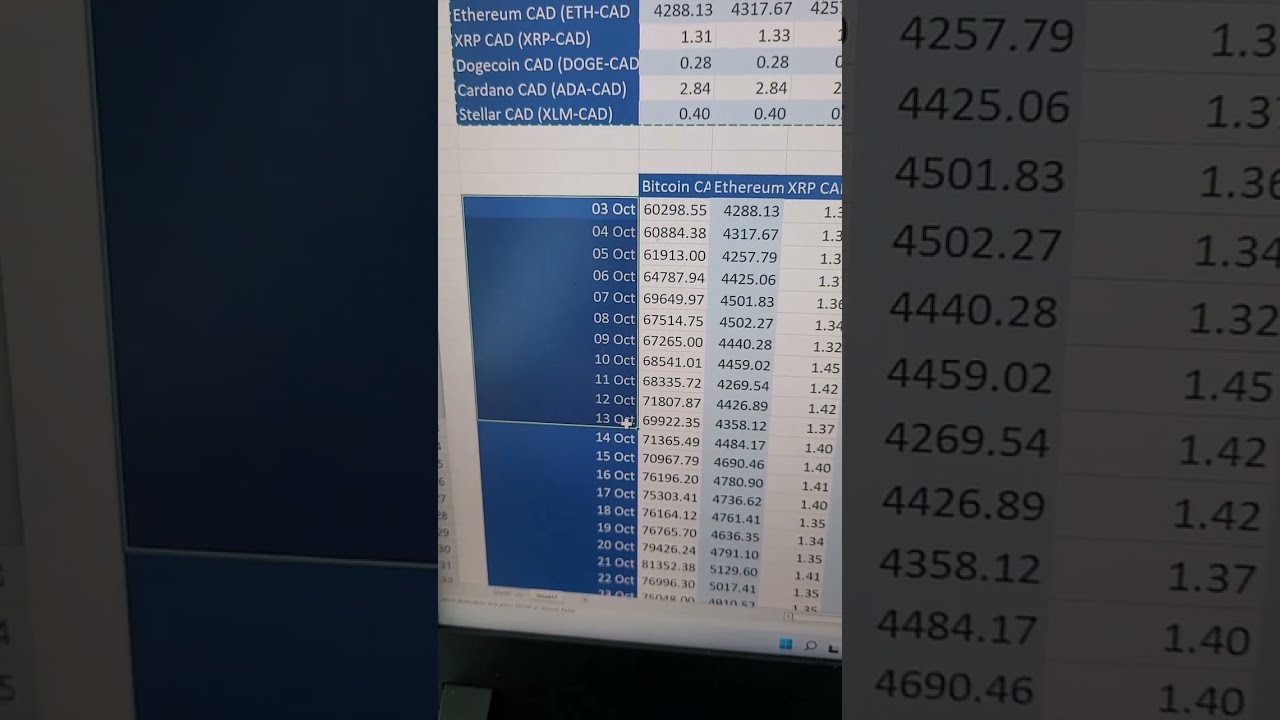
Показать описание
Learn how to rotate columns to rows in Excel.
If you have a worksheet that you want to rotate so that he column is re-arrange as row and vice versa, you you will have to use the Transpose tool. It lets you rotate you table from columns to rows, and vice versa.
At the end of the video you can answer the following question.
Can you rotate columns to rows in Excel?
How do I convert columns to rows?
How do I Transpose multiple columns to rows in Excel?
How do I rotate columns to rows in sheets?
#microsofttutorial #excel #exceltips #tips #exceltricks #tricksandtips
If you have a worksheet that you want to rotate so that he column is re-arrange as row and vice versa, you you will have to use the Transpose tool. It lets you rotate you table from columns to rows, and vice versa.
At the end of the video you can answer the following question.
Can you rotate columns to rows in Excel?
How do I convert columns to rows?
How do I Transpose multiple columns to rows in Excel?
How do I rotate columns to rows in sheets?
#microsofttutorial #excel #exceltips #tips #exceltricks #tricksandtips
 0:00:17
0:00:17
 0:00:35
0:00:35
 0:00:17
0:00:17
 0:00:17
0:00:17
 0:00:44
0:00:44
 0:00:59
0:00:59
 0:04:51
0:04:51
 0:00:45
0:00:45
 0:01:21
0:01:21
 0:00:21
0:00:21
 0:00:23
0:00:23
 0:00:06
0:00:06
 0:00:20
0:00:20
 0:00:14
0:00:14
 0:01:55
0:01:55
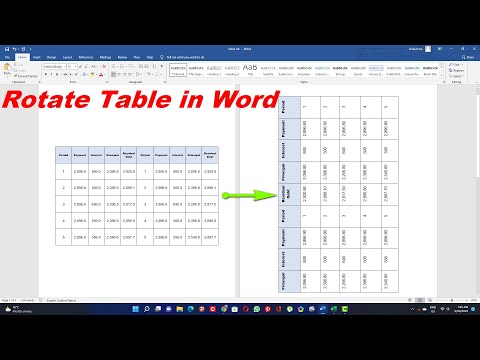 0:03:49
0:03:49
 0:00:45
0:00:45
 0:00:16
0:00:16
 0:00:07
0:00:07
 0:04:14
0:04:14
 0:00:18
0:00:18
 0:00:14
0:00:14
 0:00:16
0:00:16
 0:00:11
0:00:11