filmov
tv
Car Loan Payment Calculator - Excel Setup & Guide (PMT function)

Показать описание
The main function used here is the pmt() function along with the purchase price, interest rate, number of years and future value.
The main takeaway is to remember to keep the number of periods on the same time basis as the interest rate. (i.e. use annual rate if working with once a year payments or use annual rate divided by 2 if working with semi-annual payments etc.)
I divided the interest rate by 12 inside the pmt function but I also could have done that in the interest rate input cell and not divided by 12 inside the function. Both ways work. (Same is true with multiplying the number of periods by 12 inside the pmt function vs outside the function in the number of periods cell)
Let me know if you have any questions and let me know if you want to see more videos like this one.
Thanks for watching!
The main takeaway is to remember to keep the number of periods on the same time basis as the interest rate. (i.e. use annual rate if working with once a year payments or use annual rate divided by 2 if working with semi-annual payments etc.)
I divided the interest rate by 12 inside the pmt function but I also could have done that in the interest rate input cell and not divided by 12 inside the function. Both ways work. (Same is true with multiplying the number of periods by 12 inside the pmt function vs outside the function in the number of periods cell)
Let me know if you have any questions and let me know if you want to see more videos like this one.
Thanks for watching!
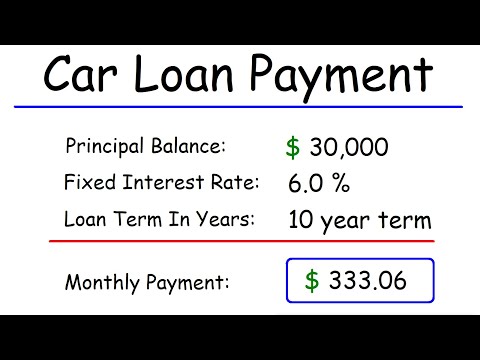 0:10:44
0:10:44
 0:09:49
0:09:49
 0:06:53
0:06:53
 0:01:00
0:01:00
 0:00:54
0:00:54
 0:10:00
0:10:00
 0:08:35
0:08:35
 0:00:47
0:00:47
 0:01:31
0:01:31
 0:01:59
0:01:59
 0:09:28
0:09:28
 0:05:56
0:05:56
 0:19:35
0:19:35
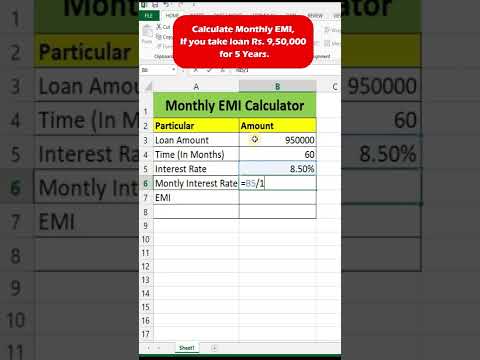 0:00:34
0:00:34
 0:07:45
0:07:45
 0:04:31
0:04:31
 0:07:46
0:07:46
 0:00:59
0:00:59
 0:00:56
0:00:56
 0:02:11
0:02:11
 0:10:47
0:10:47
 0:00:44
0:00:44
 0:00:47
0:00:47
 0:03:10
0:03:10