filmov
tv
How to create alternating background colors in R with ggplot2 (CC137)

Показать описание
Putting rectangles with alternating colors in the background of a figure is not obvious in R. But if you implement these colored strips, they can be an attactive way to repalce gridlines. The alternating colored strips can help your audience see what data go together. In this episode of Code Club, Pat will morph a figure he made that was originally creaed by Ipsos to a more stylized one published by chartr. The data depict the percentage of people in 15 countries who would be willing to receive the COVID-19 vaccine as of August and October of 2020.
You can also find complete tutorials for learning R with the tidyverse using...
0:00 Introduction
6:40 Use geom_ribbon to create colored background strips
11:49 Represent three different colors in strips
14:48 Convert y-axis from plotting discrete to continuous values
17:21 Remove extra padding between axes and axis labels
18:19 Put y-axis tick marks between country names
21:59 Recap
You can also find complete tutorials for learning R with the tidyverse using...
0:00 Introduction
6:40 Use geom_ribbon to create colored background strips
11:49 Represent three different colors in strips
14:48 Convert y-axis from plotting discrete to continuous values
17:21 Remove extra padding between axes and axis labels
18:19 Put y-axis tick marks between country names
21:59 Recap
How to create alternating background colors in R with ggplot2 (CC137)
Apply Color To Alternate Rows In Excel 365 Using Conditional Formatting
How to apply color banded rows or columns in excel
Alternating Color in Google Sheet - Google Sheet using Mobile - #gsheetWithRijwanul
Automatically Color Alternate Rows in Excel: Quick and Easy Tutorial
Shortcut to replace background color of multiple cells in excel | Quickly color cells formula
Different wallpapers with dual screen setup
How to make an alternating Desktop Background
How to Apply Alternate Row Colors in LibreOffice Calc
This Spining Effect Make Your Slides 10.000 Times Cooler!
How to Make Alternating Row Colors in Google Sheets
Shortcut to Replace background color #excelshorts
ListView with different background at alternate positions
Create Alternating Background Colors for Input Fields with :nth-child() in CSS
How to Bubble: Alternating background color in Repeating Groups
ADVANCED Matrix Formatting I ALTERNATE Column or Row COLOR in Power BI
How to Alternate Table Colors in HTML and Maintain the Body Background
HTML : How could I alternate background-color between odd/even dd rows
How to alternate colors in Google Sheets
Free #AI Tools Alternatives
IBM Cognos Analytics - Custom JavaScript Controls - Alternating Background
How to Put Color in a Table in Microsoft Word : Microsoft Word Doc Tips
Gallery Auto Number, Alternating and Highlighting Rows | Power Apps Tutorial
Geometry Dash Most ANNOYING Bug #geometrydash #gd #shorts
Комментарии
 0:23:06
0:23:06
 0:01:45
0:01:45
 0:02:33
0:02:33
 0:00:17
0:00:17
 0:00:40
0:00:40
 0:00:13
0:00:13
 0:00:45
0:00:45
 0:09:58
0:09:58
 0:04:04
0:04:04
 0:00:14
0:00:14
 0:00:50
0:00:50
 0:00:29
0:00:29
 0:02:55
0:02:55
 0:01:30
0:01:30
 0:01:51
0:01:51
 0:16:36
0:16:36
 0:01:53
0:01:53
 0:01:13
0:01:13
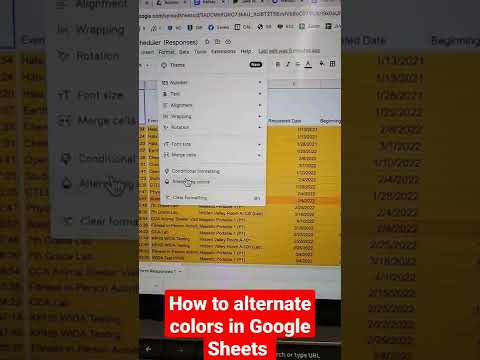 0:00:28
0:00:28
 0:00:16
0:00:16
 0:10:11
0:10:11
 0:01:32
0:01:32
 0:03:47
0:03:47
 0:00:16
0:00:16