filmov
tv
The Nintendo Switch Internet Browser 🛜

Показать описание
The Nintendo Switch Internet Browser: Explore the Web on Your Console!
Discover the hidden gem of the Nintendo Switch - The Hidden Internet Browser! In this video, we delve into how-to setup of the Nintendo Switch's web browser, unlocking a world of possibilities beyond gaming. Learn how to access the browser, browse websites, watch videos, and even check your emails, all from the comfort of your Nintendo Switch console.
LIKE & SUBSCRIBE 4 MORE TIPS!
Advised Steam Deck accessories:
LINKS TO EVERYTHING IN MY DESK SETUP: (US) ✅
Desk: MAIDeSITe: -
Affiliate links –
I am part of the Amazon associates program, this means I get a small commission when you buy through these referral links. You won't pay extra, but you do support me as a creator. Which is always appreciated!
#nintendoswitch #nintendo #nintendoswitchbrowser #internetbrowser #robinb360
Discover the hidden gem of the Nintendo Switch - The Hidden Internet Browser! In this video, we delve into how-to setup of the Nintendo Switch's web browser, unlocking a world of possibilities beyond gaming. Learn how to access the browser, browse websites, watch videos, and even check your emails, all from the comfort of your Nintendo Switch console.
LIKE & SUBSCRIBE 4 MORE TIPS!
Advised Steam Deck accessories:
LINKS TO EVERYTHING IN MY DESK SETUP: (US) ✅
Desk: MAIDeSITe: -
Affiliate links –
I am part of the Amazon associates program, this means I get a small commission when you buy through these referral links. You won't pay extra, but you do support me as a creator. Which is always appreciated!
#nintendoswitch #nintendo #nintendoswitchbrowser #internetbrowser #robinb360
The Switch Has A WEB BROWSER?
The Nintendo Switch Internet Browser 🛜
Nintendo Switch: How to Surf the Internet? Where is Web Browser?
3 Ways to Access Google Browser on NINTENDO SWITCH 100% Working
How to access the secret web browser on Nintendo Switch!
The Nintendo Switch Finally Has A Web Browser
Understanding the Nintendo Switch Browser
How To Get Internet Browser On Nintendo Switch! (2025)
Hwo to get roblox
How To Get The Internet Browser On Nintendo Switch OLED In 2024 – Secret Browser!
How To Get Internet Browser On Nintendo Switch! (2024)
Does it Exist? A Web Browser for the Nintendo Switch....
Hidden Switch Web Browser
Easy App That The Nintendo Switch Doesn't Have...A Web Browser
Secret Nintendo Switch Web Browser
How to Access New WEB Browser in Nintendo Switch New Method No DNS Needed!!
3DS Internet Browser #3ds #nintendo3ds #shorts
Nintendo Switch Web Browser 'Like' Features ???
Web Browser on Nintendo Switch NO RESTRICTIONS!
Nintendo Switch Will Not Have an Internet Browser At Launch
There is a HIDDEN Nintendo Switch WEB BROWSER...
Browsing the Internet on the Nintendo Wii U in 2022!?
The Nintendo Switch Internet Browser
Geheimes Switch Feature? #nintendo #console #switch #handheld #controller #browser #singleplayer
Комментарии
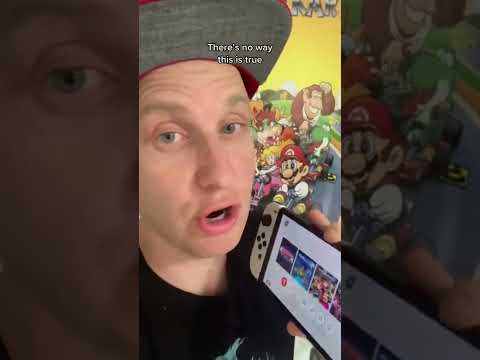 0:00:36
0:00:36
 0:00:18
0:00:18
 0:02:39
0:02:39
 0:02:07
0:02:07
 0:00:45
0:00:45
 0:06:12
0:06:12
 0:13:01
0:13:01
 0:02:39
0:02:39
 0:00:23
0:00:23
 0:02:06
0:02:06
 0:02:57
0:02:57
 0:00:17
0:00:17
 0:00:29
0:00:29
 0:00:20
0:00:20
 0:00:56
0:00:56
 0:03:22
0:03:22
 0:00:53
0:00:53
 0:01:45
0:01:45
 0:04:17
0:04:17
 0:00:53
0:00:53
 0:00:37
0:00:37
 0:00:31
0:00:31
 0:03:33
0:03:33
 0:00:30
0:00:30