filmov
tv
How to Resolve When License Turns to Educational Mode - Client System | TallyHelp
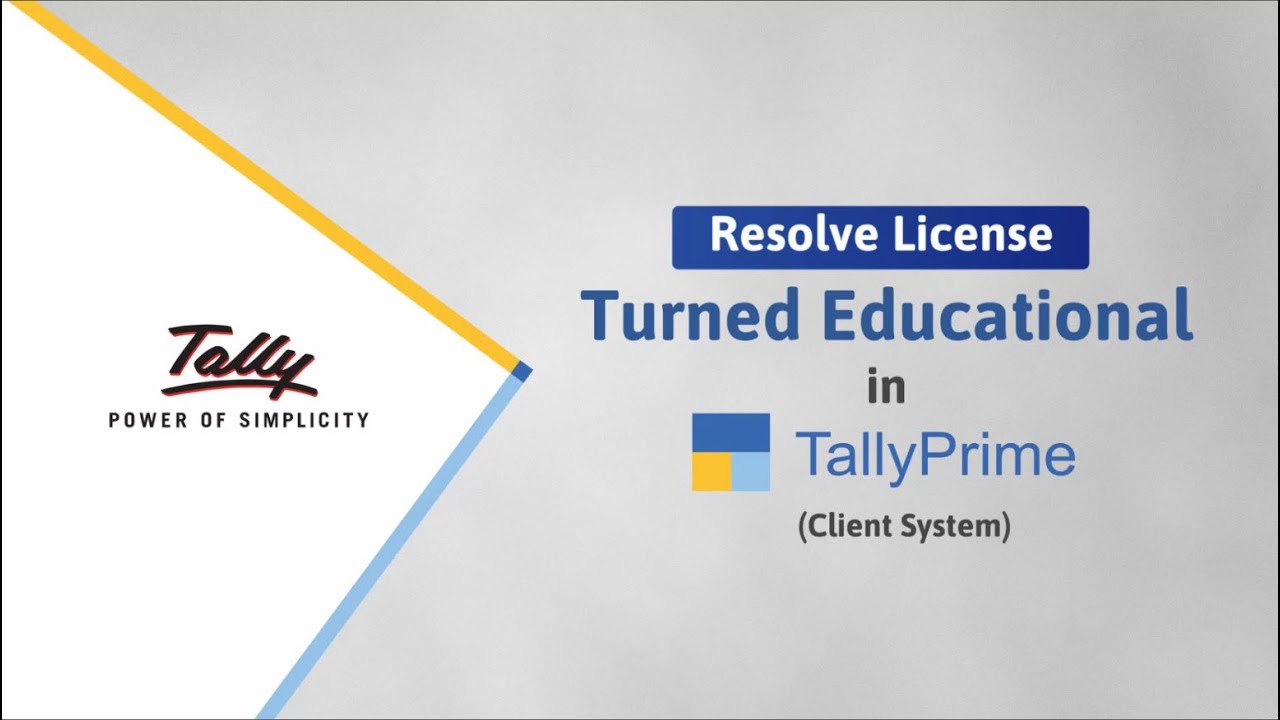
Показать описание
Applicable to Release 2.0 and later
A range of scenarios and possibilities govern such an occurrence, be it communication with the server and LAN-related issues that require IT administration’s intervention.
This video guides you to resolve your license turned Educational in TallyPrime on the client system.
The video covers the following scenarios along with checklists and troubleshooting tips that will help you to resolve your license turned Educational in TallyPrime on client:
0:44 - Scenario 1 – Client System is not configured to the active Tally Gateway
1:40 - Scenario 2 – Client or Server is not connected to the LAN or LAN is disconnected
03:46 - Scenario 3 - Client is unable to fetch the License from the Configured Server IP address
04:36 - Scenario 4: Windows Firewall Restriction in fetching License from the Server
12:02 - Scenario 5 – IP range is different for the Client and Server System
#BestForBiz #TallyPrime
Related Links:
Have a question?
Refer to:
Write/Chat/Call us:
Connect with us on:
A range of scenarios and possibilities govern such an occurrence, be it communication with the server and LAN-related issues that require IT administration’s intervention.
This video guides you to resolve your license turned Educational in TallyPrime on the client system.
The video covers the following scenarios along with checklists and troubleshooting tips that will help you to resolve your license turned Educational in TallyPrime on client:
0:44 - Scenario 1 – Client System is not configured to the active Tally Gateway
1:40 - Scenario 2 – Client or Server is not connected to the LAN or LAN is disconnected
03:46 - Scenario 3 - Client is unable to fetch the License from the Configured Server IP address
04:36 - Scenario 4: Windows Firewall Restriction in fetching License from the Server
12:02 - Scenario 5 – IP range is different for the Client and Server System
#BestForBiz #TallyPrime
Related Links:
Have a question?
Refer to:
Write/Chat/Call us:
Connect with us on:
2024 Fix ‘Your Windows License Will Expire Soon’ Error on Windows
How to Resolve When License Turns to Educational Mode - Server System | TallyHelp
Fix Windows license Will expire soon in Windows 11 / 10 | How To Solve Your windows license expire ✅...
FIX No License Found Error
How to Fix 'License Checkout Failed' Issue in MATLAB 2024
How to fix windows license will expire soon on windows 11 Updated
How to Solve License Error in NX 12 | Siemens NX 12
How to Resolve When License Turns to Educational Mode - Client System | TallyHelp
Correcting SPLA Errors: You Only Have 60 Days
How To Fix AutoCAD License Checkout Time Out
Fix: The License Manager Is Not Functioning or Is Improperly Installed [Guide]
How to fix the error 'Remote Desktop License Issue' on Windows Server 2019, 2022 | VPS Tut...
How To Fix PS4 Error 'License Cannot Be Verified' (Easy Guide!)
How to fix Remote Desktop Server License Expiration error Windows Server 2025 2022 2019, 16 and 12
How do I fix Autodesk 'Network License Not Available Error [-8.544.0]' AutoCAD 2025 to 202...
How To Fix license Checkout Timed out |Autocad 2020| Hindi
Easy Fix for Chaos License Server Error | Quick Tutorial by CG Viz Studio
FIX | Matlab License Manager Error -8 Issue ERROR (2023 – Working)
How to fix Aspen Plus & Hysys license error - Computer name not found under subnet servers -Meth...
How to Fix AnyDesk Not Working Without License - AnyDesk License Problem (2024)
Your Windows License Will Expire Soon on Windows 11 | How To Fix License Will Expire Soon
How to Accept License Agreement on Rocket League (Fix License Agreement) - 2024
AutoCAD FIX License checkout timed out
How To Fix Steam No License Error | Beginner Tutorial (2024)
Комментарии
 0:04:27
0:04:27
 0:06:36
0:06:36
 0:01:56
0:01:56
 0:00:28
0:00:28
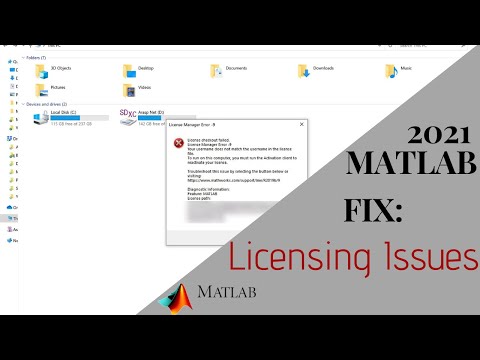 0:03:32
0:03:32
 0:01:42
0:01:42
 0:04:47
0:04:47
 0:13:45
0:13:45
 0:00:39
0:00:39
 0:03:51
0:03:51
 0:03:01
0:03:01
 0:01:36
0:01:36
 0:01:09
0:01:09
 0:03:14
0:03:14
 0:05:02
0:05:02
 0:02:52
0:02:52
 0:01:10
0:01:10
 0:02:04
0:02:04
 0:01:28
0:01:28
 0:02:14
0:02:14
 0:05:10
0:05:10
 0:00:58
0:00:58
 0:00:19
0:00:19
 0:02:03
0:02:03