filmov
tv
How to fix windows license will expire soon on windows 11 Updated
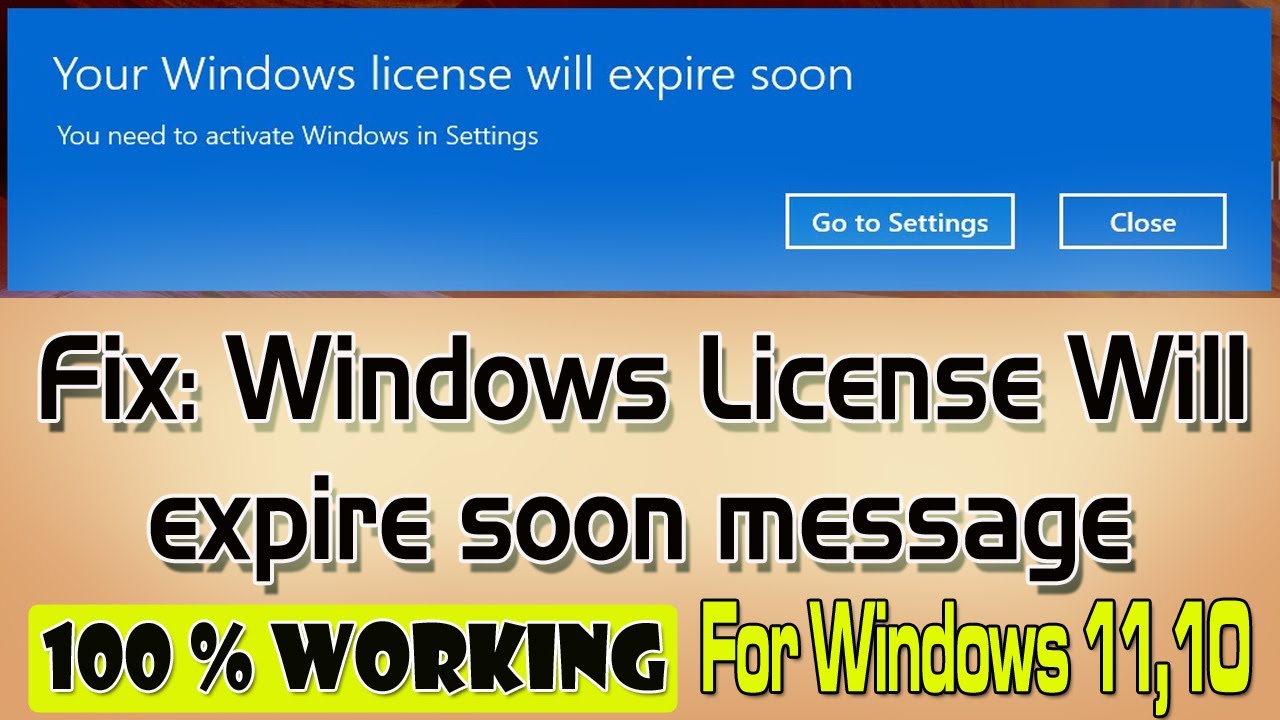
Показать описание
Fix: Windows License Will Expire Soon.
Solution to windows license will expire soon but windows is activated.
In windows 11 Operating System, computer shows "Windows license will expire soon" message in start up every time. As the windows operating system is activated using organizational service, it still shows the message which might be an error or a bug.
To disable the "Windows license will expire soon" message in Windows 11 follow these steps:
In the search Box Type services.
In the Best Match click on the services app.
A services window will appear and scroll down to find Windows License Manager Service.
Double Click on Windows License Manager Service.
Windows License Manager Service Properties will appear, after that click on stop to stop the service status of Windows License Manager.
Again in the Status Type select Disabled and click on apply and click on ok.
Still some work is remaining.
Now in the search box write cmd.
The command prompt app is shown and Click on Run as administrator.
Click on Yes.
Now in the command prompt window Write down slmgr, and a space, minus rearm and press enter.
A window with the message command completed successfully will display and click on ok.
Again write down slmgr, space, forward slash, upk and press enter.
A window with the error message is displayed and click on ok.
Again write down slmgr, space, forward slash, cpky and press enter.
A window with the message Product Key from registry cleared successfully is displayed.
Click on OK.
If you have done all the above steps, restart your computer.
By this Windows license will expire soon message will no longer shows in the start up.
Thanks for watching.
Please subscribe for more updates.
Solution to windows license will expire soon but windows is activated.
In windows 11 Operating System, computer shows "Windows license will expire soon" message in start up every time. As the windows operating system is activated using organizational service, it still shows the message which might be an error or a bug.
To disable the "Windows license will expire soon" message in Windows 11 follow these steps:
In the search Box Type services.
In the Best Match click on the services app.
A services window will appear and scroll down to find Windows License Manager Service.
Double Click on Windows License Manager Service.
Windows License Manager Service Properties will appear, after that click on stop to stop the service status of Windows License Manager.
Again in the Status Type select Disabled and click on apply and click on ok.
Still some work is remaining.
Now in the search box write cmd.
The command prompt app is shown and Click on Run as administrator.
Click on Yes.
Now in the command prompt window Write down slmgr, and a space, minus rearm and press enter.
A window with the message command completed successfully will display and click on ok.
Again write down slmgr, space, forward slash, upk and press enter.
A window with the error message is displayed and click on ok.
Again write down slmgr, space, forward slash, cpky and press enter.
A window with the message Product Key from registry cleared successfully is displayed.
Click on OK.
If you have done all the above steps, restart your computer.
By this Windows license will expire soon message will no longer shows in the start up.
Thanks for watching.
Please subscribe for more updates.
Комментарии
 0:04:27
0:04:27
 0:01:56
0:01:56
 0:01:52
0:01:52
 0:04:55
0:04:55
 0:01:42
0:01:42
 0:07:11
0:07:11
 0:03:09
0:03:09
 0:01:15
0:01:15
![[2024 SOLVED] This](https://i.ytimg.com/vi/sBZNlaA7no8/hqdefault.jpg) 0:02:08
0:02:08
 0:02:31
0:02:31
 0:03:41
0:03:41
 0:05:10
0:05:10
 0:02:30
0:02:30
 0:04:55
0:04:55
 0:06:41
0:06:41
 0:03:40
0:03:40
 0:04:03
0:04:03
 0:01:02
0:01:02
 0:03:49
0:03:49
 0:03:01
0:03:01
 0:03:05
0:03:05
 0:02:57
0:02:57
 0:01:58
0:01:58
 0:06:21
0:06:21