filmov
tv
📊Power BI and SharePoint 👥Multi-People-Picker Columns

Показать описание
In this video, we will take a look at how to work with Multi-Choice columns and Multi-People-Picker
columns from #sharepointonline in #powerbi.
SharePoint Multi-Choice columns are shown in Power BI as lists or tables depending on the API
version being used to connect to SharePoint. If it's API version 15 the column is seen as a list and the
values can either be extracted in the same row separated with a delimiter of our choice or extracted
into new rows. The latest will break the distinct values condition and the table cannot be used for a
one-to-many relationship anymore (being on the 1 side of the 1:n relationship schema).
If it's API version 14 the column will be recognized as a table which then allows us to expand the
column called "Value" and get the data in new rows. This will again break the distinct values of the
table.
The Multi-People-Picker column throws errors with API version 15 and I haven't been able to find any
solution other than switching to API version 14. This will cause the already applied steps to not be
recognized anymore and force us to retake the steps in Power Query from the beginning. After that,
the column is recognized and the data can be extracted.
To keep the main list with distinct values, I moved the two columns into their own tables and extracted
the values there into new rows. That way I was able to create a one-to-many relationship between the
main list table and the other two tables, one containing the Multi-Choice column and the other one
containing the Multi-People-Picker columns.
Hope this video helps!
If you want to learn more about Power BI, you are welcome to follow the channel and subscribe to the Power BI playlist here:
Feel Free to follow me on other social media platforms as well:
columns from #sharepointonline in #powerbi.
SharePoint Multi-Choice columns are shown in Power BI as lists or tables depending on the API
version being used to connect to SharePoint. If it's API version 15 the column is seen as a list and the
values can either be extracted in the same row separated with a delimiter of our choice or extracted
into new rows. The latest will break the distinct values condition and the table cannot be used for a
one-to-many relationship anymore (being on the 1 side of the 1:n relationship schema).
If it's API version 14 the column will be recognized as a table which then allows us to expand the
column called "Value" and get the data in new rows. This will again break the distinct values of the
table.
The Multi-People-Picker column throws errors with API version 15 and I haven't been able to find any
solution other than switching to API version 14. This will cause the already applied steps to not be
recognized anymore and force us to retake the steps in Power Query from the beginning. After that,
the column is recognized and the data can be extracted.
To keep the main list with distinct values, I moved the two columns into their own tables and extracted
the values there into new rows. That way I was able to create a one-to-many relationship between the
main list table and the other two tables, one containing the Multi-Choice column and the other one
containing the Multi-People-Picker columns.
Hope this video helps!
If you want to learn more about Power BI, you are welcome to follow the channel and subscribe to the Power BI playlist here:
Feel Free to follow me on other social media platforms as well:
Комментарии
 0:14:56
0:14:56
 0:31:03
0:31:03
 0:07:46
0:07:46
 0:06:36
0:06:36
 0:10:11
0:10:11
 0:06:24
0:06:24
 0:20:58
0:20:58
 0:07:41
0:07:41
 0:11:21
0:11:21
 0:01:30
0:01:30
 0:08:30
0:08:30
 0:17:26
0:17:26
 0:51:50
0:51:50
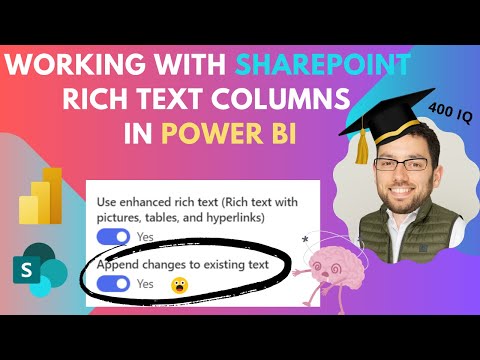 0:16:52
0:16:52
 0:12:45
0:12:45
 0:10:05
0:10:05
 0:29:58
0:29:58
 0:04:21
0:04:21
 0:09:43
0:09:43
 0:03:02
0:03:02
 0:11:52
0:11:52
 0:08:09
0:08:09
 0:10:20
0:10:20
 0:12:33
0:12:33