filmov
tv
ELEGOO Neptune: How to level the platform

Показать описание
⚡️For any questions please email our dedicated Customer Service Team:
⚡️Meet ELEGOO NEPTUNE!
ELEGOO NEPTUNE is an FDM 3D Printer with the following features:
【Works Out of the Box】3 steps to set up the whole printer with semi-assembly components and within 5 minutes you can start your first printing.
【Accurate Printing】Titan extruder offers precise extrusion for your 3D printing with its solid filament drive and overall mechanical design.
【Sillicon Carbide Platform】Carbide glass build platform with excellent adhesion and easy to remove model after printing.
【Safe and Secure】NEPTUNE uses MEAN WELL LRS-350 single output switching power supply with complete protection function, giving you a safe and durable printing experience.
【Open Filament System】ELEGOO NEPTUNE is Compatible with most filaments like PLA, ABS, TPU, Wooden, etc.
【Filament Detection】Comes with a filament detection switch, NEPTUNE can always find out the filament outage and pause the print allowing you to replace the filaments.
【Resume Printing】Auto-resume feature will continue printing once the power is back on again just in case of a power outage.
⚡️Where to buy?
⚡️Join our active community!
ELEGOO NEPTUNE FDM 3D PRINTER OWNERS group:
Download the latest version of Elegoo Cura slicer and firmware from our website:
⚡️ Follow us on SNS for product updates, promotions and giveaways!
Music Credit:
Song: MBB - Feel Good (Vlog No Copyright Music)
Music provided by Vlog No Copyright Music.
⚡️Meet ELEGOO NEPTUNE!
ELEGOO NEPTUNE is an FDM 3D Printer with the following features:
【Works Out of the Box】3 steps to set up the whole printer with semi-assembly components and within 5 minutes you can start your first printing.
【Accurate Printing】Titan extruder offers precise extrusion for your 3D printing with its solid filament drive and overall mechanical design.
【Sillicon Carbide Platform】Carbide glass build platform with excellent adhesion and easy to remove model after printing.
【Safe and Secure】NEPTUNE uses MEAN WELL LRS-350 single output switching power supply with complete protection function, giving you a safe and durable printing experience.
【Open Filament System】ELEGOO NEPTUNE is Compatible with most filaments like PLA, ABS, TPU, Wooden, etc.
【Filament Detection】Comes with a filament detection switch, NEPTUNE can always find out the filament outage and pause the print allowing you to replace the filaments.
【Resume Printing】Auto-resume feature will continue printing once the power is back on again just in case of a power outage.
⚡️Where to buy?
⚡️Join our active community!
ELEGOO NEPTUNE FDM 3D PRINTER OWNERS group:
Download the latest version of Elegoo Cura slicer and firmware from our website:
⚡️ Follow us on SNS for product updates, promotions and giveaways!
Music Credit:
Song: MBB - Feel Good (Vlog No Copyright Music)
Music provided by Vlog No Copyright Music.
Комментарии
 0:05:08
0:05:08
 0:08:05
0:08:05
 0:01:18
0:01:18
 0:02:56
0:02:56
 0:07:06
0:07:06
 0:05:44
0:05:44
 0:06:09
0:06:09
 0:21:36
0:21:36
 0:09:37
0:09:37
 0:17:53
0:17:53
 0:18:47
0:18:47
 0:09:13
0:09:13
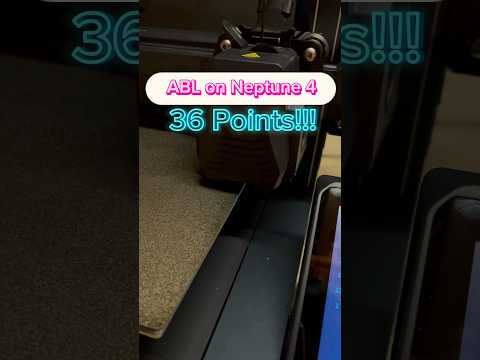 0:00:31
0:00:31
 0:01:00
0:01:00
 0:02:56
0:02:56
 0:00:59
0:00:59
 0:00:20
0:00:20
 0:14:31
0:14:31
 0:05:43
0:05:43
 0:08:23
0:08:23
 0:02:52
0:02:52
 0:00:39
0:00:39
 0:11:04
0:11:04
 0:17:39
0:17:39