filmov
tv
Raspberry Pi Pico & SSD1306 Display with MicroPython

Показать описание
Do you want to add a small SSD1306 display to your Pico & MicroPython powered projects? Then this is the video for you.
In this video I will cover:
- How a display works
- The SSD1305 display
- Frame Buffers
- Bit depth
- Animating the display
- The SSD1306 Library
- Image conversion
For more information, tutorials, parts and more visit:
Enjoy this video? Buy me a coffee!
Link to the MicroPython Code
Music by Epidemic Sounds
Chapters:
00:00 Raspberry Pi Pico & SSD1306 Display with MicroPython
00:27 Session Overview
00:48 Display
01:21 SSD1306 Display - Specifications
02:15 I2C connections
03:51 Frame Buffers
05:22 Bit Depth
07:26 Memory Usage
10:07 Frame Buffers in MicroPython
12:27 Buffers & the display cycle
13:50 Animating the display
15:44 GitHub Code Repository
16:23 Image Conversion
20:25 GIMP image tool for converting graphics
22:45 PBM file format
25:41 Demo Time
48:42 Community Update
#Pico #MicroPython #Robotics
In this video I will cover:
- How a display works
- The SSD1305 display
- Frame Buffers
- Bit depth
- Animating the display
- The SSD1306 Library
- Image conversion
For more information, tutorials, parts and more visit:
Enjoy this video? Buy me a coffee!
Link to the MicroPython Code
Music by Epidemic Sounds
Chapters:
00:00 Raspberry Pi Pico & SSD1306 Display with MicroPython
00:27 Session Overview
00:48 Display
01:21 SSD1306 Display - Specifications
02:15 I2C connections
03:51 Frame Buffers
05:22 Bit Depth
07:26 Memory Usage
10:07 Frame Buffers in MicroPython
12:27 Buffers & the display cycle
13:50 Animating the display
15:44 GitHub Code Repository
16:23 Image Conversion
20:25 GIMP image tool for converting graphics
22:45 PBM file format
25:41 Demo Time
48:42 Community Update
#Pico #MicroPython #Robotics
Raspberry Pi Pico - SSD1306 OLED Micro Python Library and Setup
Raspberry Pi PICO | Starting With MicroPython + Examples | I2C OLED, ADC, PWM
Raspberry Pi Pico OLED ( SSD1306) display tutorial using CircuitPython
Raspberry Pi Pico Oled display module Micropython programming, SSD1306, Oled display with Pi Pico
Raspberry Pi Pico: OLED Display (SSD1306)
PiicoDev OLED Module SSD1306 | Raspberry Pi Pico Guide
Raspberry Pi Pico & SSD1306 Display with MicroPython
Raspberry Pi Pico Tutorial - SSD1306 I2C OLED DISPLAY
Raspberry Pi Pico OLED (SSH1106) display tutorial using Arduino
How to Use SSD1306 OLED Display with Raspberry Pi Pico
What display should I choose for the Raspberry Pico? Pimoroni, Waveshare, SSD1306, LCD1602... (EN)
PiicoDev OLED Module SSD1306 | Raspberry Pi Guide
SSD1306 - The Must Have Workhorse For Your Raspberry Pi Pico or Microcontroller Projects
Raspberry Pi Pico OLED Display (with SSD1306)
SSD1306 (Mono OLED) with Raspberry Pi Pico
Raspberry Pi Pico with ILI9341 TFT LCD
Raspberry Pi Pico/MicroPython exercise using SSD1306 I2C OLED
3 SSD1306 OLED on Raspberry Pi Pico 2/MicroPython
Raspberry Pi Pico 2 (RP2350)/MicroPython display on two OLED, SSD1306 I2C and SPI.
Raspberry Pi Pico 2 | Everything You Need To Know
Raspberry Pi Pico -- 128x32 OLED Display Interface (SSD1306)
Spotpear Raspberry Pi 0.96 OLED display. Video display, 0.96 OLED, SSD1306, CPU reading, Bad apple
Raspberry Pi Pico + 128x64 I2C SSD1306 OLED (MicroPython)
SSD1306 SPI OLED on Raspberry Pi Pico/CircuitPython
Комментарии
 0:12:59
0:12:59
 0:15:41
0:15:41
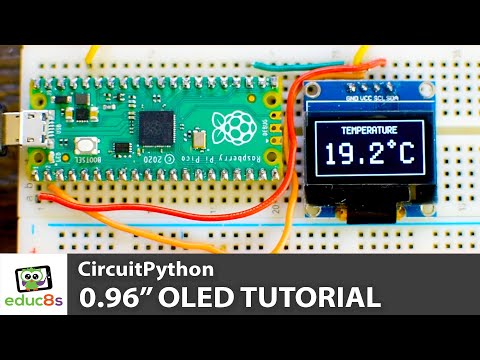 0:05:32
0:05:32
 0:05:02
0:05:02
 0:11:31
0:11:31
 0:10:13
0:10:13
 1:00:51
1:00:51
 0:09:42
0:09:42
 0:05:21
0:05:21
 0:05:04
0:05:04
 0:09:25
0:09:25
 0:10:32
0:10:32
 0:04:02
0:04:02
 0:00:14
0:00:14
 0:00:34
0:00:34
 0:00:12
0:00:12
 0:04:06
0:04:06
 0:00:52
0:00:52
 0:08:51
0:08:51
 0:07:04
0:07:04
 0:06:16
0:06:16
 0:00:35
0:00:35
 0:03:01
0:03:01
 0:02:41
0:02:41