filmov
tv
Tutorial #1 - Parametric Spiral Shells

Показать описание
December 2022 Update!
I've made a free Blender addon that will make spiral shells even easier to create in Blender. Enjoy!
---- original video description below ---
This tutorial will teach you one method for creating highly customisable spiral shell meshes in Blender. It relies heavily on array modifiers and drivers. I hope you get something out of it!
Here's a download link for a .blend file containing the shell with all its drivers, modifiers, etc.
IMPORTANT NOTE: When you add the empties (see the 3-minute mark in the video) leave them at the origin. Moving them will break the mesh being constructed.
Shells made with this approach:
YouTube Peter1504 made an awesome looking shell and included it in the following render:
I've made a free Blender addon that will make spiral shells even easier to create in Blender. Enjoy!
---- original video description below ---
This tutorial will teach you one method for creating highly customisable spiral shell meshes in Blender. It relies heavily on array modifiers and drivers. I hope you get something out of it!
Here's a download link for a .blend file containing the shell with all its drivers, modifiers, etc.
IMPORTANT NOTE: When you add the empties (see the 3-minute mark in the video) leave them at the origin. Moving them will break the mesh being constructed.
Shells made with this approach:
YouTube Peter1504 made an awesome looking shell and included it in the following render:
Tutorial #1 - Parametric Spiral Shells
Fast Complex Spiral EASY Way - Blender #3d #blender #3dmodeling
Intermediate Tutorial 01: Parametric Spiral Stairs using BeeGraphy
Revit Tutorial (Day 127) - Parametric Spiral Massing Exercise (Part 1)
Spiral Vase in Fusion 360!
Grasshopper Tutorial for Rhino 3D parametric design Spiral Stairs Part - 1
Rhino Tutorial | Organic Spiral Staircase Modeling - #rhino3d #rhinoceros3d
Spiral Line In Sketchup #spirallineinsketchup #sketchup #sketchuptutorials
🔥 Master SolidWorks: Design a 3D-Printable Spiral Vase (Full Tutorial in 5 Min!)
How to make a Parametric seating in Sketchup
how to attach single pressure foot in sewing machine #shorts #youtubeindia
Sewing tips for beginners|How to use rolling hem presser foot #shorts #sewing
The fastest way to Create a “Spiral Staircase” in sketchUp using the “True Bend” plugin! #sketchup...
Spiral Stairs modern design in Solidworks #shorts #youtubeshorts #woodworking
3D modeling a fluid spiral form tower using Sketchup
Rhino 6 and Grasshopper Parametric Architecture Spiral Stairs Lesson Overview
Sketchup tutorial parametric | Convert curved lines to pages in Sketchup | #Short
Printing star pattern using C Programming
Parametric Spiral & Helix
Golden Ratio Explained | Golden Ratio Spiral #architecture #design
Chain Reversal Mechanism #engineering #mechanical #mechanism #cad #solidworks #fusion360
Public Spiral staircase design in just 6 minutes
#shorts Animation of Spiral Space Vector
Making a Paper Tessellation #origami #diy #tessellation
Комментарии
 0:11:47
0:11:47
 0:00:56
0:00:56
 0:53:11
0:53:11
 0:08:27
0:08:27
 0:01:00
0:01:00
 0:01:30
0:01:30
 0:00:59
0:00:59
 0:00:46
0:00:46
 0:05:01
0:05:01
 0:00:30
0:00:30
 0:00:11
0:00:11
 0:00:23
0:00:23
 0:00:45
0:00:45
 0:00:12
0:00:12
 0:01:00
0:01:00
 0:20:40
0:20:40
 0:00:44
0:00:44
 0:00:34
0:00:34
 0:02:12
0:02:12
 0:00:31
0:00:31
 0:00:09
0:00:09
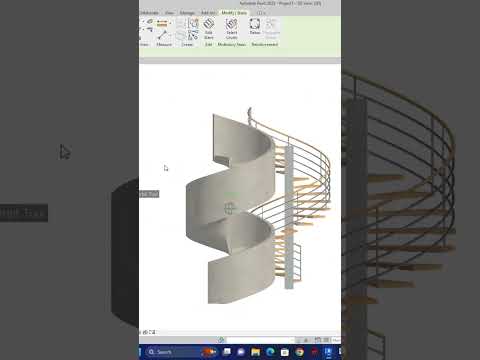 0:00:16
0:00:16
 0:00:08
0:00:08
 0:01:00
0:01:00