filmov
tv
Nested Loops in Microsoft Access VBA: Build Multiplication Tables & Simulate D&D Dice Rolls

Показать описание
In this Microsoft Access tutorial, you will learn how to effectively use nested loops. We will start by introducing what nested loops are and why they are useful in Microsoft Access. Then, we will look at the structure of nested loops, understanding the interaction between the inner and outer loop. We will build some multiplication tables and simulate dice rolls with a D&D character stat generator. Fun stuff!
BECOME A MEMBER:
LEARN MORE:
PREREQUISITES:
LINKS:
VBA LOOPS SERIES:
RECOMMENDED COURSES:
SYNTAX:
For X = 1 to 10
For Y = 1 to 5
' Your Code Here
Next Y
Next X
FREE TEMPLATE DOWNLOADS:
ADDITIONAL RESOURCES:
KEYWORDS:
access 2016, access 2019, access 2021, access 365, microsoft access, ms access, ms access tutorial, #msaccess, #microsoftaccess, #help, #howto, #tutorial, #learn, #lesson, #training, #database, nested loops, Microsoft Access VBA, loops in Access, nested loop structure, inner loop, outer loop, loop interaction, multiplication tables, dice rolls, D&D character stat generator, loop examples, Loop database, for loop, while loop, D&D Dice Roller, simulating dice rolls, total rolls, individual dice, ability scores, display results, Run-time error '9', subscript out of range
QUESTIONS:
Please feel free to post your questions or comments below. Thanks.
BECOME A MEMBER:
LEARN MORE:
PREREQUISITES:
LINKS:
VBA LOOPS SERIES:
RECOMMENDED COURSES:
SYNTAX:
For X = 1 to 10
For Y = 1 to 5
' Your Code Here
Next Y
Next X
FREE TEMPLATE DOWNLOADS:
ADDITIONAL RESOURCES:
KEYWORDS:
access 2016, access 2019, access 2021, access 365, microsoft access, ms access, ms access tutorial, #msaccess, #microsoftaccess, #help, #howto, #tutorial, #learn, #lesson, #training, #database, nested loops, Microsoft Access VBA, loops in Access, nested loop structure, inner loop, outer loop, loop interaction, multiplication tables, dice rolls, D&D character stat generator, loop examples, Loop database, for loop, while loop, D&D Dice Roller, simulating dice rolls, total rolls, individual dice, ability scores, display results, Run-time error '9', subscript out of range
QUESTIONS:
Please feel free to post your questions or comments below. Thanks.
Комментарии
 0:28:32
0:28:32
 0:13:52
0:13:52
 0:12:12
0:12:12
 0:14:41
0:14:41
 0:15:33
0:15:33
 0:10:00
0:10:00
 0:15:09
0:15:09
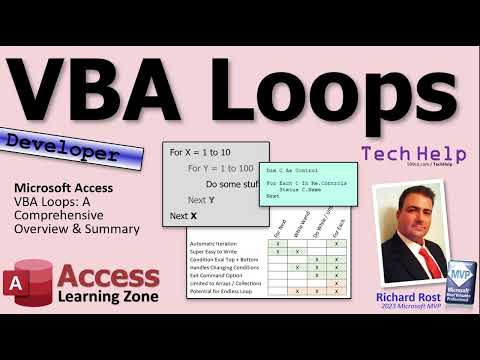 0:10:58
0:10:58
 0:18:44
0:18:44
 0:08:37
0:08:37
 0:13:11
0:13:11
 0:15:13
0:15:13
 0:16:49
0:16:49
 0:13:29
0:13:29
 0:04:36
0:04:36
 0:27:02
0:27:02
 0:29:08
0:29:08
 0:07:47
0:07:47
 0:12:23
0:12:23
 0:17:51
0:17:51
 0:06:05
0:06:05
 0:04:09
0:04:09
 0:44:29
0:44:29
 0:22:03
0:22:03