filmov
tv
Using the Switch Function to Simplify Complicated Nested IIF Functions in Microsoft Access

Показать описание
Learn how to use the Switch function as an alternative to multiple nested IIF functions in your Microsoft Access databases.
Shannon from Chicago IL (a Gold Member) asks: I have a few query statements that are super long because they are IIF functions with multiple nested options. Is there any way to shorten that down so it's not so complicated?
BONUS FOR CHANNEL MEMBERS:
Silver Members and up get access to an EXTENDED CUT of this video which covers additional examples. That video will show you how to create a global function to calculate family size with a Select Case VBA statement. This is so that you don't have to copy your Switch function to multiple places.
MEMBERS ONLY VIDEO:
BECOME A MEMBER:
LINKS:
ADDITIONAL RESOURCES:
KEYWORDS:
microsoft access, ms access, #msaccess, #microsoftaccess, switch function, select case statement
QUESTIONS:
Please feel free to post your questions or comments below. Thanks.
Shannon from Chicago IL (a Gold Member) asks: I have a few query statements that are super long because they are IIF functions with multiple nested options. Is there any way to shorten that down so it's not so complicated?
BONUS FOR CHANNEL MEMBERS:
Silver Members and up get access to an EXTENDED CUT of this video which covers additional examples. That video will show you how to create a global function to calculate family size with a Select Case VBA statement. This is so that you don't have to copy your Switch function to multiple places.
MEMBERS ONLY VIDEO:
BECOME A MEMBER:
LINKS:
ADDITIONAL RESOURCES:
KEYWORDS:
microsoft access, ms access, #msaccess, #microsoftaccess, switch function, select case statement
QUESTIONS:
Please feel free to post your questions or comments below. Thanks.
How to use the SWITCH function in Excel
Power BI: Use DAX Switch Function to Make IF Functions Easier
Excel SWITCH Function, is it really as good as they say? You might be surprised!
Power BI Switch Function to Process Multiple Conditions Effectively
Excel SWITCH Function - Nested IF's Just Got Easier
2 Awesome Tips on How to Use the SWITCH Function in Excel
✋ Stop Using NESTED IF Formulas in Excel, Use SWITCH Function Instead
How to Use #SWITCH Function - Great Alternative to #LOOKUP Functions - MS #EXCEL By Computer Geek
Switch function in MS Excel #shorts
Use the SWITCH Function to VLOOKUP Multiple Tables
Power Apps Switch Function vs. the If function
Using the Switch Function to Simplify Complicated Nested IIF Functions in Microsoft Access
Use the SWITCH Function to Perform Lookups in Excel
How to use the SWITCH function in LibreOffice Calc 2024
How to Use The Excel SWITCH Function (and Avoid Extra IF Statements)
SWITCH Function in Power Query
Excel's SWITCH Function: When to use it?
Replace Your IF Statements with SWITCH Function: Simplify Your Excel Workflow
DAX Switch Function
How To Use Switch function In Excel | Combine Switch With Vlookup Function | Learn in 5 Minutes
SWITCH Function (Multiple IF conditions, IFS function) - Google Sheets - similar in Excel
Use the SWITCH Function in Power Pivot
Use the Power BI Switch Function to Group By Date Ranges
Power BI DAX Tutorial (18/50) - What is SWITCH Function
Комментарии
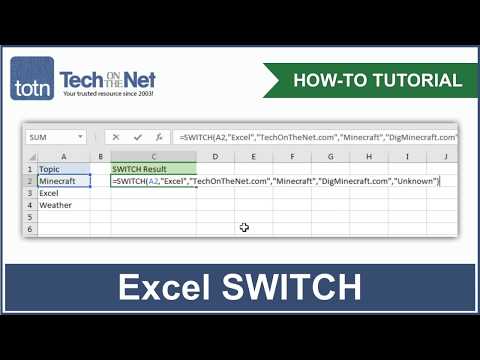 0:02:54
0:02:54
 0:10:37
0:10:37
 0:08:28
0:08:28
 0:06:01
0:06:01
 0:08:09
0:08:09
 0:10:10
0:10:10
 0:11:29
0:11:29
 0:07:40
0:07:40
 0:01:01
0:01:01
 0:06:20
0:06:20
 0:10:24
0:10:24
 0:07:47
0:07:47
 0:04:12
0:04:12
 0:07:05
0:07:05
 0:03:34
0:03:34
 0:10:24
0:10:24
 0:04:59
0:04:59
 0:06:53
0:06:53
 0:04:13
0:04:13
 0:05:42
0:05:42
 0:13:36
0:13:36
 0:10:12
0:10:12
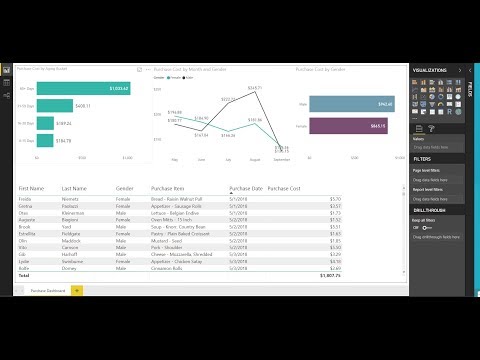 0:05:13
0:05:13
 0:06:23
0:06:23