filmov
tv
Python tutorial - Python functions UNZIP - How to unmerge, lists, sets, tuple in python

Показать описание
Free python tutorial for beginners - Python UNZIP Function - How to unmerge lists, sets, tuple etc
#python #pythonprogramming #pythontutorial #pythonforbeginners #youtubechannel #pythoninstallationcomplete #pythonhowtoinstall #pythoninstall #pythondownload #pythontutorialfree #pythonyoutube #pythonenglish #pythonenglish #pythonexecvseval #pythonexec()vseval() #pythonexec() #pythoneval() #youtubeviews #pythonbreak #pythoncontinue #pythonpass #pythonzip #pythonunzip
Please Captions on - Python in English, Python in Tamil, Python in Telugu, Python in Malayalam, Python in Chinese, Python in Japanese, Python in German, Python in Hindi, Python in French
-------------------------------------------------
welcome to technology platform today we are going to see like Python and zip function so already you have seen like uh how to merge it like list sets data how to merge it you can see like now this is like unchip so whatever we have merge it so we have to just unmatch so this is what we are going to see today now let me open idle
so just a recap how we used zip and then we can see unchip now now zip function I will say like course it's it is a list so python Java so list means the square parenthesis square bracket and then chapters I will say like
50 40 now I want to measure this two so for that we used zip function so zip functions we cannot use simply Standalone so we have used it like list of zip off and then course comma chapters now I have to close it here you can see python is 50 here python 50 and Java and Java is 40. now this is the set how do we like um remove it like unzip so I need to you are getting the data like this but you want to unmatch the data how you want to do it so because of that the provided a keyword called zip Open Bracket then star so this is what the keyword we are going to use it for unzipar and merge list or tuples or dictionary or set so we wanted anything you want to unmatch you have to use this syntax zip syntax let's see how to use it okay so you have to this single quotes you have to close it here then only you will display here now um we have to get it like this I'm just copying this one I'll say like
something like something called tutorial like this I'm just storing the data
now I want to remove it let's see print off
zip off star and then you have to give a tutorial right so this is what you want to do it but before that just additionally what we have to do it like you should not do it printed instead of that we need to write two variables so for that I'll say like course comma chapters equal to then this python will store it in the course variable and 50 will store in the chapter variable again Java will store in the course variable and for table store in this chapters variable so because of that we are declaring two variables equal to zip star off and then this tutorial now you want to print it let's see course you want to just print only course see you just got it like python Java
now you want to print it uh chapters
oh sorry variables so you should not use it single quotes python chapters 50 40. so here you can use this kind of unzip method it's not like unzip function so zip of star this is the keyword you want to use it and then you have to use this kind of variable declaration and then you need to extract it so if you want more than two or three variables then you can say like course chapters come out fees like that you can unzip the variable so like that you want to unzip the tutorial so I hope this you will understand now thank you see you in the next session bye
#python #pythonprogramming #pythontutorial #pythonforbeginners #youtubechannel #pythoninstallationcomplete #pythonhowtoinstall #pythoninstall #pythondownload #pythontutorialfree #pythonyoutube #pythonenglish #pythonenglish #pythonexecvseval #pythonexec()vseval() #pythonexec() #pythoneval() #youtubeviews #pythonbreak #pythoncontinue #pythonpass #pythonzip #pythonunzip
Please Captions on - Python in English, Python in Tamil, Python in Telugu, Python in Malayalam, Python in Chinese, Python in Japanese, Python in German, Python in Hindi, Python in French
-------------------------------------------------
welcome to technology platform today we are going to see like Python and zip function so already you have seen like uh how to merge it like list sets data how to merge it you can see like now this is like unchip so whatever we have merge it so we have to just unmatch so this is what we are going to see today now let me open idle
so just a recap how we used zip and then we can see unchip now now zip function I will say like course it's it is a list so python Java so list means the square parenthesis square bracket and then chapters I will say like
50 40 now I want to measure this two so for that we used zip function so zip functions we cannot use simply Standalone so we have used it like list of zip off and then course comma chapters now I have to close it here you can see python is 50 here python 50 and Java and Java is 40. now this is the set how do we like um remove it like unzip so I need to you are getting the data like this but you want to unmatch the data how you want to do it so because of that the provided a keyword called zip Open Bracket then star so this is what the keyword we are going to use it for unzipar and merge list or tuples or dictionary or set so we wanted anything you want to unmatch you have to use this syntax zip syntax let's see how to use it okay so you have to this single quotes you have to close it here then only you will display here now um we have to get it like this I'm just copying this one I'll say like
something like something called tutorial like this I'm just storing the data
now I want to remove it let's see print off
zip off star and then you have to give a tutorial right so this is what you want to do it but before that just additionally what we have to do it like you should not do it printed instead of that we need to write two variables so for that I'll say like course comma chapters equal to then this python will store it in the course variable and 50 will store in the chapter variable again Java will store in the course variable and for table store in this chapters variable so because of that we are declaring two variables equal to zip star off and then this tutorial now you want to print it let's see course you want to just print only course see you just got it like python Java
now you want to print it uh chapters
oh sorry variables so you should not use it single quotes python chapters 50 40. so here you can use this kind of unzip method it's not like unzip function so zip of star this is the keyword you want to use it and then you have to use this kind of variable declaration and then you need to extract it so if you want more than two or three variables then you can say like course chapters come out fees like that you can unzip the variable so like that you want to unzip the tutorial so I hope this you will understand now thank you see you in the next session bye
 0:10:38
0:10:38
 0:14:55
0:14:55
 0:21:48
0:21:48
 0:10:04
0:10:04
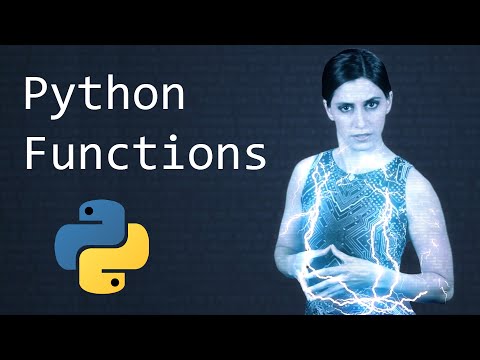 0:09:28
0:09:28
 0:16:57
0:16:57
 0:11:13
0:11:13
 0:01:00
0:01:00
 0:01:01
0:01:01
 0:00:59
0:00:59
 0:01:52
0:01:52
 0:10:15
0:10:15
 0:04:48
0:04:48
 0:39:14
0:39:14
 0:16:10
0:16:10
 0:04:38
0:04:38
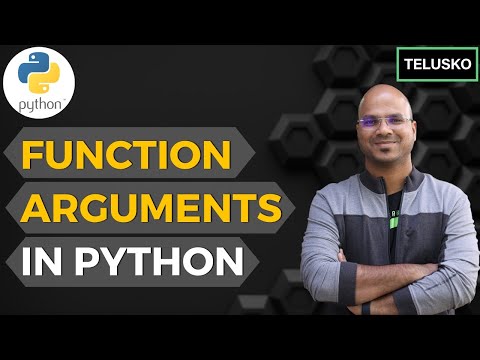 0:07:52
0:07:52
 0:00:55
0:00:55
 0:08:24
0:08:24
 0:01:09
0:01:09
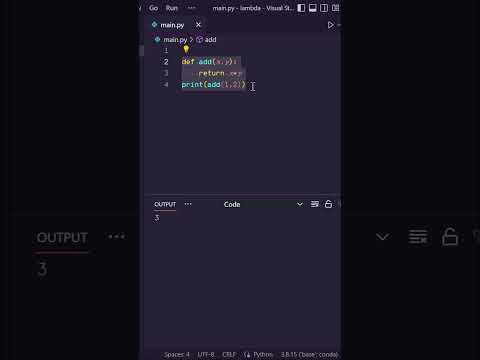 0:01:00
0:01:00
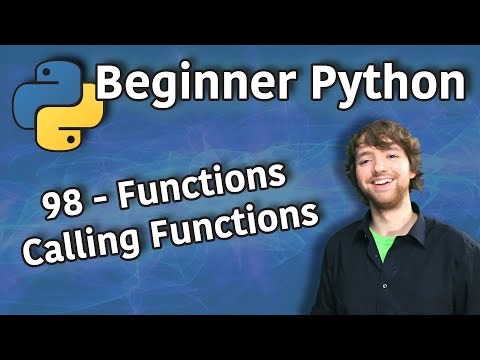 0:03:45
0:03:45
 0:16:18
0:16:18
 6:14:07
6:14:07