filmov
tv
My Favorite iPhone Travel Tips (That No One Talks About!)

Показать описание
The iPhone is packed with helpful travel features that you may not know about. CNET’s Bridget Carey shares her favorite iPhone travel advice and tips she learned from her recent trip abroad.
0:00 iPhone Tips You Need to Try When Traveling
0:40 International Data Plans Are a Must
1:16 Pack Universal Charger Cords
1:47 Share AirTags with Friends and Family
2:09 Widgets When You’re Traveling
2:47 Download Offline Map in Apple Maps
3:21 Use Check In To Tell Family You’re Safe
4:16 Many Ways to Translate on iPhone
5:08 How to Use Guides on Apple Maps
5:55 Apple Maps Directions on Apple Watch
6:20 Strava Records Your Journey
6:53 Send Full Resolution Photos with iCloud Link
#apple #traveltips #travel #iphone #howto #iphonetips
0:00 iPhone Tips You Need to Try When Traveling
0:40 International Data Plans Are a Must
1:16 Pack Universal Charger Cords
1:47 Share AirTags with Friends and Family
2:09 Widgets When You’re Traveling
2:47 Download Offline Map in Apple Maps
3:21 Use Check In To Tell Family You’re Safe
4:16 Many Ways to Translate on iPhone
5:08 How to Use Guides on Apple Maps
5:55 Apple Maps Directions on Apple Watch
6:20 Strava Records Your Journey
6:53 Send Full Resolution Photos with iCloud Link
#apple #traveltips #travel #iphone #howto #iphonetips
My Favorite iPhone Travel Tips (That No One Talks About!)
3 Secrets For Taking Incredible iPhone Travel Photos
The #1 iPhone Airplane Hack everyone need!
Scott Kelby: Using Your iPhone As Your Second Camera for Travel Photography | #BHOPTIC
iPhone 16 Pro Max TRAVEL HACKS You Need to Know! | iPhone tips & tricks
iPhone Action Mode vs Gimbal!
Ultra Minimalist iOS Setup for iPhone 14 Pro 🔥
People who buy iPhone are stupid
RODE WIRELESS MICRO Beginners Guide – Master Your Mic in Just 10 Minutes!
A iPhone Travel Hack You probably didn’t know!
5 Tips on How to Film a Travel Video with your iPhone
How Apple Store put on Screen Protector on your iPhone!
iPhone Travel Photography like a Pro
Use the Pano mode on your iPhone camera! #shorts #iphonephotography #photographytips #iphonecamera
Track any flight! iPhone trick, tips✈️ #imessage #iphonetricks #appletips #traveling #flight...
Zoom transition with smartphone 🔥 #shorts #iphone #transition
GoPro 11 vs iPhone Gimbal!
3 Super Useful iPhone Tricks!
DJI Osmo Pocket 3 vs iPhone 15 Pro
2021 IPHONE PHOTOGRAPHY HACK - FOOD PHOTOGRAPHY
Apple iPhone 14 Pro: HOW to ENABLE 48MP RAW Photos!
Maps for iPhone is AWESOME now! (FULL Tutorial + iOS17)
3 iPhone Camera Tips for Better Photos
iPhone XR Cinematic - The Camera Still Banging!
Комментарии
 0:07:30
0:07:30
 0:16:09
0:16:09
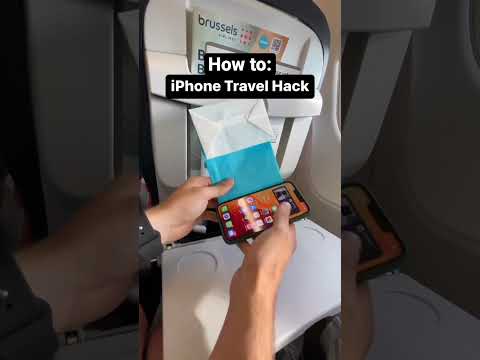 0:00:28
0:00:28
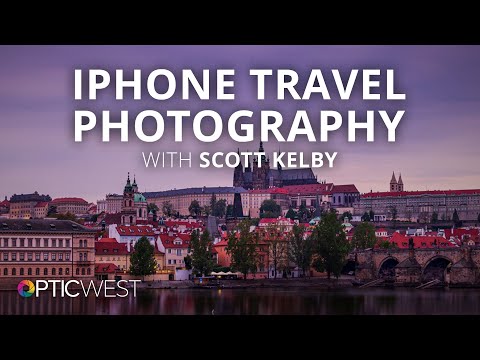 0:44:58
0:44:58
 0:13:52
0:13:52
 0:00:15
0:00:15
 0:00:10
0:00:10
 0:00:20
0:00:20
 0:11:43
0:11:43
 0:00:23
0:00:23
 0:08:12
0:08:12
 0:00:34
0:00:34
 0:04:08
0:04:08
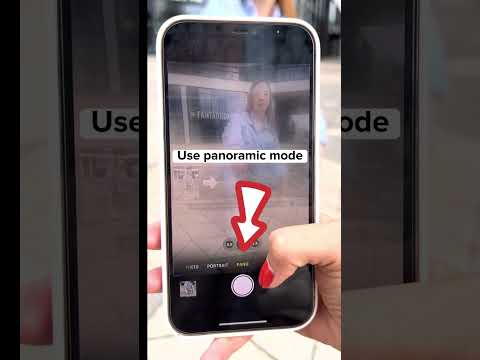 0:00:15
0:00:15
 0:00:12
0:00:12
 0:00:16
0:00:16
 0:00:16
0:00:16
 0:00:41
0:00:41
 0:00:07
0:00:07
 0:00:30
0:00:30
 0:00:13
0:00:13
 0:21:08
0:21:08
 0:00:21
0:00:21
 0:00:16
0:00:16