filmov
tv
Fixed: How to Fix iPhone 7 (Plus) That Won’t Turn on | Black Screen | Won’t Power On After Charging

Показать описание
You’ll learn what to do if your iPhone 7 or iPhone 7 Plus won’t turn on. When your iPhone 7 doesn’t turn on or it becomes stuck and unresponsive when you turn it on, you might see nothing but black on the screen. The reason why your iPhone 7 turned off and won’t turn back on can be due to the software glitch, dead battery, the charging issue, and hardware problems like the cracked screen. Whatever the reason, you can still fix iPhone 7 not turning on with ease.
First, force restart your iPhone 7. Just press and hold down both Side button and Volume down button until Apple logo shows up. Then your iPhone 7 should turns back on.
If your iPhone 7 doesn’t power on after the hard reset, plug your device into power and let it charge for at lease 30 minutes and then force it to restart again. If your device still won’t power on or charge and you don’t see any battery charging icon, check out the charging cable, charger and power source and then charge and do a forced restart again.
If your phone still doesn’t turn on, plug your iPhone 7 into computer and open iTunes or Finder. Then, keep holding Side button and Volume down button until you see the recovery mode screen. Go back to computer and select Update first. If your iPhone 7 still doesn’t come back on, back up your device and restore it to factory settings.
If your iPhone 7 will not turn on after hard reset, after being charged overnight, or after restore, after screen or battery replacement, or after being dropping down, take your device to Apple Support Center to get it repaired.
Don’t forget to subscribe ByteFurther. Your support means a lot to us to keep uploading more useful content like this.
iPhone 7 (Plus) tips and tricks:
Watch also:
Why Is the iPhone Unavailable Timer Not Going Down & How to Unlock
See iPad Unavailable Message? Here’s How to Unlock an Unavailable iPad (without Passcode)
First, force restart your iPhone 7. Just press and hold down both Side button and Volume down button until Apple logo shows up. Then your iPhone 7 should turns back on.
If your iPhone 7 doesn’t power on after the hard reset, plug your device into power and let it charge for at lease 30 minutes and then force it to restart again. If your device still won’t power on or charge and you don’t see any battery charging icon, check out the charging cable, charger and power source and then charge and do a forced restart again.
If your phone still doesn’t turn on, plug your iPhone 7 into computer and open iTunes or Finder. Then, keep holding Side button and Volume down button until you see the recovery mode screen. Go back to computer and select Update first. If your iPhone 7 still doesn’t come back on, back up your device and restore it to factory settings.
If your iPhone 7 will not turn on after hard reset, after being charged overnight, or after restore, after screen or battery replacement, or after being dropping down, take your device to Apple Support Center to get it repaired.
Don’t forget to subscribe ByteFurther. Your support means a lot to us to keep uploading more useful content like this.
iPhone 7 (Plus) tips and tricks:
Watch also:
Why Is the iPhone Unavailable Timer Not Going Down & How to Unlock
See iPad Unavailable Message? Here’s How to Unlock an Unavailable iPad (without Passcode)
Комментарии
 0:01:45
0:01:45
 0:01:52
0:01:52
 0:01:14
0:01:14
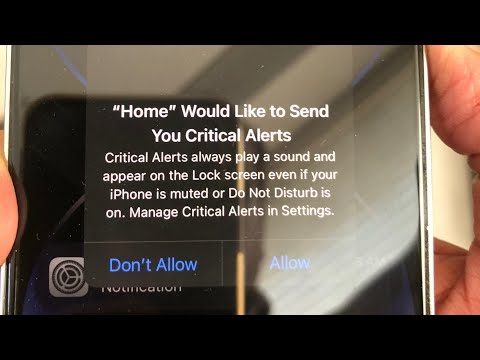 0:01:04
0:01:04
 0:04:33
0:04:33
 0:01:58
0:01:58
 0:02:21
0:02:21
 0:08:03
0:08:03
 0:01:47
0:01:47
 0:01:29
0:01:29
 0:01:23
0:01:23
 0:05:18
0:05:18
![[2023] Fixed: iPhone](https://i.ytimg.com/vi/cNVCV3_dmpc/hqdefault.jpg) 0:04:14
0:04:14
![[FIXED!] iOS 17/18 iPhone Stuck on Verifying Update](https://i.ytimg.com/vi/e80YCLYaOFQ/hqdefault.jpg) 0:03:04
0:03:04
 0:05:39
0:05:39
 0:01:54
0:01:54
 0:00:49
0:00:49
 0:07:38
0:07:38
 0:03:25
0:03:25
 0:11:42
0:11:42
 0:03:19
0:03:19
 0:02:35
0:02:35
 0:01:01
0:01:01
 0:05:32
0:05:32