filmov
tv
Docker Introduction (Part-10) - Containerize Robot Framework | Run Robot Tests using Docker Image

Показать описание
Git repo link
In this video we will learn how to containerize a robot framework using the dockerfile. After containerizing the robot framework we will also take two examples to run and show that how the container which is an executable is used to execute the robot scripts.
------------------------------------------~~~~~~~~~~~~~~~~~~~~-------------------------------
Twitter : @rajtechtrainer
-------------------------------------------~~~~~~~~~~~~~~~~~~~~------------------------------
In this video we will learn how to containerize a robot framework using the dockerfile. After containerizing the robot framework we will also take two examples to run and show that how the container which is an executable is used to execute the robot scripts.
------------------------------------------~~~~~~~~~~~~~~~~~~~~-------------------------------
Twitter : @rajtechtrainer
-------------------------------------------~~~~~~~~~~~~~~~~~~~~------------------------------
Docker Introduction (Part-10) - Containerize Robot Framework | Run Robot Tests using Docker Image
Learn Docker in 7 Easy Steps - Full Beginner's Tutorial
Dockerfile Tutorial - Docker in Practice || Docker Tutorial 10
8 Basic Docker Commands || Docker Tutorial 4
Dockerfile >Docker Image > Docker Container | Beginners Hands-On | Step by Step
100+ Docker Concepts you Need to Know
What Is Docker? | What Is Docker And How It Works? | Docker Tutorial For Beginners | Simplilearn
Docker Tutorial - Docker Compose (SCALE, CONFIG, UP, DOWN) - Part10
Docker Tutorials for Beginner with Demo Part-8 - 2024
Docker Compose in 12 Minutes
you need to learn Docker RIGHT NOW!! // Docker Containers 101
Docker vs Kubernetes vs Container
What is Docker in 5 minutes
Docker Tutorial for Beginners
Docker in 100 Seconds
Container Basics: Part 10 - Creating a Kubernetes Cluster
Docker Advance Tutorials Understanding & Building Docker Image Dec 2020 | Part- 10
What is Docker in Tamil ? in 10 Minutes | Zeedup
Docker Tutorial for Beginners [FULL COURSE in 3 Hours]
Build YOUR OWN Dockerfile, Image, and Container - Docker Tutorial
🐳 DOCKER explained in 30 seconds!! 🧑💻 DevOps tool for containers #docker #devops #kubernetes...
The intro to Docker I wish I had when I started
Introduction To Docker and Docker Containers
Learn Docker in 12 Minutes 🐳
Комментарии
 0:14:05
0:14:05
 0:11:02
0:11:02
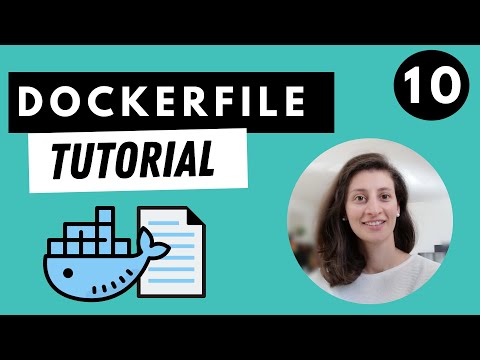 0:24:05
0:24:05
 0:16:09
0:16:09
 0:17:58
0:17:58
 0:08:28
0:08:28
 0:15:52
0:15:52
 0:09:26
0:09:26
 0:39:53
0:39:53
 0:12:00
0:12:00
 0:23:19
0:23:19
 0:01:01
0:01:01
 0:05:19
0:05:19
 0:56:04
0:56:04
 0:02:07
0:02:07
 0:04:26
0:04:26
 0:12:57
0:12:57
 0:08:47
0:08:47
 2:46:15
2:46:15
 0:18:20
0:18:20
 0:00:33
0:00:33
 0:18:27
0:18:27
 0:08:38
0:08:38
 0:12:01
0:12:01