filmov
tv
Auto GPT Install in 5 minutes (Very Simple!!!) 🚀🦾

Показать описание
If you're looking to install Auto GPT quickly and easily, our Auto GPT Install tutorial is the perfect solution for you!
With our simple process using Docker technology as our leverage, the installation process is simplified to just 5 minutes, even if you're not a tech expert.
Our tutorial walks you through each step of the process, from setting up the Docker environment to downloading and running the Auto GPT script.
With this simple and efficient installation method, you'll be up and running with AutoGPT in no time.
So whether you're a researcher, developer, or simply curious about AutoGPT, give our Auto GPT Install tutorial a try today!
Feel free to follow for more amazing tutorials:
If you Like the tutorial and you want to support my channel so I will keep releasing amazing content that will turn you to a desirable Developer with Amazing Cloud skills... I will really appreciate if you:
AutoGPT install instructions used in this Auto GPT tutorial:
#autogpt #chatgpt #ai
With our simple process using Docker technology as our leverage, the installation process is simplified to just 5 minutes, even if you're not a tech expert.
Our tutorial walks you through each step of the process, from setting up the Docker environment to downloading and running the Auto GPT script.
With this simple and efficient installation method, you'll be up and running with AutoGPT in no time.
So whether you're a researcher, developer, or simply curious about AutoGPT, give our Auto GPT Install tutorial a try today!
Feel free to follow for more amazing tutorials:
If you Like the tutorial and you want to support my channel so I will keep releasing amazing content that will turn you to a desirable Developer with Amazing Cloud skills... I will really appreciate if you:
AutoGPT install instructions used in this Auto GPT tutorial:
#autogpt #chatgpt #ai
Комментарии
 0:09:30
0:09:30
 0:15:27
0:15:27
 0:08:31
0:08:31
 0:11:46
0:11:46
 0:04:14
0:04:14
 0:05:32
0:05:32
 0:12:42
0:12:42
 0:04:57
0:04:57
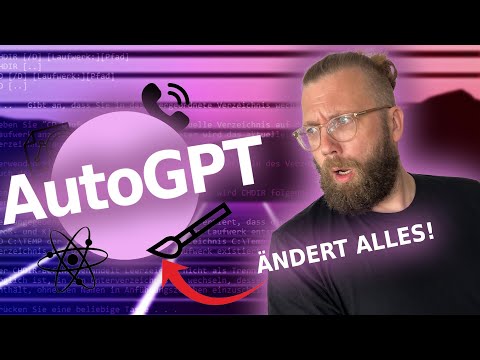 0:14:40
0:14:40
 0:06:24
0:06:24
 0:17:03
0:17:03
 0:04:39
0:04:39
 0:04:19
0:04:19
 0:11:30
0:11:30
 0:04:59
0:04:59
 0:17:16
0:17:16
 0:16:01
0:16:01
 0:00:53
0:00:53
 0:07:16
0:07:16
 0:22:12
0:22:12
 0:15:01
0:15:01
 0:08:09
0:08:09
 0:29:25
0:29:25
 0:12:08
0:12:08