filmov
tv
CRICUT VS SILHOUETTE ✿ which sticker machine is best for making stickers? full comparison video

Показать описание
After just over two years of using the cricut explore air 2 for all of my sticker making needs, I recently made the switch to a silhouette portrait 3. Watch this comparison video to find out why I changed, and how the two machines compare when making the same sticker sheet! 🌸 ✨
Thank you so much for clicking on this video, I really hope you found it useful.Be sure to subscribe to this channel to see more behind the scenes of running my small business on etsy and shopify! 🌸
Love you all,
Milly x
✩ Prints by Milly Links ✩
✩ Sticker machines ✩
✩ Filming setup ✩
✨ Editing software - FCPX
AFFILIATE LINKS: Product links used in this description may be affiliate links, which means if you decide to purchase an item through one of those links, I'll get a little percentage of the cost. You don't pay any extra but it helps me out so much, so thank you! ⭐️
#stickershop #silhottevscricut #makingstickers #studiovlog #artistvlog #smallbusiness #stationeryshop #smallbusinessowner #stationery #comparison #stationeryshop #cricut #silhouette
Thank you so much for clicking on this video, I really hope you found it useful.Be sure to subscribe to this channel to see more behind the scenes of running my small business on etsy and shopify! 🌸
Love you all,
Milly x
✩ Prints by Milly Links ✩
✩ Sticker machines ✩
✩ Filming setup ✩
✨ Editing software - FCPX
AFFILIATE LINKS: Product links used in this description may be affiliate links, which means if you decide to purchase an item through one of those links, I'll get a little percentage of the cost. You don't pay any extra but it helps me out so much, so thank you! ⭐️
#stickershop #silhottevscricut #makingstickers #studiovlog #artistvlog #smallbusiness #stationeryshop #smallbusinessowner #stationery #comparison #stationeryshop #cricut #silhouette
Cricut vs Silhouette - Should I buy a Cricut or a Cameo?
Cricut Maker 3 vs. Silhouette Cameo 4 vs. Siser Juliet - Which is the best machine for you?
Cricut vs. Silhouette vs. Brother: Cutting Machines Compared!
Silhouette Cameo 4 or Cricut Maker!? Which machine is better!?
Silhouette Cameo or Cricut Maker!? Which cutting machine should you buy?
CRICUT VS SILHOUETTE ✿ which sticker machine is best for making stickers? full comparison video
Cricut Machine vs Silhouette
ScanNCut vs Silhouette vs Cricut: Which Machine is Right for You?
Online Class: Label Making for Back to School Organization with Cricut | Michaels
Silhouette Portrait 3 or Cricut Explore Air 2: Which one BETTER for Print & Cut Stickers?
SILHOUETTE CAMEO 4: Is the Silhouette better than Cricut?
Machine Comparison Cricut Maker vs Silhouette Cameo 4
UPDATED: Silhouette vs Cricut // Explore 3 & Maker 3 vs Cameo 4 // Which Cutting Machine Is Bett...
Cricut Explore Air 2 vs Silhouette Cameo 4 | Initial Review #1 | #AskMatt S2 EP247
Silhouette Portrait 3 Projects | Cricut Cutting Machine vs Silhouette Machines #craftersofyoutube
Cricut Maker vs. Silhouette Cameo 3 - Which Machine Should I Get?
Cricut Joy vs Silhouette Portrait Comparison and Review - Cricut vs Silhouette Comparison
Cricut Explore vs. Silhouette Portrait!! 🌼
My reasons to NOT BUY A CRICUT OR CUTTING MACHINE
Silhouette vs Cricut: Is Switching from Cricut to Silhouette Worth the Time?
Cricut Explore Air 2 vs Silhouette Cameo 3
Cricut Explore One vs Silhouette Cameo 2
🌟 Cricut Joy Vs Silhouette Portrait 3
Cricut Maker 3 and Silhouette Cameo 4 Cutting Challenge
Комментарии
 0:22:45
0:22:45
 0:03:59
0:03:59
 0:21:54
0:21:54
 0:43:48
0:43:48
 0:09:58
0:09:58
 0:27:13
0:27:13
 0:03:48
0:03:48
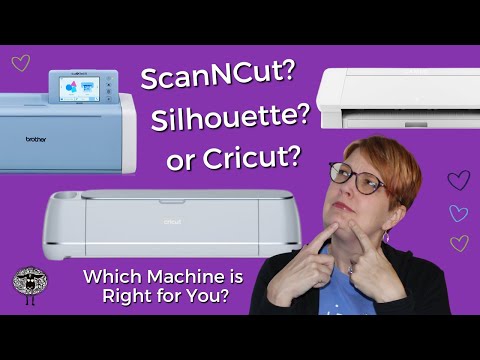 0:28:19
0:28:19
 1:21:27
1:21:27
 0:09:33
0:09:33
 0:06:59
0:06:59
 0:18:46
0:18:46
 0:09:25
0:09:25
 0:09:10
0:09:10
 0:00:17
0:00:17
 0:14:14
0:14:14
 0:09:12
0:09:12
 0:18:08
0:18:08
 0:13:36
0:13:36
 0:24:24
0:24:24
 0:02:00
0:02:00
 0:19:14
0:19:14
 0:12:52
0:12:52
 0:19:25
0:19:25