filmov
tv
Alienware x14 Review - Best 14” Gaming Laptop?

Показать описание
Alienware’s x14 is a super thin gaming laptop, but how does it compare against the 14” competition? I’ve compared it against Razer’s Blade 14 and ASUS’s Zephyrus G14 to find out in this review!
Other items featured:
EVERYTHING I USE:
FOLLOW ME:
Alienware x14 R1 (2022) Review Timestamps:
0:00 Alienware x14 vs Blade 14 vs Zephyrus G14
0:12 Design & Build Quality
1:01 Size & Weight
1:20 Laptop Specs
1:37 Camera & Microphones
1:49 RGB Lighting
2:25 Keyboard & Touchpad
2:51 Speakers & Latencymon
3:04 Ports
4:27 Getting Inside & Internals
4:54 Soldered RAM Limits
5:06 Wi-Fi Speed
5:13 SSD Upgrades
5:22 SSD & MicroSD Card Speed
5:38 Upgrade Options
5:58 Battery Life & Blue Screen Issues
6:36 Thermals & Software Modes
7:37 Temperatures / Clock Speed / TDP
8:39 Game Performance in Different Modes
8:56 Cinebench CPU Performance (On & Off Battery)
9:57 Keyboard Temperatures
10:27 Fan Noise
11:05 Screen & MUX Switch
12:38 3 Game Comparison
14:07 3DMark & Content Creation
15:21 BIOS
15:37 Linux Support
15:58 Software Problems
16:55 Pricing & Laptop Deals
17:57 Worth Paying More For?
18:26 Conclusion - x14 vs Blade 14 vs Zephyrus G14
20:09 More Blade 14 vs Zephyrus G14 Differences
Disclosure: Purchases made through store links above may provide some compensation to Jarrod'sTech.
Комментарии
 0:20:25
0:20:25
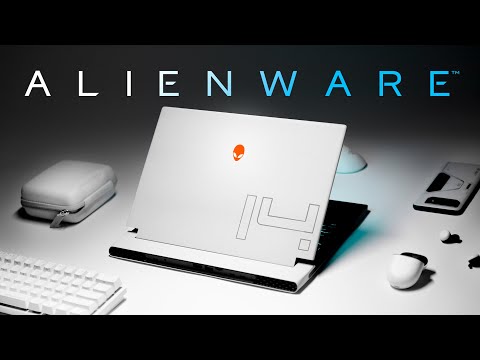 0:19:42
0:19:42
 0:06:35
0:06:35
 0:09:07
0:09:07
 0:09:29
0:09:29
 0:12:43
0:12:43
 0:05:27
0:05:27
 0:08:40
0:08:40
 0:10:35
0:10:35
 0:02:28
0:02:28
 0:06:22
0:06:22
 0:15:29
0:15:29
 0:08:33
0:08:33
 0:14:05
0:14:05
 0:07:33
0:07:33
 0:00:57
0:00:57
 0:11:54
0:11:54
 0:00:51
0:00:51
 0:01:36
0:01:36
 0:07:27
0:07:27
 0:03:51
0:03:51
 0:13:32
0:13:32
 0:09:44
0:09:44
 0:10:07
0:10:07