filmov
tv
Create Responsive Image Slider in HTML CSS and JavaScript | Image Slider HTML CSS & JavaScript
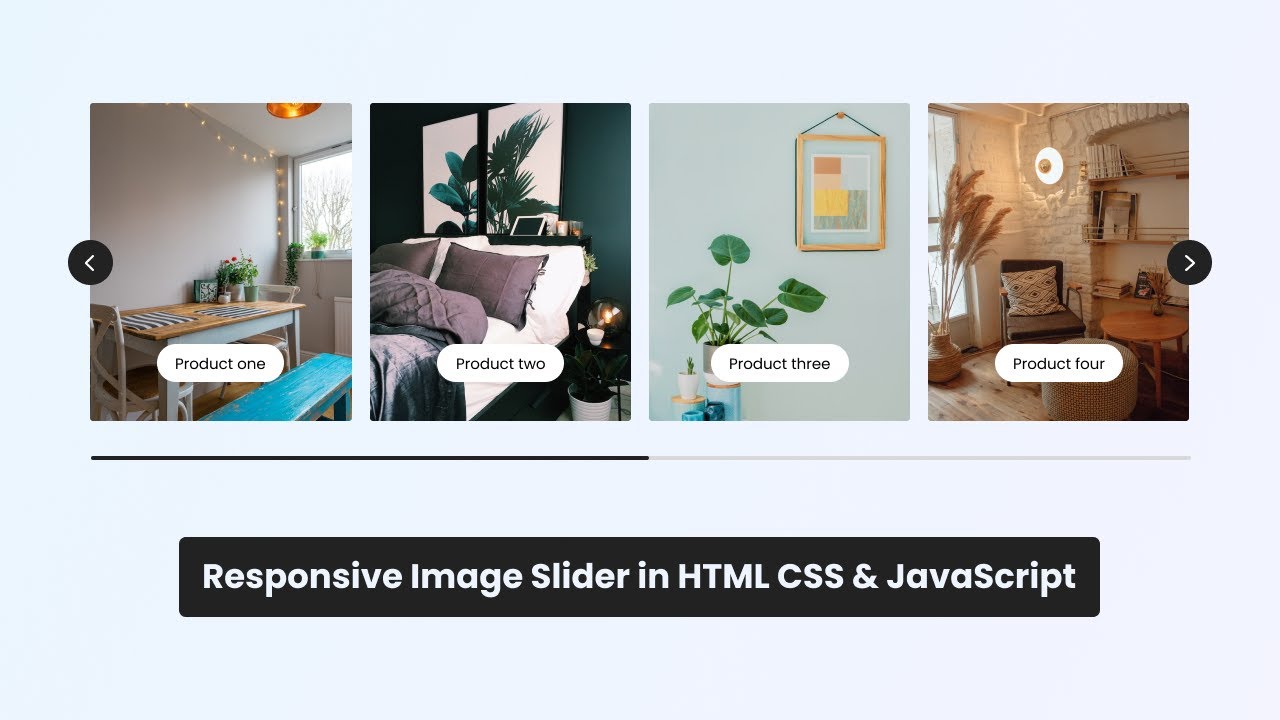
Показать описание
In this video, I've shown how to create a responsive image slider using HTML, CSS, and JavaScript. The slider includes two buttons for sliding images (previous and next) and a horizontal scrollbar. It is made with pure HTML, CSS, and JavaScript and works on all devices.
🗂️ Get Source Code of this Image Slider
🖼️ Get Images of this Image Slider
🌐 Visit CodingNepal for free coding projects
⭐ Hire me on Fiverr
📷 Follow me on Instagram
🤝 Support my work with a coffee
Timestamps:
0:00: Image Slider Demo
1:10: Starting with HTML & CSS
10:45: Getting into JavaScript
11:22: Sliding Images on Buttons Clicks
15:58: Updating Scrollbar Position
18:22: Sliding Images with Scrollbar
23:25: Making Image Slider Responsive
#html #css #javascript #imageslider
Music Credit:
Ikson - We Are Free [Official]
LAKEY INSPIRED - Chill Day
Miss You – LiQWYD
🗂️ Get Source Code of this Image Slider
🖼️ Get Images of this Image Slider
🌐 Visit CodingNepal for free coding projects
⭐ Hire me on Fiverr
📷 Follow me on Instagram
🤝 Support my work with a coffee
Timestamps:
0:00: Image Slider Demo
1:10: Starting with HTML & CSS
10:45: Getting into JavaScript
11:22: Sliding Images on Buttons Clicks
15:58: Updating Scrollbar Position
18:22: Sliding Images with Scrollbar
23:25: Making Image Slider Responsive
#html #css #javascript #imageslider
Music Credit:
Ikson - We Are Free [Official]
LAKEY INSPIRED - Chill Day
Miss You – LiQWYD
Create Responsive Image Slider in HTML CSS and JavaScript | Image Slider HTML CSS & JavaScript
How To Create Responsive Image Slider In HTML CSS & Javascript
Create A Responsive Image Slider in HTML CSS & JavaScript | Step-by-Step Tutorial
I have Created Image Slider using Html/Css/Js❤️
Image Slider (using Gsap) #css #coding #gradient #gradienteffect #Website
Create a Stunning Image Slider using HTML, CSS & JavaScript
Full Width Responsive Image Slider. Watch How to Create it from Scratch
Full Screen Responsive Image Slider | No Libraries
HTML CSS Minimal Slider with Animation | HTML CSS Minimal Slider @raselcoder
How to make Responsive Card Slider using HTML, CSS & JavaScript
Amazing Carousel Effect Using Only HTML & CSS - Image Slider || #html #css #javascript #code #sh...
HTML and CSS Project Tutorial: Pure CSS Image Slider
How To Make Responsive Image Slider in HTML CSS & JavaScript
Responsive Image Slider with HTML CSS and JavaScript
Responsive Image Slider With Auto-sliding And Full Controls | HTML,CSS & Pure JavaScript
How to Build a Responsive Image Slider With Swiper.js
Image Gallery in HTML/CSS #shorts #youtubeshorts #viral #html
How To Make Responsive Image Slider Using HTML CSS and JavaScript
Image slider using HTML CSS and JavaScript
🔥 Responsive Image Slider | No Libraries Required #webdevelopment #coding #imageslider #shorts
Create A Draggable Image Slider in HTML CSS & JavaScript | Mobile Friendly Slider in JavaScript
Autoplay Image Slider Tutorial | Build with HTML CSS & JavaScript #programming #coding
Create a Stunning Image Slider with HTML & CSS | Easy Tutorial
Image slider animation using CSS HTML #htmlfullcourse #javascript #css #responsiv #webdesign #coding
Комментарии
 0:25:25
0:25:25
 0:18:43
0:18:43
 0:37:32
0:37:32
 0:00:11
0:00:11
 0:00:06
0:00:06
 0:00:09
0:00:09
 0:26:29
0:26:29
 0:31:55
0:31:55
 0:05:45
0:05:45
 0:00:14
0:00:14
 0:00:13
0:00:13
 0:07:41
0:07:41
 0:21:06
0:21:06
 0:16:11
0:16:11
 0:24:37
0:24:37
 0:48:00
0:48:00
 0:00:25
0:00:25
 0:22:31
0:22:31
 0:00:11
0:00:11
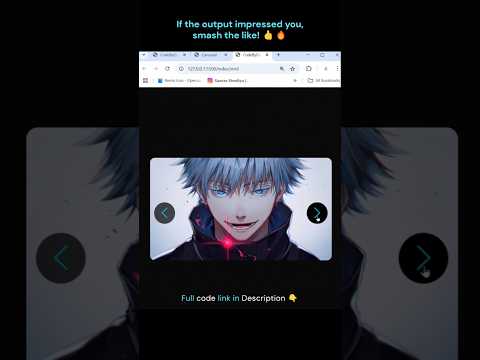 0:00:08
0:00:08
 0:27:30
0:27:30
 0:00:15
0:00:15
 0:00:35
0:00:35
 0:00:07
0:00:07