filmov
tv
How to fix a screen thats upside down or sideways?

Показать описание
Hi my name is Roger Ahuja you're probably watching this video because your screen looks like mine, it's upside down. There are certain video card manufacturers that have a built in hot key in their software which basically if you hit it accidentally, it will turn your screen upside down or it may turn it sideways. If you hold down the CTRL and the ALT key and hit the up arrow that will straighten your screen out. You can also try the left and right arrows if your screen is sideways and you can also hit the down arrow if you want to turn it upside down for some reason and that's it.
How To Fix a Cracked iPhone Screen
3 Steps To Fix Any iPhone | iPhone Screen Replacement
How to Repair a Window Screen - Ace Hardware
How to repair any android smart phone broken display glass LCD screen easily
iPhone 11 screen repair/replacement how to fix iPhone 11 screen
How To Fix a Broken TV Screen
Samsung A14 Screen Replacement - DIY Guide To Fix Your Broken Phone Screen!
Fixing my phone
How To Fix iPhone Touch Screen Not Working
Screen Burn In Fix and Frozen Pixel Fixing Video For Amoled Screen | Superfast Fix In 50 Minutes
iPhone 11 Screen Replacement: Fix Your Cracked Screen!
How to Fix Lines on iPhone Screen ? 5 Ways to Fix It - 2024 Full Guide!
Wrinkle-Free Window Screen Replacement | How to Tips | DIY Repair Replace Change Patch Fix Holes
How to fix a cracked iPhone XR screen
How To Patch A Window Or Door Screen
Replacing a Window Screen 5-Steps
Does Toothpaste REALLY REMOVE Cracks On A Phone? Does Toothpaste Fix Cracked Screens? Nail Polish?..
How to fix a broken LCD TV screen
Frozen Pixel Fixing and Screen Burn Fix for Amoled
I totally got him! 😱😂 Broken phone screen! #prank
what happens when you put lemon to your phone screen! Tricks That'll Make Your Device Look Bomb...
How To Replace Patio Screen | Full Replacement Walkthrough with 5 EASY DIY STEPS!
How to Build a Window Screen | Repair and Replace
Fastest Way to Fix Dead Pixels 10 Minutes
Комментарии
 0:00:58
0:00:58
 0:12:02
0:12:02
 0:02:25
0:02:25
 0:02:01
0:02:01
 0:09:58
0:09:58
 0:01:56
0:01:56
 0:10:10
0:10:10
 0:00:47
0:00:47
 0:02:01
0:02:01
 0:50:27
0:50:27
 0:06:38
0:06:38
 0:03:11
0:03:11
 0:11:43
0:11:43
 0:05:47
0:05:47
 0:02:19
0:02:19
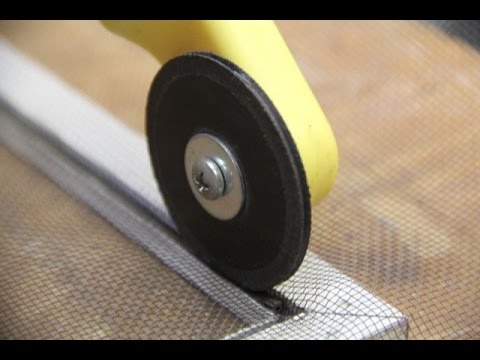 0:04:10
0:04:10
 0:03:28
0:03:28
 0:00:42
0:00:42
 8:00:01
8:00:01
 0:00:31
0:00:31
 0:03:29
0:03:29
 0:11:27
0:11:27
 0:05:15
0:05:15
 0:10:01
0:10:01