filmov
tv
Multiple Windows With ScreenManager - Python Kivy GUI Tutorial #31
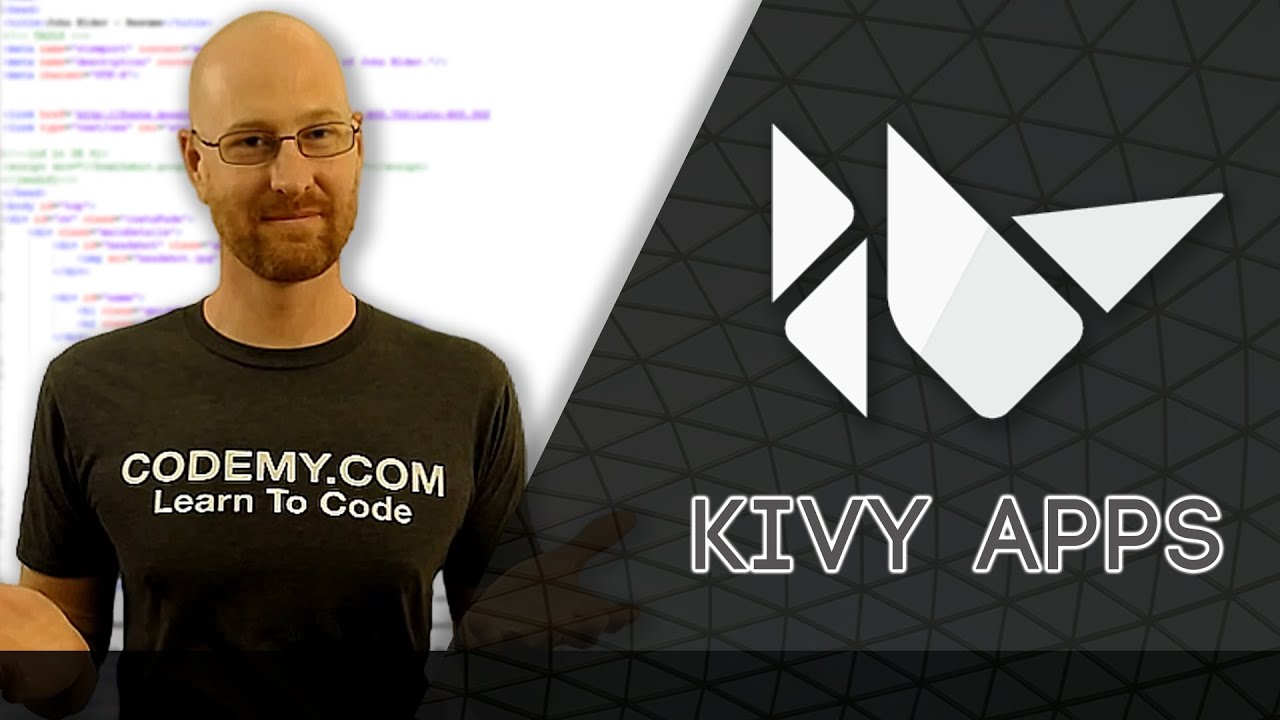
Показать описание
In this video I'll show you how to scroll between multiple windows or screens with ScreenManager for Kivy and Python.
Kivy isn't great at allowing you to create multiple windows. But what it DOES allow you to do is create multiple "screens" inside your main window, and that's what we'll do in this video.
We'll use ScreenManager to manage our different screens, and I'll show you how to scroll between them with the click of a button.
Kivy isn't great at allowing you to create multiple windows. But what it DOES allow you to do is create multiple "screens" inside your main window, and that's what we'll do in this video.
We'll use ScreenManager to manage our different screens, and I'll show you how to scroll between them with the click of a button.
Комментарии























