filmov
tv
How to Fix ‘Scroll Bar Missing’ Error in Excel? #excel

Показать описание
In this video we will learn that How to Fix ‘Scroll Bar Missing’ Error in Excel? #excel
✔Popular playlist and videos-
1. Google Spread Sheets Basic Learning:
2. Computer Basics:
3. Google docs basic learning:
4. Excel tutorial for beginners:
5. PDF solution:
6. Google chrome tutorials:
7. MS paint tutorial:
9. Microsoft | MS Word Tutorial:
YOU will find some tips & tricks to make easy your computer operations. I will try to provide maximum solutions here. Would request you to watch entire video and use pause button to understand every step.
I will upload some more basics of MS excel missing scroll bar, in my upcoming videos. If you need any help with the related topic so kindly write it on comment section.
My purpose of making this video to help people, who are beginners. Warmly welcome to your valuable suggestion.
I am so happy to have you here....
Thanks for coming...
Keep watching.
Keep learning.
Have a great day.
#learnbasics
Disclaimer: This video is only for technical knowledge, always consult expert for any technical change in your computer or laptop.
thanks
✔Popular playlist and videos-
1. Google Spread Sheets Basic Learning:
2. Computer Basics:
3. Google docs basic learning:
4. Excel tutorial for beginners:
5. PDF solution:
6. Google chrome tutorials:
7. MS paint tutorial:
9. Microsoft | MS Word Tutorial:
YOU will find some tips & tricks to make easy your computer operations. I will try to provide maximum solutions here. Would request you to watch entire video and use pause button to understand every step.
I will upload some more basics of MS excel missing scroll bar, in my upcoming videos. If you need any help with the related topic so kindly write it on comment section.
My purpose of making this video to help people, who are beginners. Warmly welcome to your valuable suggestion.
I am so happy to have you here....
Thanks for coming...
Keep watching.
Keep learning.
Have a great day.
#learnbasics
Disclaimer: This video is only for technical knowledge, always consult expert for any technical change in your computer or laptop.
thanks
Scroll bar missing in chrome in Windows 10 / 11
how to fix if scroll bar not showing In Microsoft Excel?
Fixing disappearing SCROLL BAR.
I Had No Idea This Scroll Bar CSS Property Existed
How to Fix Vertical Scroll Bar Missing In MS Word
How to Enable or Disable Overlay Scrollbars in Google Chrome
Fix Chrome Scrollbar Disappears
Excel resizing the scroll bar handle
Class3 - Project 1 and FAQ
Fix Scroll Bar Jumps To Top When Scrolling in Windows 10
Excel - How to find a 'missing' Scroll Bar
How to Change MS Word Scroll Bar Left to Right / Right to Left
How to Hide or Show the Scroll Bars in Windows 10 Start Menu, Settings or Apps [Tutorial]
How to Fix Scrolling Not Working Issue in Chrome
How To Fix Scroll Bar Missing On Messenger in Windows 10/11
Horizontal Scrolling in Excel | Excel Tricks
Fixing a Missing Scrollbar in Excel - How Can You Do It?
Fix unwanted horizontal scroll and whitespace with Overflow: hidden — Webflow tutorial
How To Remove Double Scroll Bars In WordPress
How to remove Horizontal Scroll Bar🔥🔥 with only one line of code | make your websites responsive....
How to Always Show the Scrollbar on Your MacBook [Tutorial]
Windows 11 How to make scroll bars more visible accessibility settings
How to Fix Scroll Bar Is Not Showing in Chrome on Windows
How to Fix Mouse Wheel Scrolling Problem (Easy Way)
Комментарии
 0:00:41
0:00:41
 0:01:17
0:01:17
 0:03:19
0:03:19
 0:01:00
0:01:00
 0:01:30
0:01:30
 0:01:33
0:01:33
 0:01:57
0:01:57
 0:03:04
0:03:04
 1:12:59
1:12:59
 0:01:01
0:01:01
 0:01:49
0:01:49
 0:01:01
0:01:01
 0:01:42
0:01:42
 0:01:51
0:01:51
 0:01:44
0:01:44
 0:00:24
0:00:24
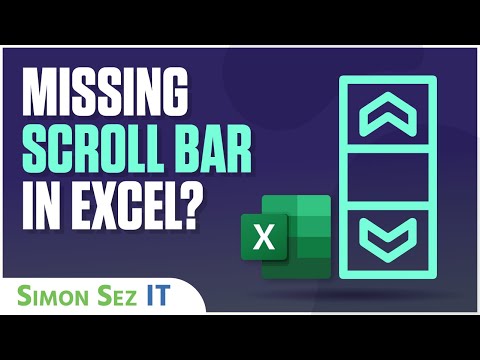 0:03:59
0:03:59
 0:06:50
0:06:50
 0:02:25
0:02:25
 0:01:42
0:01:42
 0:01:04
0:01:04
 0:02:44
0:02:44
 0:04:02
0:04:02
 0:01:56
0:01:56