filmov
tv
ALL iPADS FIXED: 'iPad is disabled connect to iTunes”
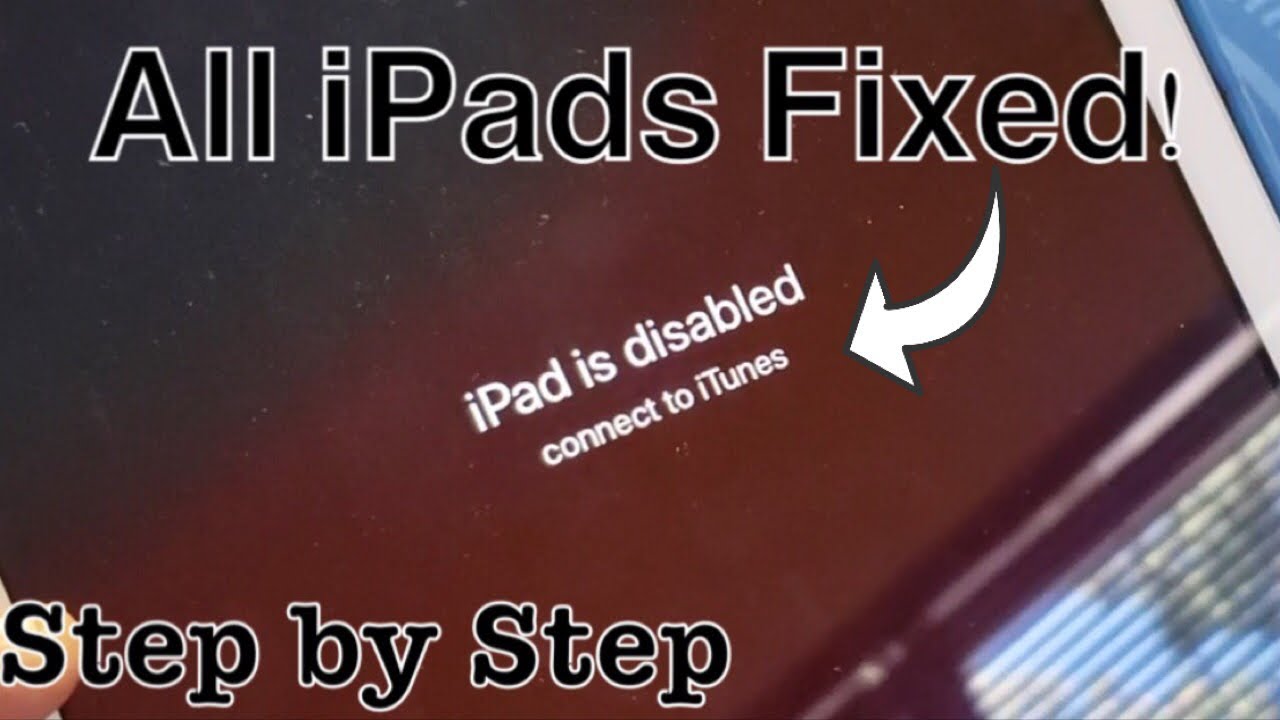
Показать описание
Note: If this video was not helpful you can try software like 4uKey to remove passcode from iPad or iPhone that is locked, disabled or broken.
Did you put the wrong password in too many times on your Apple iPad and get the message "iPad is disabled connect to iTunes"? Well my dad did and i show you how to fix this and here is a step by step process to get your iPad up and running again. Note that we are doing a factory reset where you will lose all your data so hopfully you have a backup if you have any important info on there such as photos, videos documents, etc.
I also go over some troubleshooting fixes should you incur and errors or issues. Let me know thanks!
And note this goes for all iPads (iPad mini, iPad Air etc) that have a physical home button. Also does not matter what year, generation or iOS version you have.
-----My Gear for Youtube videos-----
Patreon Donation (100% will go towards giveaways)
Disclaimer: Links above are affiliate links meaning i get a small commission if you purchase items using those links.
Did you put the wrong password in too many times on your Apple iPad and get the message "iPad is disabled connect to iTunes"? Well my dad did and i show you how to fix this and here is a step by step process to get your iPad up and running again. Note that we are doing a factory reset where you will lose all your data so hopfully you have a backup if you have any important info on there such as photos, videos documents, etc.
I also go over some troubleshooting fixes should you incur and errors or issues. Let me know thanks!
And note this goes for all iPads (iPad mini, iPad Air etc) that have a physical home button. Also does not matter what year, generation or iOS version you have.
-----My Gear for Youtube videos-----
Patreon Donation (100% will go towards giveaways)
Disclaimer: Links above are affiliate links meaning i get a small commission if you purchase items using those links.
Комментарии
 0:06:13
0:06:13
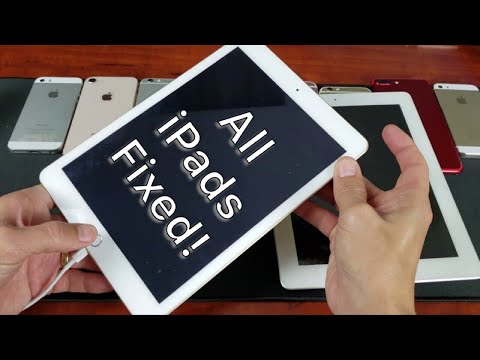 0:02:34
0:02:34
 0:03:23
0:03:23
 0:12:06
0:12:06
 0:04:15
0:04:15
 0:02:39
0:02:39
 0:02:42
0:02:42
 0:04:27
0:04:27
 0:06:09
0:06:09
 0:02:24
0:02:24
 0:02:38
0:02:38
 0:13:45
0:13:45
 0:04:36
0:04:36
 0:00:56
0:00:56
 0:05:27
0:05:27
 0:03:01
0:03:01
 0:02:58
0:02:58
 0:02:56
0:02:56
 0:06:30
0:06:30
 0:00:57
0:00:57
 0:01:00
0:01:00
 0:05:27
0:05:27
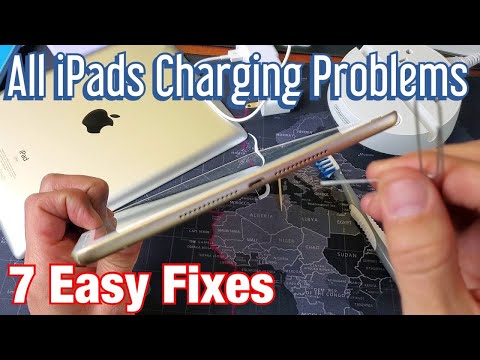 0:08:26
0:08:26
 0:00:48
0:00:48