filmov
tv
How to Stop Google Chrome from Opening a New Window When you Click on a Link?

Показать описание
How to Stop Google Chrome from Opening a New Window When you Click on a Link?
Method 1: Turn Off Sticky Keys
Step 1: Press 'Windows+r' key on the keyboard to bring the run window.
Step 2: Type 'Control panel', and then click on 'Ok' button.
Step 3: Click on 'Ease of Access Center.'
Step 4: Click on 'Make the keyboard easier to use'. If you have this option Enabled Turn Off it by Unchecking it, and click on 'Apply' button and 'Ok' button.
Method 2: Google search Settings Option
Step 1: On Google Search results page, Click on 'Settings', and then click on 'Search Settings.'
Step 2: Scroll down and find the option below:-
'Open each selected result in a new browser window'
If you have checked this option, Uncheck it. Click on 'Save' button.
Method 3: Reset Google chrome settings to Default.
Step 1: Open Chrome, click on the three dots at the top right hand side of browser window.
Step 2: Click on 'Settings'.
Step 3: Scroll down and click on 'Advanced'.
Step 4: Under 'Reset and Clean Up', click on 'Reset Settings to their Original Defaults.'
Step 5: On the Pop-Up Window, Click on 'Reset Settings' button.
More Info:-
It's done.
Thanks for watching, please like and subscribe
==============================================
Method 1: Turn Off Sticky Keys
Step 1: Press 'Windows+r' key on the keyboard to bring the run window.
Step 2: Type 'Control panel', and then click on 'Ok' button.
Step 3: Click on 'Ease of Access Center.'
Step 4: Click on 'Make the keyboard easier to use'. If you have this option Enabled Turn Off it by Unchecking it, and click on 'Apply' button and 'Ok' button.
Method 2: Google search Settings Option
Step 1: On Google Search results page, Click on 'Settings', and then click on 'Search Settings.'
Step 2: Scroll down and find the option below:-
'Open each selected result in a new browser window'
If you have checked this option, Uncheck it. Click on 'Save' button.
Method 3: Reset Google chrome settings to Default.
Step 1: Open Chrome, click on the three dots at the top right hand side of browser window.
Step 2: Click on 'Settings'.
Step 3: Scroll down and click on 'Advanced'.
Step 4: Under 'Reset and Clean Up', click on 'Reset Settings to their Original Defaults.'
Step 5: On the Pop-Up Window, Click on 'Reset Settings' button.
More Info:-
It's done.
Thanks for watching, please like and subscribe
==============================================
Комментарии
 0:00:23
0:00:23
 0:01:10
0:01:10
 0:03:27
0:03:27
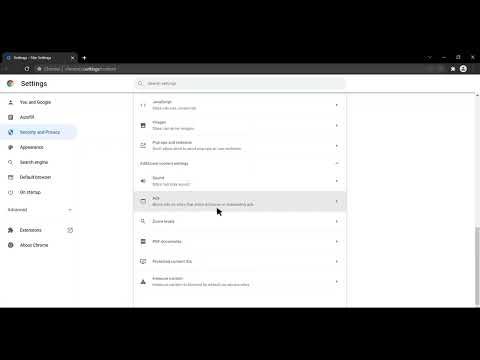 0:00:47
0:00:47
 0:02:10
0:02:10
 0:02:46
0:02:46
 0:01:35
0:01:35
 0:01:12
0:01:12
 0:02:10
0:02:10
 0:02:16
0:02:16
 0:03:04
0:03:04
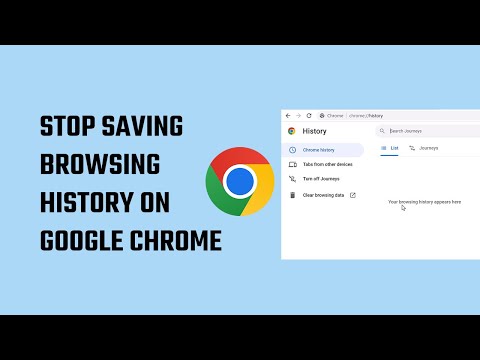 0:03:20
0:03:20
 0:03:53
0:03:53
 0:04:13
0:04:13
 0:01:06
0:01:06
 0:12:55
0:12:55
 0:00:21
0:00:21
 0:02:17
0:02:17
 0:01:18
0:01:18
 0:02:52
0:02:52
 0:02:27
0:02:27
 0:00:53
0:00:53
 0:01:18
0:01:18
 0:01:41
0:01:41