filmov
tv
Worker Services in .NET Core 3.0 - The New Way to Create Services

Показать описание
In .NET Core 3.0, Microsoft has added a template called a Worker Service. This template isn't just for creating Windows Services, but that is a big benefit. In this video, we will look at how to create a worker service, how to configure it, and how to deploy it to a machine.
0:00 - Intro
1:15 - Creating Demo Worker Service App
2:54 - What is a Worker Service
3:59 - Service App template code overview
9:32 - Service App code design using http client
20:15 - Showing log messages: Serilog NuGet references
22:22 - Showing log messages: Serilog configuration
25:00 - Showing log messages: Implementing Serilog
29:45 - Configuring Worker Service for Windows: WindowsServices NuGet
31:32 - Deploying the Service App
33:39 - Installing the Service using PowerShell
37:26 - Uninstalling the Service using PowerShell
39:24 - Updating, deploying, installing and uninstalling the Service
44:04 - Summary and concluding remarks
Thanks to Ralfs HBK for the chapter breakdown
0:00 - Intro
1:15 - Creating Demo Worker Service App
2:54 - What is a Worker Service
3:59 - Service App template code overview
9:32 - Service App code design using http client
20:15 - Showing log messages: Serilog NuGet references
22:22 - Showing log messages: Serilog configuration
25:00 - Showing log messages: Implementing Serilog
29:45 - Configuring Worker Service for Windows: WindowsServices NuGet
31:32 - Deploying the Service App
33:39 - Installing the Service using PowerShell
37:26 - Uninstalling the Service using PowerShell
39:24 - Updating, deploying, installing and uninstalling the Service
44:04 - Summary and concluding remarks
Thanks to Ralfs HBK for the chapter breakdown
Комментарии
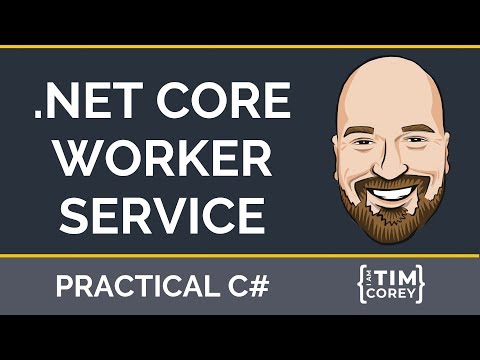 0:47:09
0:47:09
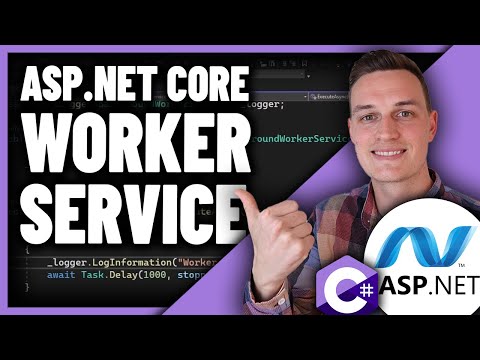 0:14:19
0:14:19
 0:22:19
0:22:19
 0:10:29
0:10:29
 0:29:34
0:29:34
 0:21:05
0:21:05
 0:00:58
0:00:58
 0:18:35
0:18:35
 2:28:09
2:28:09
 0:07:39
0:07:39
 0:16:29
0:16:29
 0:08:16
0:08:16
 0:59:30
0:59:30
 0:14:14
0:14:14
 1:01:21
1:01:21
 0:10:33
0:10:33
 0:13:08
0:13:08
 0:12:38
0:12:38
 0:01:50
0:01:50
 0:22:07
0:22:07
 0:10:55
0:10:55
 0:21:10
0:21:10
 0:11:24
0:11:24
 0:17:21
0:17:21