filmov
tv
HUAWEI HiSuite Installation And Connection Guide, Manage Data And Software Easily
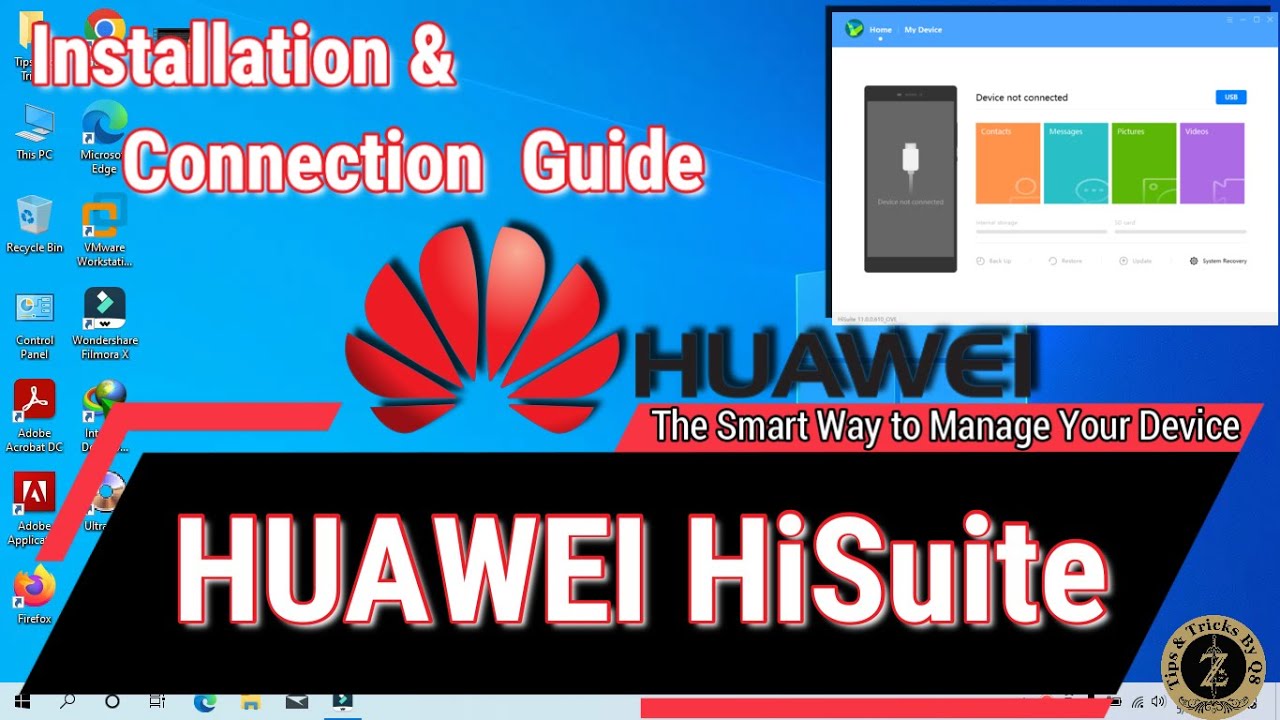
Показать описание
HUAWEI HiSuite Installation And Connection Guide, Manage Data And Software Easily
***** Contents Of This Video *****
0:00 - Intro
0:10 - Downloading Guide HUAWEI HiSuite
0:45 - Installation and Connection Guide HUAWEI HiSuite
1:45 - Connection Guide HUAWEI HiSuite
3:05 - Export Videos and Pictures With HUAWEI HiSuite
3:10 - Import Videos and Pictures With HUAWEI HiSuite
5:30 - Disconnect HUAWEI HiSuite
HUAWEI HiSuite The Smart Way to Manage Your Device
Manage data and software easily
Download and install network resources in a single click
Give a rich experience to users
Installation and connection guide
Download the HiSuite software package according to your system.
• Double-click the EXE file.
• Click to accept the agreement and statement.
• Click to start installing.
Connect phone
USB data cable connection
Windows system
Connect the cell phone to the computer with a USB data cable.
(Click on File Transfer or Photo Transfer, and turn on HDB.)
Open HDB
First, enter Settings, then type HDB into the top search box.
Three highlights
Data management
Make it convenient for you to use your PC
to manage contacts, messages, pictures, videos, applications, and other data.
Data backup
Back up and recover your phone data.
Keep your important information intact.
System Recovery
Upgrade your mobile phone system
to the latest version easily.
All functions are in the HUAWEI HiSuite
Application Management
• Check, install and uninstall applications, easy and fast.
• Single click to upgrade applications online.
Backup and recovery
• The data on devices can be backed up to the computer, including contacts, messages, applications, music, call history, emails, and schedule.
• It also supports transferring backed-up data to devices.
Contacts management
• Delete contacts
• Import and export contacts
• Manage contact groups
Gallery management
• Support multiple ways of viewing pictures
• Import and export pictures
• Set the picture as device wallpaper
Update
• Provide the function of Upgrade and Rollback for Huawei Mobile System
File management
• Manage files on internal storage and SD cards
• Export files to computers
• Import files to mobile phones
Screenshot
• One click to capture any amazing instant promptly
Message Management
• Send and receive messages on the computer
• Manage messages and export them to the computer
• Support mass text messaging
Video management
• Support multiple ways of viewing videos
• Import and export videos
System Recovery
• Restore the device to factory settings when its system crashes and won't turn on
Outlook Synchronization
• Synchronize contacts and schedule between Outlook and devices
***** Tips and Tricks *****
***** Thanks for Watching *****
***** Like Share and Subscribe *****
#huawei #HiSuite #OpenHDB #Installation And #Connection #Guide, #Manage Data And Software Easily
Install Youtube On Huawei
Connect Honor With Hisuite
Hisuite Download For Windows 10
#Hisuite 11
#Hisuite 10
Backup And Recovery
Hisuite Free Download
Hisuite Huawei
#Hisuite
Hisuite Apk
New Hisuite
Hisuite 2020
Honor Hisuite
Huawei Hisuite
Restore
Hi Suite
Free Download
Transfer Data With Hisuite
Huawei Recovery
Recovery
Connect Phone
USB Data Cable Connection
Open Hub
Data Backup
System Recovery
Application Management
#Backup And #Recovery
#Contacts Management
Delete Contacts
Import And Export Contacts
Manage Contact Groups
Gallery Management
Support Multiple Ways Of Viewing Pictures
Import And Export Pictures
Set The Picture As Device Wallpaper
Update
Provide The Function Of Upgrade And Rollback For Huawei Mobile System
File Management
Manage Files On Internal Storage And Sd Cards
Export Files To Computers
Import Files To Mobile Phones
Screenshot
One-Click To Capture Any Amazing Instant Promptly
Message Management
Send And Receive Messages On The Computer
Manage Messages And Export Them To The Computer
Support Mass Text Messaging
Video Management
Support Multiple Ways Of Viewing Videos
Import And Export Videos
System Recovery
Restore The Device To Factory Settings When Its System Crashes And Won't Turn On
Outlook Synchronization
***** Contents Of This Video *****
0:00 - Intro
0:10 - Downloading Guide HUAWEI HiSuite
0:45 - Installation and Connection Guide HUAWEI HiSuite
1:45 - Connection Guide HUAWEI HiSuite
3:05 - Export Videos and Pictures With HUAWEI HiSuite
3:10 - Import Videos and Pictures With HUAWEI HiSuite
5:30 - Disconnect HUAWEI HiSuite
HUAWEI HiSuite The Smart Way to Manage Your Device
Manage data and software easily
Download and install network resources in a single click
Give a rich experience to users
Installation and connection guide
Download the HiSuite software package according to your system.
• Double-click the EXE file.
• Click to accept the agreement and statement.
• Click to start installing.
Connect phone
USB data cable connection
Windows system
Connect the cell phone to the computer with a USB data cable.
(Click on File Transfer or Photo Transfer, and turn on HDB.)
Open HDB
First, enter Settings, then type HDB into the top search box.
Three highlights
Data management
Make it convenient for you to use your PC
to manage contacts, messages, pictures, videos, applications, and other data.
Data backup
Back up and recover your phone data.
Keep your important information intact.
System Recovery
Upgrade your mobile phone system
to the latest version easily.
All functions are in the HUAWEI HiSuite
Application Management
• Check, install and uninstall applications, easy and fast.
• Single click to upgrade applications online.
Backup and recovery
• The data on devices can be backed up to the computer, including contacts, messages, applications, music, call history, emails, and schedule.
• It also supports transferring backed-up data to devices.
Contacts management
• Delete contacts
• Import and export contacts
• Manage contact groups
Gallery management
• Support multiple ways of viewing pictures
• Import and export pictures
• Set the picture as device wallpaper
Update
• Provide the function of Upgrade and Rollback for Huawei Mobile System
File management
• Manage files on internal storage and SD cards
• Export files to computers
• Import files to mobile phones
Screenshot
• One click to capture any amazing instant promptly
Message Management
• Send and receive messages on the computer
• Manage messages and export them to the computer
• Support mass text messaging
Video management
• Support multiple ways of viewing videos
• Import and export videos
System Recovery
• Restore the device to factory settings when its system crashes and won't turn on
Outlook Synchronization
• Synchronize contacts and schedule between Outlook and devices
***** Tips and Tricks *****
***** Thanks for Watching *****
***** Like Share and Subscribe *****
#huawei #HiSuite #OpenHDB #Installation And #Connection #Guide, #Manage Data And Software Easily
Install Youtube On Huawei
Connect Honor With Hisuite
Hisuite Download For Windows 10
#Hisuite 11
#Hisuite 10
Backup And Recovery
Hisuite Free Download
Hisuite Huawei
#Hisuite
Hisuite Apk
New Hisuite
Hisuite 2020
Honor Hisuite
Huawei Hisuite
Restore
Hi Suite
Free Download
Transfer Data With Hisuite
Huawei Recovery
Recovery
Connect Phone
USB Data Cable Connection
Open Hub
Data Backup
System Recovery
Application Management
#Backup And #Recovery
#Contacts Management
Delete Contacts
Import And Export Contacts
Manage Contact Groups
Gallery Management
Support Multiple Ways Of Viewing Pictures
Import And Export Pictures
Set The Picture As Device Wallpaper
Update
Provide The Function Of Upgrade And Rollback For Huawei Mobile System
File Management
Manage Files On Internal Storage And Sd Cards
Export Files To Computers
Import Files To Mobile Phones
Screenshot
One-Click To Capture Any Amazing Instant Promptly
Message Management
Send And Receive Messages On The Computer
Manage Messages And Export Them To The Computer
Support Mass Text Messaging
Video Management
Support Multiple Ways Of Viewing Videos
Import And Export Videos
System Recovery
Restore The Device To Factory Settings When Its System Crashes And Won't Turn On
Outlook Synchronization
Комментарии
 0:05:42
0:05:42
 0:03:05
0:03:05
 0:03:20
0:03:20
 0:05:05
0:05:05
 0:02:20
0:02:20
 0:01:20
0:01:20
 0:03:40
0:03:40
 0:06:05
0:06:05
 0:05:11
0:05:11
 0:01:53
0:01:53
 0:02:45
0:02:45
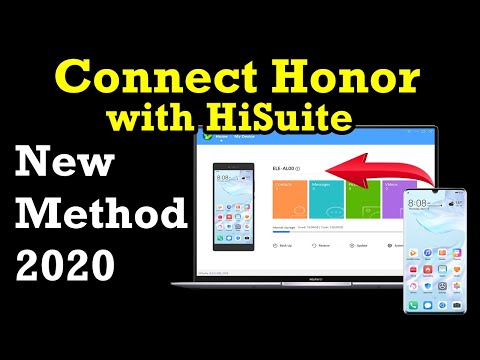 0:03:52
0:03:52
 0:00:21
0:00:21
 0:03:58
0:03:58
 0:05:31
0:05:31
 0:00:31
0:00:31
 0:03:45
0:03:45
 0:04:26
0:04:26
 0:01:12
0:01:12
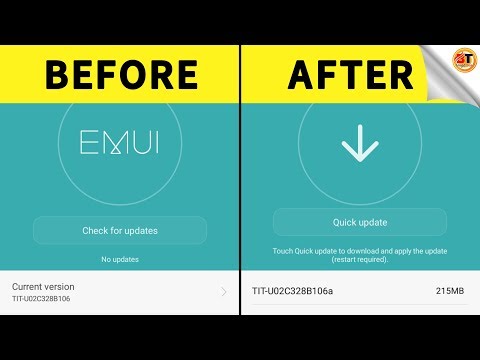 0:03:09
0:03:09
 0:03:04
0:03:04
 0:02:23
0:02:23
 0:02:38
0:02:38
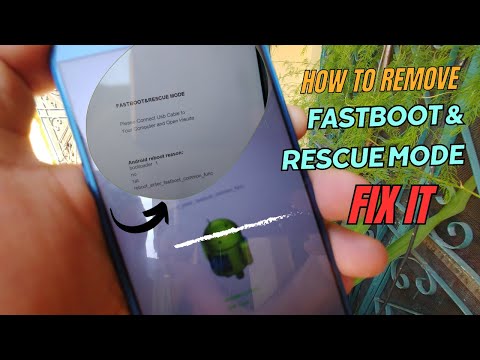 0:00:41
0:00:41