filmov
tv
Python Part 17b - VBA using pywin32
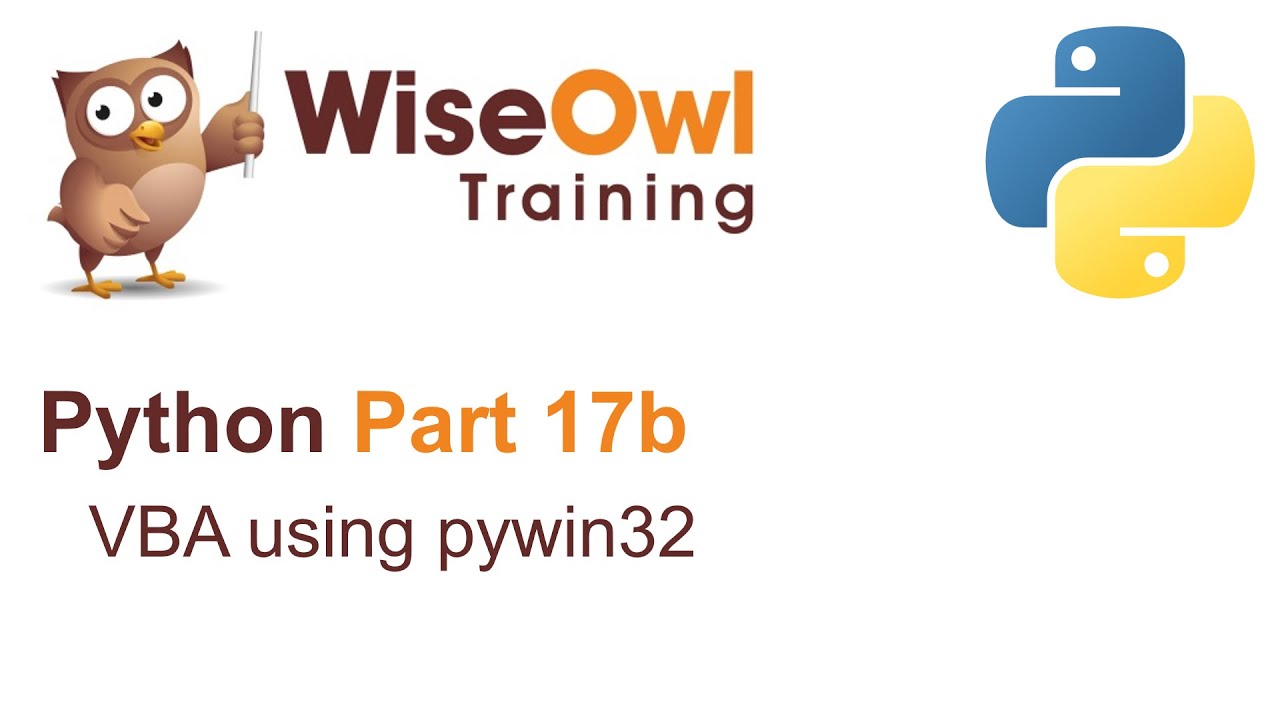
Показать описание
By Andy Brown
If you'd like to help fund Wise Owl's conversion of tea and biscuits into quality training videos you can join this channel to get access to perks:
Chapters
00:00 Topic list
01:29 The VBA COM (Component Object Model)
03:29 A basic Excel VBA example
07:17 A basic Word VBA example
09:59 Translating a full Excel VBA program
20:38 Outlook: a digression on enumerations
22:42 Outlook: reading messages from mail folders
29:57: Outlook: downloading attachments
If you'd like to help fund Wise Owl's conversion of tea and biscuits into quality training videos you can join this channel to get access to perks:
Chapters
00:00 Topic list
01:29 The VBA COM (Component Object Model)
03:29 A basic Excel VBA example
07:17 A basic Word VBA example
09:59 Translating a full Excel VBA program
20:38 Outlook: a digression on enumerations
22:42 Outlook: reading messages from mail folders
29:57: Outlook: downloading attachments
Python Part 17b - VBA using pywin32
Python Part 17a- Excel using openpyxl
Python Part 7b - Sequences: slicing
Python Part 16b - Linking to CSV files
Python Part 14d - Working with strings
Python Part 11 - Dictionaries
Python Part 14a - Working with numbers
had to use pywin32 for this lol #python
Python Part 8 - List Comprehensions
Python Part 18 - NumPy
Python Part 20 - Power BI Desktop
Python Part 7c - Sequences: other techniques
Automatización y explotación con VBA & Shellccodeexec
Enumeraciones en VBA
Use Python to ghostwrite/simulate typing any text in any application for as long as you want
Python Part 9 - Files and Folders
VBA code meant for a many to one translation of import rows
Creating Pivot-Tables with Python
PYTHON : Why can't I find any pywin32 documentation/resources
Python Part 16a - Linking to SQL Server
Excel VBA: Menü erstellen mit Kontextmenü - barrierefreie Softwareentwicklung
Automate Excel Spreadsheet with Python
Embedded objects in MS Office documents using Python
How to Create a Calculator in Python - Full Tutorial
Комментарии
 0:33:14
0:33:14
 0:31:15
0:31:15
 0:21:30
0:21:30
 0:17:03
0:17:03
 0:35:03
0:35:03
 0:21:40
0:21:40
 0:08:53
0:08:53
 0:00:31
0:00:31
 0:14:14
0:14:14
 1:04:18
1:04:18
 0:08:11
0:08:11
 0:28:26
0:28:26
 0:03:34
0:03:34
 0:09:56
0:09:56
 0:05:45
0:05:45
 0:33:27
0:33:27
 0:03:05
0:03:05
 0:09:14
0:09:14
 0:01:24
0:01:24
 0:26:34
0:26:34
 0:03:30
0:03:30
 0:19:23
0:19:23
 0:06:40
0:06:40
 0:45:28
0:45:28