filmov
tv
PostgreSQL pgvector for Python developers: Practical Guide

Показать описание
The pgvector extension turns PostgreSQL into a complete vector database for general-purpose generative AI applications. This hands-on practical guide for Python developers explains how to set up the extension, perform vector similarity searches, pre-filter data, create specialized indexes, and scale horizontally.
The guide is based on OpenAI's cookbook for Postgres:
0:00 Introduction
0:49 Setting up Postgres with pgvector
3:58 Configuring an OpenAI API key
4:07 Loading sample data set
6:19 Exploring the data set
7:06 Performing the vector similarity search
10:06 Data pre-filtering
12:33 Optimizing the search with specialized indexes
14:28 Scaling with the distributed Postgres (YugabyteDB)
Curious to learn even more about databases? Follow me here:
The guide is based on OpenAI's cookbook for Postgres:
0:00 Introduction
0:49 Setting up Postgres with pgvector
3:58 Configuring an OpenAI API key
4:07 Loading sample data set
6:19 Exploring the data set
7:06 Performing the vector similarity search
10:06 Data pre-filtering
12:33 Optimizing the search with specialized indexes
14:28 Scaling with the distributed Postgres (YugabyteDB)
Curious to learn even more about databases? Follow me here:
PostgreSQL pgvector for Python developers: Practical Guide
pgvector for Python developers | POSETTE 2024
Postgres pgvector Extension - Vector Database with PostgreSQL / Langchain Integration
How Postgres has adapted to AI and ML use cases using pgvector
Vector databases are so hot right now. WTF are they?
PostgreSQL in Python - Crash Course
Django & PGVector - Vector-Based Search in Django with PGVector & PostgreSQL
Develop Full Text Search(Semantics Search) with Postgres (PgVector) and Python Hands on Labs
Master Spring AI with Retrieval-Augmented Generation (RAG)
Semantic search with Django, PostgreSQL, & pgvector | POSETTE 2024
OpenAI Embeddings and Vector Databases Crash Course
'How to optimize Postgres queries for Python developers' - Lukas Fittl (Nbpy2024)
Pinecone vs FAISS vs pgvector + OpenAI Embeddings
Squeeze Your System, 1 Million Connections, Indexing LIKE, pgvector HNSW | Scaling Postgres 278
AWS re:Invent 2023 - Best practices for querying vector data for gen AI apps in PostgreSQL (DAT407)
What is pgvector in PostgreSQL?
Free cloud-hosted PostgreSQL setup: create Table, enable PGVector
PostgreSQL as Vector Database
Getting Started With pgvector and Amazon Aurora PostgreSQL
Building ML capabilities with PostgreSQL and pgvector extension-- AWS Fireside Chat
Using pgvector with PostgreSQL on Azure
PostgreSQL: Extensions | Course | 2019
Don't naive RAG do hybrid search instead (Pinecone Weaviate or pgvector + full text search &...
Vector Embeddings Tutorial – Code Your Own AI Assistant with GPT-4 API + LangChain + NLP
Комментарии
 0:18:25
0:18:25
 0:26:43
0:26:43
 0:30:06
0:30:06
 0:06:11
0:06:11
 0:03:22
0:03:22
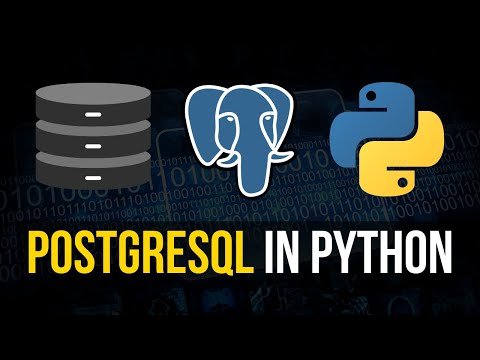 0:16:06
0:16:06
 0:33:48
0:33:48
 0:08:38
0:08:38
 0:27:49
0:27:49
 0:25:20
0:25:20
 0:18:41
0:18:41
 0:25:59
0:25:59
 0:39:52
0:39:52
 0:15:59
0:15:59
 0:55:45
0:55:45
 0:01:38
0:01:38
 0:12:30
0:12:30
 0:20:58
0:20:58
 0:15:45
0:15:45
 0:59:22
0:59:22
 0:49:26
0:49:26
 0:02:21
0:02:21
 0:42:15
0:42:15
 0:36:23
0:36:23