filmov
tv
How to Copy Only Comments And Paste in Multiple Cells In excel

Показать описание
How to copy only comments and paste in multiple cells in Excel at once.
In this Excel tutorial for beginners I’ll show you how you can copy only cell comments and paste it to multiple cells or single cell in excel.
We are going to copy a cell with value & comment but we are going to paste in such a way that only comment will be pasted. No value will be pasted with it. This is the quickest way to copy comments to multiple excel cells. Let’s learn copying a cell comment in Microsoft Excel.
Step 1: Copy the cell with comment with CTRL + C or Right click and Copy
Step 2: Press the Ctrl button and mouse click to Select Several cell where you need to paste the comment at once.
Step 3: Right Click and Select Paste Option
Step 4: Select the Comments from the Dialogue box.
Step 5: Click Ok
Done. This is how you copy and paste excel cells with comments. In this tutorial you learn how to use paste options in excel and adding a comment to multiple cells.
I have covered Several Videos on Comments Check them here:
#Paste #OnlyComments
Thanks for watching.
-------------------------------------------------------------------------------------------------------------
Support the channel On Patreon
-------------------------------------------------------------------------------------------------------------
Please subscribe to #excel10tutorial
Here goes the most recent video of the channel:
Playlists:
Social media:
In this Excel tutorial for beginners I’ll show you how you can copy only cell comments and paste it to multiple cells or single cell in excel.
We are going to copy a cell with value & comment but we are going to paste in such a way that only comment will be pasted. No value will be pasted with it. This is the quickest way to copy comments to multiple excel cells. Let’s learn copying a cell comment in Microsoft Excel.
Step 1: Copy the cell with comment with CTRL + C or Right click and Copy
Step 2: Press the Ctrl button and mouse click to Select Several cell where you need to paste the comment at once.
Step 3: Right Click and Select Paste Option
Step 4: Select the Comments from the Dialogue box.
Step 5: Click Ok
Done. This is how you copy and paste excel cells with comments. In this tutorial you learn how to use paste options in excel and adding a comment to multiple cells.
I have covered Several Videos on Comments Check them here:
#Paste #OnlyComments
Thanks for watching.
-------------------------------------------------------------------------------------------------------------
Support the channel On Patreon
-------------------------------------------------------------------------------------------------------------
Please subscribe to #excel10tutorial
Here goes the most recent video of the channel:
Playlists:
Social media:
Комментарии
 0:01:55
0:01:55
 0:01:18
0:01:18
 0:01:25
0:01:25
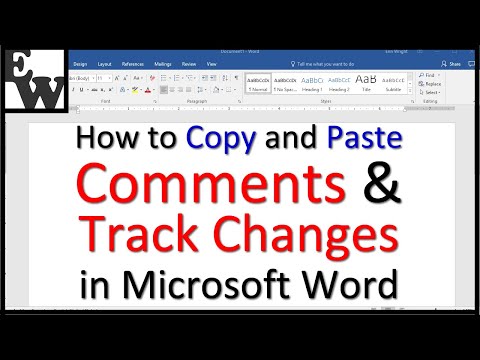 0:04:20
0:04:20
 0:02:54
0:02:54
 0:01:22
0:01:22
 0:00:38
0:00:38
 0:01:01
0:01:01
 0:06:38
0:06:38
 0:00:59
0:00:59
 0:02:14
0:02:14
 0:00:39
0:00:39
 0:00:52
0:00:52
 0:00:59
0:00:59
 0:01:14
0:01:14
 0:00:51
0:00:51
 0:01:27
0:01:27
 0:03:18
0:03:18
 0:03:34
0:03:34
 0:01:26
0:01:26
 0:02:17
0:02:17
 0:02:37
0:02:37
 0:05:35
0:05:35
 0:01:46
0:01:46