filmov
tv
How To Draw Cartoon Faces + Adding Texture To Illustrations • Cute Art • Procreate Tutorial

Показать описание
Learn how to draw a cute cartoon characters in Procreate in this easy ipad art tutorial made for beginner to intermediate artists :)
Learn how to draw and color cute cartoon faces. This cute art style is perfect for children's book illustrations (and any other illustrations that can benefit from some cute chibi characters!) This is the technique I use everyday to color entire spreads of my book projects because it is quite easy and it creates professional illustrations full of life and textures.
This video tutorial has voice over instructions, so grab your iPad, open up Procreate and draw with me :)
00:00 Intro
00:34 Getting ready
01:10 Sketching a cartoon face
07:18 Color & textures
19:29 Drawing details
24:44 Painting lights & shadows
30:34 Final touches
- - - My drawing tools - - -
• 12.9-inch iPad Pro (I have 3rd gen from 2018, this link is for the 4th gen)*
• Apple Pencil (2nd gen)*
• Matte Screen Protector (makes the screen feel like paper!)*
• iPad Pro case (I take it off for filming)*
• Pencil Grip (for when my hands are tired)*
• Procreate 5x
- - - My filming/recording tools - - -
• Blue Snowball Microphone*
• Microphone Arm Stand*
• iPhone 11
• Adobe Premiere Pro 2021
* Please note that these are affiliate links. I sometimes earn a small commission from purchases made through these, which helps me create more videos for you guys!
Believe me, you can draw this cute cartoon face!
#illustration #tutorial #procreate
How To Draw Cartoon Faces + Adding Texture To Illustrations • Cute Art • Procreate Tutorial
______
About the Patreon page:
This Patreon is a way to support me in helping illustrators, designers, and hobbyists of all levels in their quest to create beautiful things. By becoming a patron, you not only get access to cool creative goodies but you also allow me to keep creating and distributing tutorials for free on YouTube. So, from the bottom of my heart, THANK YOU.
Can't wait to create with you!
______
SHARE YOUR CREATIONS!
Use the #gvdesignstudio or tag @genevievesdesignstudio
______
A big thank you to my favorite human for the background track used in this video!
You can check out his music here:
Комментарии
 0:07:08
0:07:08
 0:40:03
0:40:03
 0:07:10
0:07:10
 0:24:32
0:24:32
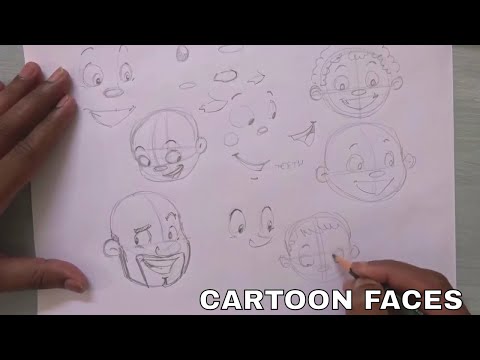 0:25:44
0:25:44
 0:13:07
0:13:07
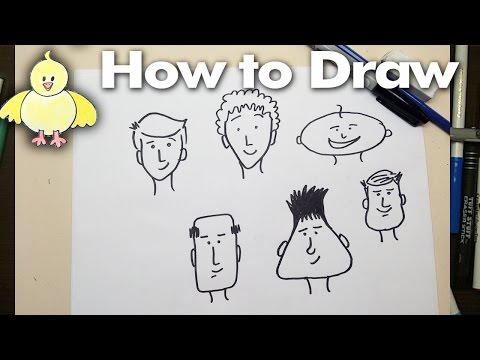 0:09:31
0:09:31
 0:34:37
0:34:37
 0:06:03
0:06:03
 0:11:52
0:11:52
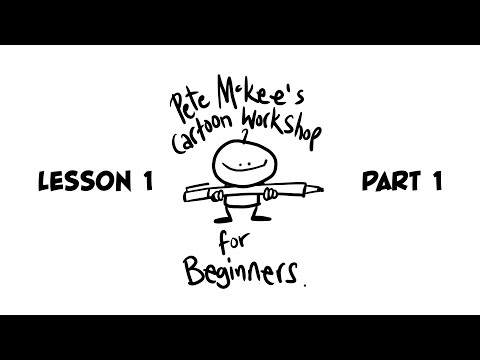 0:05:18
0:05:18
 0:00:59
0:00:59
 0:12:14
0:12:14
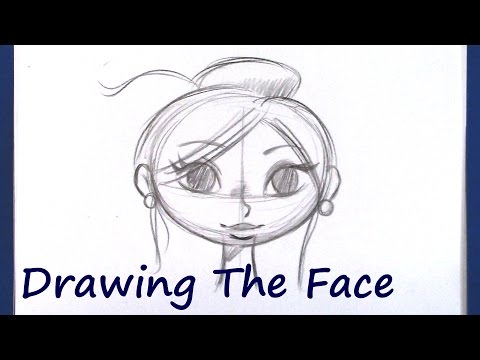 0:05:17
0:05:17
 0:34:15
0:34:15
 0:12:39
0:12:39
 0:17:48
0:17:48
 0:14:36
0:14:36
 0:54:31
0:54:31
 0:15:23
0:15:23
 0:12:21
0:12:21
 0:08:39
0:08:39
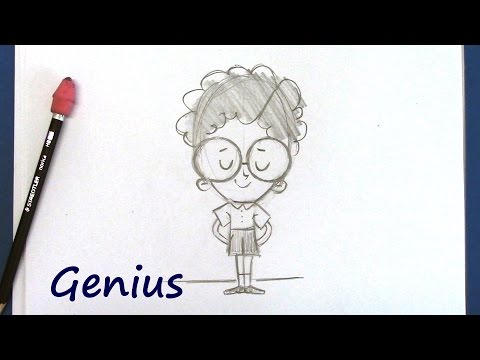 0:06:43
0:06:43
 0:11:26
0:11:26