filmov
tv
Implementing Version Control with Microsoft Azure Repos and Pushing Code to Remote Repository

Показать описание
In this video, I will show you how to implement Version Control for ASP.NET Core 3.0 and Angular 10 Application using Microsoft Azure DevOps Repos.
----Video Number : 6
----BLOG
---GIT COMMANDS
git init
git add YourFolderName/*
git commit -m "Your Message"
git git remote add origin Remote-Repo-Link
git push -u origin --all
----LINKS
Microsoft Azure Repos
***SOURCE CODE DEV OPS REPO***
***SOURCE CODE GITHUB LINK***
----Video Number : 6
----BLOG
---GIT COMMANDS
git init
git add YourFolderName/*
git commit -m "Your Message"
git git remote add origin Remote-Repo-Link
git push -u origin --all
----LINKS
Microsoft Azure Repos
***SOURCE CODE DEV OPS REPO***
***SOURCE CODE GITHUB LINK***
5 Reasons Why SharePoint Version Control Is AMAZING
What Is Version Control? | Git Version Control | Version Control In Software Engineering|Simplilearn
Use Source Control with your Power BI Report in Microsoft Fabric!
Version Control Explained - Azure Training | Cloud Academy
Version control (Git) & Deployment Pipelines in Microsoft Fabric | DP-600 EXAM PREP (4 of 12)
Git Explained in 100 Seconds
Implementing Proper Version Control in Power BI! (with Steve Campbell)
Easiest tutorial on Versioning in the document library of SharePoint Online
CIS & Senteon: Microsoft Edge - Advanced Privacy & Data Control Part 6
Git for Professionals Tutorial - Tools & Concepts for Mastering Version Control with Git
How to Maintain Document Version Control on Your Project
How To Put Your SQL Server Database in Version Control (Git)
What Your Boss Can TRACK About YOU with Microsoft Teams
TechSession: A Crash Course in Version Control and Git with Warren Frame
Learn Git In 15 Minutes
What is the best approach in Power BI for version control?
Create an Access Web App in Microsoft Access: Step-by-Step Tutorial
Become a master at Git and Open Source
SharePoint Solves Document Management: High-Speed Overview
Nesting 'If Statements' Is Bad. Do This Instead.
Source Control with Power BI - Can it be done?
Git Tutorial for Beginners: Learn Git in 1 Hour
AZ-400 Exam EP 18: Fostering Inner Source
#6 Fabric Git integration #microsoftfabric #microsoft #dataengineering #Fabric #git
Комментарии
 0:05:33
0:05:33
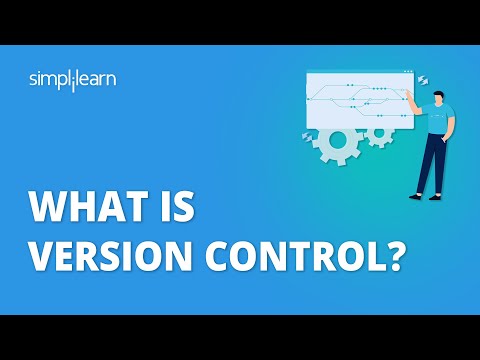 0:07:16
0:07:16
 0:12:28
0:12:28
 0:03:20
0:03:20
 0:47:48
0:47:48
 0:01:57
0:01:57
 1:43:07
1:43:07
 0:04:26
0:04:26
 1:01:13
1:01:13
 0:40:42
0:40:42
 0:07:02
0:07:02
 0:13:49
0:13:49
 0:06:23
0:06:23
 0:53:23
0:53:23
 0:15:59
0:15:59
 0:01:50
0:01:50
 0:02:41
0:02:41
 0:00:19
0:00:19
 0:22:24
0:22:24
 0:01:00
0:01:00
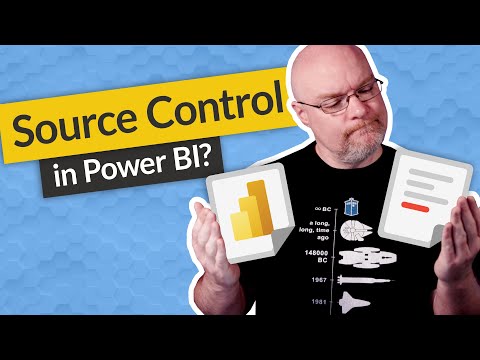 0:08:17
0:08:17
 1:09:13
1:09:13
 0:05:45
0:05:45
 0:05:22
0:05:22