filmov
tv
Implementing Proper Version Control in Power BI! (with Steve Campbell)

Показать описание
In this session, we will explore different techniques for version control in Power BI. This is an important concept in software development, often overlooked by business users. We will explore options for different size models, thin report files and advantages of different techniques.
• What is git, DevOps and version control?
• Learn how multiple users can work on shared files
• Learn how to safely edit files, see versions and changes or roll back changes if something goes wrong
• Explore Microsoft recommendations, different options and their pros, cons and price
GUEST BIO (STEVE CAMPBELL) 👤
For my job, I lead the Power BI team for Cognizant MBG in the UK. Outside of this I love to blog on PowerBI.tips, present at conferences and webinars, and co-run the Brew City Power Platform user group.
I love learning about data and sharing what I’ve learned. I also used to teach Power BI at the university in Milwaukee. I’m a Data Platform MVP and an MCT (Microsoft Certified Trainer) – it’s a fantastic community and I recommend being a part of it!
RELATED CONTENT 🔗
LET'S CONNECT! 🧑🏽🤝🧑🏽 🌟
HAVENS CONSULTING PAGES 📄
EMAIL US AT 📧
#PowerBI #powerplatform #microsoft #businessintelligence #datascience #data #dataanalytics #excel #powerapps #datavisualization #dashboard #bi #analytics #dax #service #fts #versioncontrol #github #sharepoint #onedrive
• What is git, DevOps and version control?
• Learn how multiple users can work on shared files
• Learn how to safely edit files, see versions and changes or roll back changes if something goes wrong
• Explore Microsoft recommendations, different options and their pros, cons and price
GUEST BIO (STEVE CAMPBELL) 👤
For my job, I lead the Power BI team for Cognizant MBG in the UK. Outside of this I love to blog on PowerBI.tips, present at conferences and webinars, and co-run the Brew City Power Platform user group.
I love learning about data and sharing what I’ve learned. I also used to teach Power BI at the university in Milwaukee. I’m a Data Platform MVP and an MCT (Microsoft Certified Trainer) – it’s a fantastic community and I recommend being a part of it!
RELATED CONTENT 🔗
LET'S CONNECT! 🧑🏽🤝🧑🏽 🌟
HAVENS CONSULTING PAGES 📄
EMAIL US AT 📧
#PowerBI #powerplatform #microsoft #businessintelligence #datascience #data #dataanalytics #excel #powerapps #datavisualization #dashboard #bi #analytics #dax #service #fts #versioncontrol #github #sharepoint #onedrive
Комментарии
 1:43:07
1:43:07
 0:40:42
0:40:42
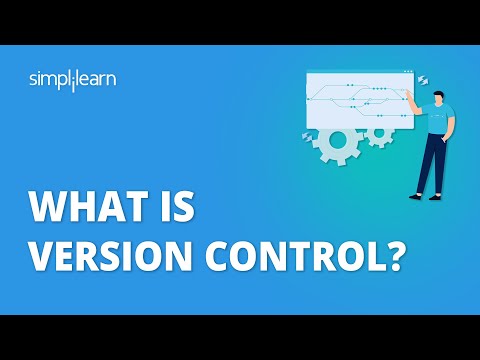 0:07:16
0:07:16
 0:16:10
0:16:10
 0:01:57
0:01:57
 0:39:56
0:39:56
 0:15:59
0:15:59
 0:24:38
0:24:38
 1:07:42
1:07:42
 0:15:16
0:15:16
 1:09:13
1:09:13
 0:00:42
0:00:42
 0:13:05
0:13:05
 0:14:04
0:14:04
 0:06:56
0:06:56
 0:07:02
0:07:02
 0:00:28
0:00:28
 0:12:19
0:12:19
 0:28:05
0:28:05
 0:47:48
0:47:48
 0:01:50
0:01:50
 0:00:34
0:00:34
 0:19:25
0:19:25
 0:28:11
0:28:11