filmov
tv
How to Maintain Document Version Control on Your Project

Показать описание
On a project, we can end up in all sorts of trouble, if we have multiple versions of the same document, and make a mistake about which is current. If we act on out-of-date information, we can easily make a big mistake. So, we need document version control.
But, what is document version control?
Version control is how we manage multiple variations of the same document.
This lets us keep a clear record of how the document was created, developed and changed over time. It provides a clear audit trail of what changes we made, who made them, and who approved them.
There are many software solutions that simplify and assure the process. These include dedicated document management systems and general Project Management Information Systems
But I want to stick to the basic principles. Good software will implement these principles and add additional valuable functionality.
Principle 1
Every new version or variation of a document has a new version number, and new name (incorporating reference to the version, and a date)
My preference is that file names contain:
• Title
• Status (draft or final, or revised)
• Version number
• Date
Principle 2
We keep track of the changes made to each version, the dates, and the status (approved or not, draft, final, or revised.
My preference is for a Change Control or Tracking table within each document. That table would include:
• Version number
• Date
• Author/s
• Principal changes – reasons for update
Principle 3
File storage makes it as easy as possible to find the most recent version and as hard as possible to accidentally mistake a previous version for the current one.
My preference is to implement a suitable software process to support the team and make errors harder to make.
Principle 4
Create a clear version numbering system. My preference is for a three-part system. For example, version 2.03.02
1. The first part indicated the status:
a. 0 for draft
b. 1, 2, 3 for successive approved versions
2. The second part is for major (authorized by the Project Manager) changes to a version
3. The third part is for minor (operationally approved by team leads) changes
Recommended Videos
Carefully curated video recommendations for you:
A while back, I asked Project Managers in a couple of forums what material things you need to have, to do your job as a Project Manager. They responded magnificently. I compiled their answers into a Kit list.
Note that the links are affiliated.
#Project #ProjectManagement #VersionControl
But, what is document version control?
Version control is how we manage multiple variations of the same document.
This lets us keep a clear record of how the document was created, developed and changed over time. It provides a clear audit trail of what changes we made, who made them, and who approved them.
There are many software solutions that simplify and assure the process. These include dedicated document management systems and general Project Management Information Systems
But I want to stick to the basic principles. Good software will implement these principles and add additional valuable functionality.
Principle 1
Every new version or variation of a document has a new version number, and new name (incorporating reference to the version, and a date)
My preference is that file names contain:
• Title
• Status (draft or final, or revised)
• Version number
• Date
Principle 2
We keep track of the changes made to each version, the dates, and the status (approved or not, draft, final, or revised.
My preference is for a Change Control or Tracking table within each document. That table would include:
• Version number
• Date
• Author/s
• Principal changes – reasons for update
Principle 3
File storage makes it as easy as possible to find the most recent version and as hard as possible to accidentally mistake a previous version for the current one.
My preference is to implement a suitable software process to support the team and make errors harder to make.
Principle 4
Create a clear version numbering system. My preference is for a three-part system. For example, version 2.03.02
1. The first part indicated the status:
a. 0 for draft
b. 1, 2, 3 for successive approved versions
2. The second part is for major (authorized by the Project Manager) changes to a version
3. The third part is for minor (operationally approved by team leads) changes
Recommended Videos
Carefully curated video recommendations for you:
A while back, I asked Project Managers in a couple of forums what material things you need to have, to do your job as a Project Manager. They responded magnificently. I compiled their answers into a Kit list.
Note that the links are affiliated.
#Project #ProjectManagement #VersionControl
Комментарии
 0:07:02
0:07:02
 0:04:27
0:04:27
 0:07:31
0:07:31
 0:04:11
0:04:11
 0:08:35
0:08:35
 0:01:01
0:01:01
 0:00:30
0:00:30
 0:05:42
0:05:42
 2:10:41
2:10:41
 0:15:59
0:15:59
 0:04:48
0:04:48
 0:09:48
0:09:48
 0:00:54
0:00:54
 0:01:20
0:01:20
 0:03:58
0:03:58
 0:02:13
0:02:13
 0:00:50
0:00:50
 0:00:16
0:00:16
 0:04:26
0:04:26
 0:05:05
0:05:05
 0:20:22
0:20:22
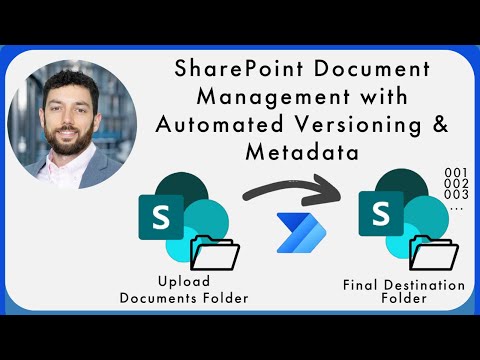 0:30:08
0:30:08
 0:00:47
0:00:47
 0:02:48
0:02:48