filmov
tv
How to download and import AUDIO files in GarageBand iOS
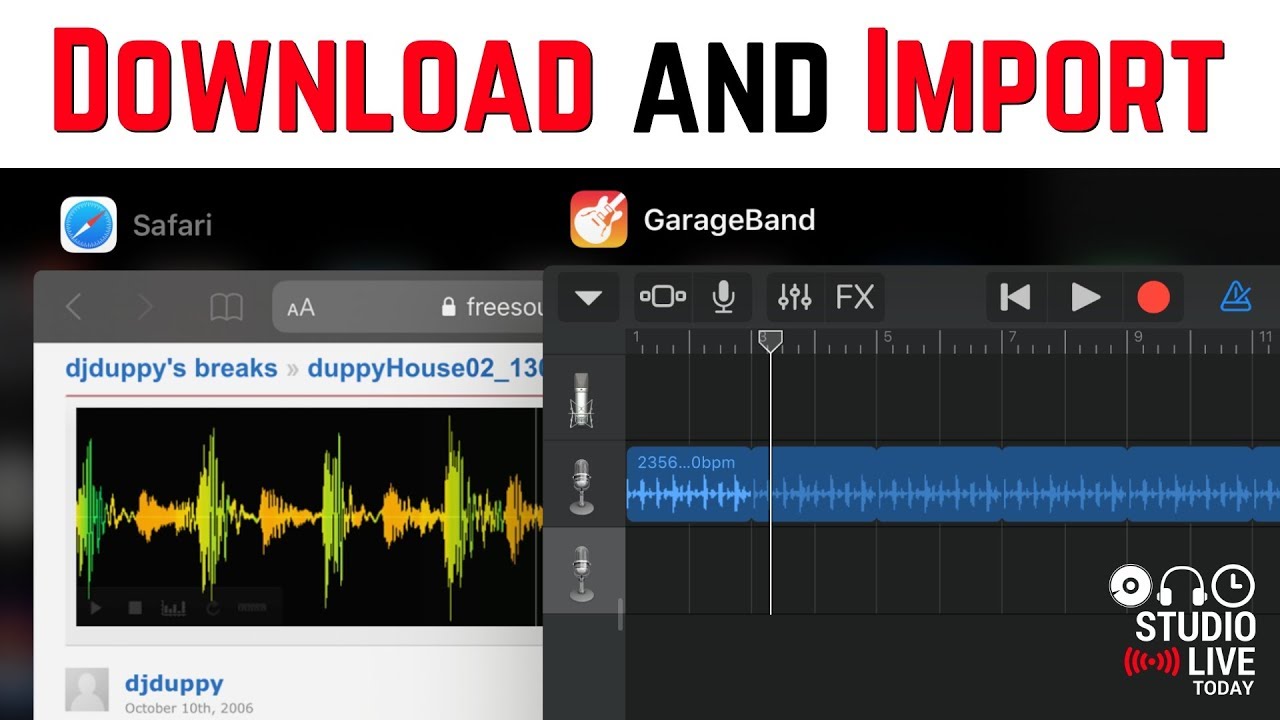
Показать описание
How to download WAV/MP3 files and import them in to your GarageBand iPad and GarageBand iPhone projects.
In this video, I show you how to use the very cool Safari download manager in iOS 13 and iPadOS 13 to download a loop, sample or other audio file, and then import it in to GarageBand iOS to use in your project.
Here's how it's done:
2. Tap the download button and the file will be downloaded using the Safari download manager in iOS 13
3. Set up your GarageBand project to ensure the tempo (BPM) is matched and there is enough space for the loop or audio file
4. Tap the "Loop" icon and go to "Files"
5. Tap the "Browse items from the Files app" button
6. Navigate to the "Downloads" folder under "Favourites"
7. Tap the file to copy it to the "GarageBand File Transfer" folder
8. Drag the audio file in to your GarageBand project
👍 Share this video with a friend:
🎞️ Other related videos:
✔️ Support the channel:
🔉 Recommended Gear:
Note - Links provided in this video description may be affiliate links, meaning that if you choose to purchase products using these links, a small commission may be paid to me for referring you.
🛒 Merchandise:
✉️ Connect with me:
In this video, I show you how to use the very cool Safari download manager in iOS 13 and iPadOS 13 to download a loop, sample or other audio file, and then import it in to GarageBand iOS to use in your project.
Here's how it's done:
2. Tap the download button and the file will be downloaded using the Safari download manager in iOS 13
3. Set up your GarageBand project to ensure the tempo (BPM) is matched and there is enough space for the loop or audio file
4. Tap the "Loop" icon and go to "Files"
5. Tap the "Browse items from the Files app" button
6. Navigate to the "Downloads" folder under "Favourites"
7. Tap the file to copy it to the "GarageBand File Transfer" folder
8. Drag the audio file in to your GarageBand project
👍 Share this video with a friend:
🎞️ Other related videos:
✔️ Support the channel:
🔉 Recommended Gear:
Note - Links provided in this video description may be affiliate links, meaning that if you choose to purchase products using these links, a small commission may be paid to me for referring you.
🛒 Merchandise:
✉️ Connect with me:
Комментарии
 0:00:35
0:00:35
 0:03:35
0:03:35
 0:00:52
0:00:52
 0:03:54
0:03:54
 0:05:36
0:05:36
 0:00:21
0:00:21
 0:00:30
0:00:30
 0:03:01
0:03:01
 0:01:12
0:01:12
 0:21:25
0:21:25
 0:05:40
0:05:40
 0:01:44
0:01:44
 0:01:00
0:01:00
 0:08:50
0:08:50
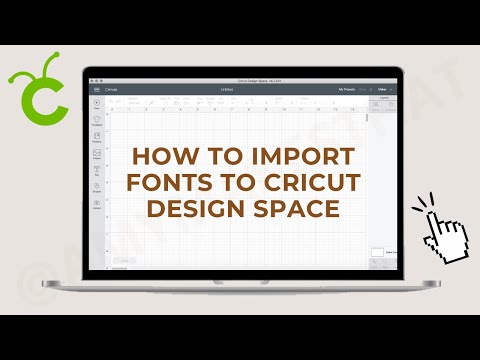 0:06:55
0:06:55
 0:01:59
0:01:59
 0:01:07
0:01:07
 0:02:39
0:02:39
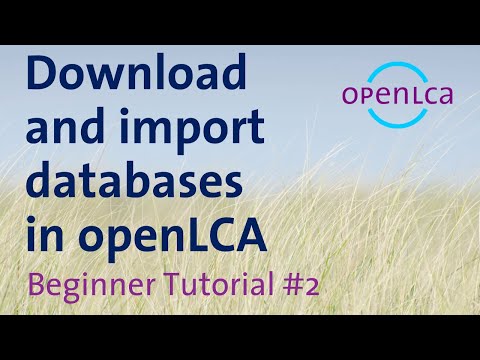 0:06:44
0:06:44
 0:03:23
0:03:23
 0:06:05
0:06:05
 0:05:30
0:05:30
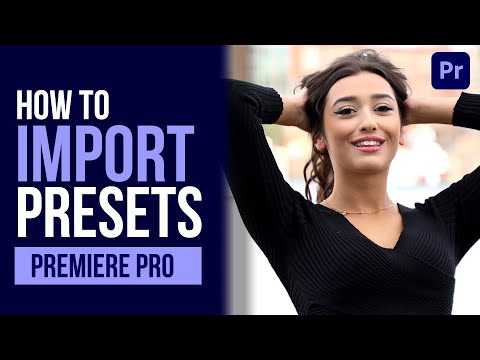 0:00:39
0:00:39
 0:08:18
0:08:18