filmov
tv
Using the TI-83/84: 2 - Key Layout and Basic Arithmetic

Показать описание
1 - Introduction
2 - Key Layout and Basic Arithmetic
3 - Order of Operations
4 - Menus and Functions
5 - Complex Arithmetic
6 - Storing Values as Letters
6.1 - Basic Programming with Change of Base Formula
7 - Basic Graphing
7.1 - Graphing Tools: More Zooming, Finding Extrema, Solving for Zeros, Solving for Intersections (Advanced, Optional)
7.2 - Equation Solver (Advanced, Optional)
8 - Matrices
9 - Linear Regression, Quadratic Regression, etc. (Advanced)
This is the second video in my series on using the TI-83 series of calculators. This episode focuses first on understanding the key layout, then basic arithmetic.
If when you turn your calculator on you don't see anything at all, there may be a problem with your contrast. To fix that, hit the "2nd" button and then the up arrow on the right side of the calculator, and repeat this until you can see the flashing cursor on the screen. If that doesn't work, then your batteries may be dead. If replacing the batteries doesn't work, try the previous solution, hitting "2nd" and the up arrow repeatedly with the new batteries. If it still doesn't work, then the problem is out of my league. If you see nothing but a black box when you turn it on, you may have the opposite contrast problem. Hit the "2nd" button and then the down arrow and repeat until the picture lightens up. If that doesn't help, then that's another situation that's out of my league.
2 - Key Layout and Basic Arithmetic
3 - Order of Operations
4 - Menus and Functions
5 - Complex Arithmetic
6 - Storing Values as Letters
6.1 - Basic Programming with Change of Base Formula
7 - Basic Graphing
7.1 - Graphing Tools: More Zooming, Finding Extrema, Solving for Zeros, Solving for Intersections (Advanced, Optional)
7.2 - Equation Solver (Advanced, Optional)
8 - Matrices
9 - Linear Regression, Quadratic Regression, etc. (Advanced)
This is the second video in my series on using the TI-83 series of calculators. This episode focuses first on understanding the key layout, then basic arithmetic.
If when you turn your calculator on you don't see anything at all, there may be a problem with your contrast. To fix that, hit the "2nd" button and then the up arrow on the right side of the calculator, and repeat this until you can see the flashing cursor on the screen. If that doesn't work, then your batteries may be dead. If replacing the batteries doesn't work, try the previous solution, hitting "2nd" and the up arrow repeatedly with the new batteries. If it still doesn't work, then the problem is out of my league. If you see nothing but a black box when you turn it on, you may have the opposite contrast problem. Hit the "2nd" button and then the down arrow and repeat until the picture lightens up. If that doesn't help, then that's another situation that's out of my league.
Комментарии
 0:07:18
0:07:18
 0:05:21
0:05:21
 0:06:30
0:06:30
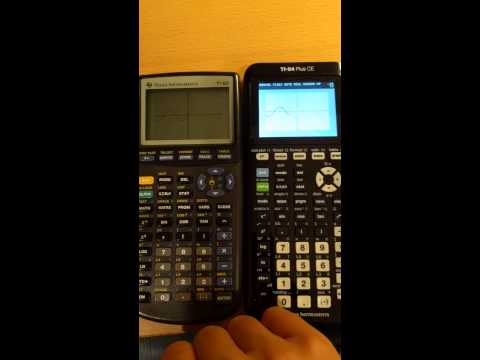 0:00:11
0:00:11
 0:03:55
0:03:55
 0:05:48
0:05:48
 0:04:18
0:04:18
 0:00:25
0:00:25
 0:00:25
0:00:25
 0:05:31
0:05:31
 0:04:17
0:04:17
 0:05:50
0:05:50
 0:02:39
0:02:39
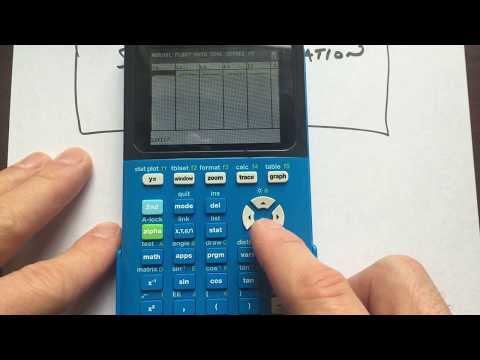 0:01:36
0:01:36
 0:03:05
0:03:05
 0:06:34
0:06:34
 0:02:24
0:02:24
 0:11:26
0:11:26
 0:03:44
0:03:44
 0:00:35
0:00:35
 0:02:29
0:02:29
 0:00:34
0:00:34
 0:02:07
0:02:07
 0:00:25
0:00:25