filmov
tv
How to use Dell Update or Dell Command Update to keep your Dell computer secure and working properly

Показать описание
Do you have a Dell computer? Is it running Windows 10 or Windows 11? Do you know if all of the updates have been installed for your Dell computer?
Let's find out together. I'll show you how to download the Dell Update or Dell Command Update program for your specific system. Then you can check to see if all the updates are installed. If any show up, then I will show you how to use the program to download the updates.
If for any reason, you have problems with the Dell Update or Dell Command Update program not downloading the updates, then I will show you how to manually download and install the updates. This way, your computer will be up-to-date and secure, so that you can keep working safely and efficiently.
If you would like to purchase an extremely reliable and fast Dell Inspiron 2023 with an i7 Processor, 64GB RAM, and a 2TB PCIe SSD, then I have included a link for one I would highly recommend.
***Disclaimer***
I was using a Dell Inspiron 15 with Windows 10.
***The steps might be slightly different if you have a different model of computer or if you are running Windows 11.
If you encounter any problems or have any questions, please let me know in the comments and I will be glad to help you fix them. Thanks!
Music provided by:
Let's find out together. I'll show you how to download the Dell Update or Dell Command Update program for your specific system. Then you can check to see if all the updates are installed. If any show up, then I will show you how to use the program to download the updates.
If for any reason, you have problems with the Dell Update or Dell Command Update program not downloading the updates, then I will show you how to manually download and install the updates. This way, your computer will be up-to-date and secure, so that you can keep working safely and efficiently.
If you would like to purchase an extremely reliable and fast Dell Inspiron 2023 with an i7 Processor, 64GB RAM, and a 2TB PCIe SSD, then I have included a link for one I would highly recommend.
***Disclaimer***
I was using a Dell Inspiron 15 with Windows 10.
***The steps might be slightly different if you have a different model of computer or if you are running Windows 11.
If you encounter any problems or have any questions, please let me know in the comments and I will be glad to help you fix them. Thanks!
Music provided by:
Комментарии
 0:10:07
0:10:07
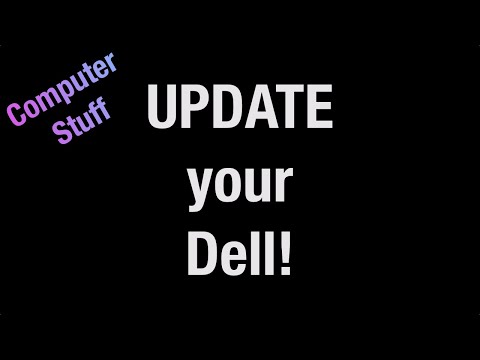 0:03:48
0:03:48
 0:05:43
0:05:43
 0:06:13
0:06:13
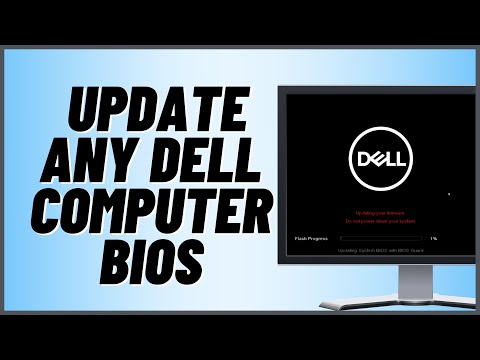 0:09:12
0:09:12
 0:05:32
0:05:32
 0:01:07
0:01:07
 0:01:49
0:01:49
 0:05:51
0:05:51
 0:18:23
0:18:23
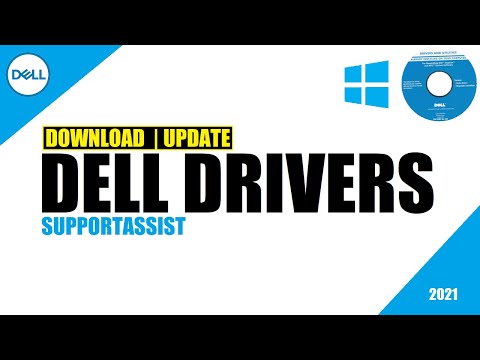 0:01:59
0:01:59
 0:05:38
0:05:38
 0:09:46
0:09:46
 0:13:19
0:13:19
 0:16:44
0:16:44
 0:08:28
0:08:28
 0:02:17
0:02:17
 0:59:03
0:59:03
 0:01:55
0:01:55
 0:02:03
0:02:03
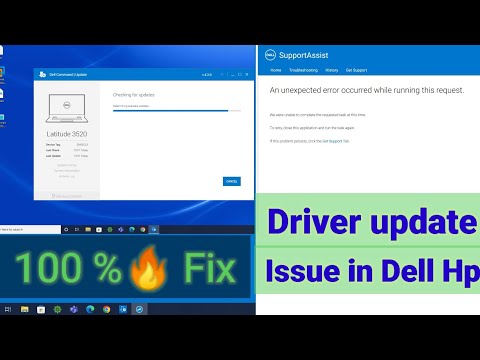 0:05:22
0:05:22
 0:06:12
0:06:12
 0:11:44
0:11:44
 0:05:01
0:05:01