filmov
tv
How to Make the ATS-Friendly Resume | Masterclass: Simple 2 Steps & Land Interviews 🚀
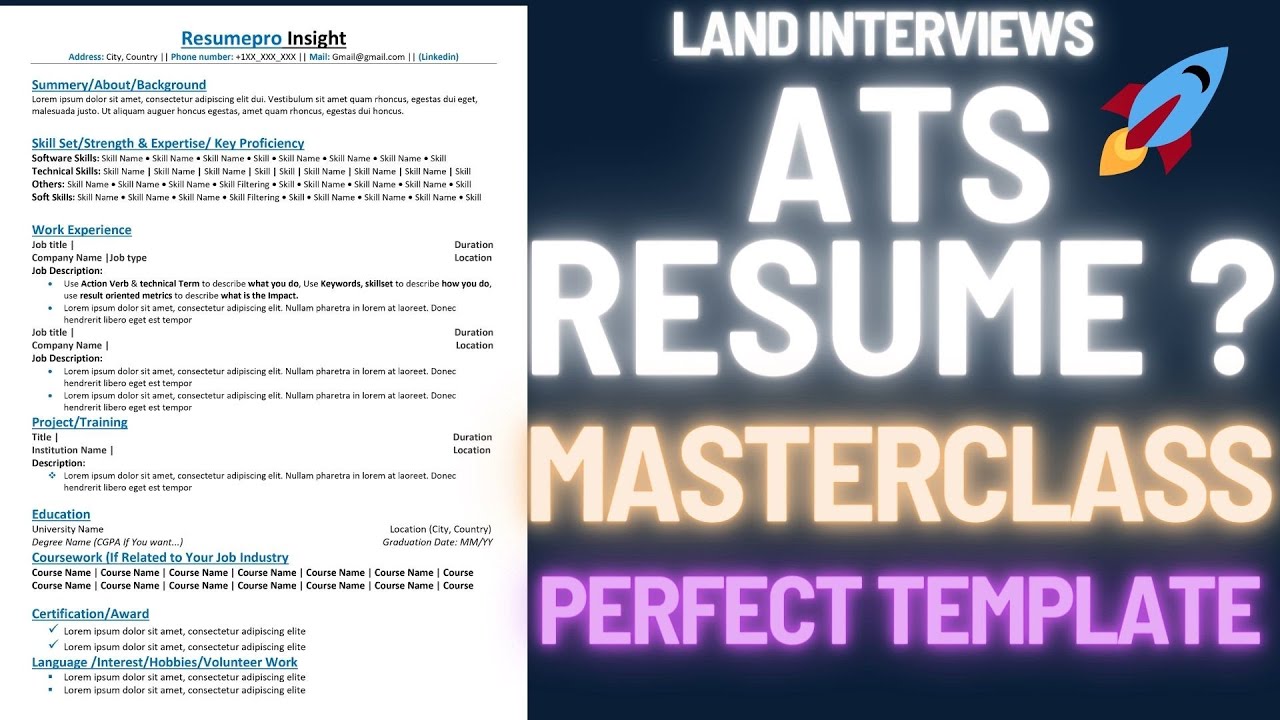
Показать описание
How to Make the ATS-Friendly Resume | Masterclass: Simple 2 Steps & Land Interviews 🚀
Get ATS Friendly Template on Gumroad & don’t Forget To Review 5 Star:
Welcome to the masterclass on creating an ATS-friendly resume! Unlock the secrets to crafting an ATS-friendly resume that not only gets noticed by hiring managers but sails through Applicant Tracking Systems (ATS) effortlessly. In this masterclass...
🔍 What's Covered in This Video:
1.🚀 What is ATS-friendly resume?
An ATS-friendly resume is one that can be easily scanned and interpreted by an Applicant Tracking System. It requires clear formatting, relevant skill sections, and optimized keywords to enhance visibility.
2.📝 Two Key Steps to Make Your Resume ATS-Friendly:
✓ Selecting an ATS-friendly template: Choose a template without tables, boxes, or complex graphics that might hinder ATS software. Ensure clear sections and a readable font to enhance AI readability.
🖊️ ATS-friendly resume writing: Optimize your resume with strategic keyword placement aligned with job descriptions. Remove clichés, use action verbs, and focus on measurable achievements. Learn how to find the right keywords using a simple online tool.
3. How to Make the ATS-Friendly Resume in Microsoft Word:Follow a detailed, step-by-step process using Microsoft Word to create a resume that ticks all the ATS-friendly boxes.
🌐 Optimizing Your Resume for Success:
1. Page Customization:Customize page margins and size for a polished and professional look.
2. Name Presentation: Make your name noticeable with creative formatting to catch the recruiter's eye.
3. Font Selection:Choose a clear, easy-to-read font from popular options like Arial, Calibri, or Times New Roman.
4. Contact Information:Add professional contact details and a LinkedIn profile link if applicable.
5. Keyword & Skill Optimization:Utilize tools to extract keywords from job descriptions, strategically incorporating them in your resume.
6. Skill Section:List relevant skills using a segmented approach for clarity.
7. Job Experience & Description:Craft impactful job descriptions following the 'What you do, How you do, What is the impact' criteria.
8. Project Work or Training Section:Highlight project work or training experiences for added depth.
9. Education Details:Include degree details, university, location, duration, and your CGPA if you want...
10. Certifications, Awards & Honors:Showcase your professional certifications and any accolades received.
11. Languages:Include language proficiency,
12. Hobbies, & Volunteer Work: hobbies, and volunteer work for a well-rounded profile.
📌 Pro Tip:• Proofread your resume thoroughly to avoid grammatical and technical errors. Export it as a PDF for consistent presentation.
This is one of the Best ATS friendly Resume Format You will find in Internet , precise & concise one page
🟧 Free Download: Kindly Subscribe before you Download the File..Because I put lot of effort on this, Click the Link, in access msg Write "subscriber"
Free ATS Friendly Resume (PDF)
Free ATS Friendly Resume (PDF) Link:
Free ATS Friendly Resume (word) Link:
Free ATS Friendly Resume (PDF) Color Version
Free ATS Friendly Resume (PDF) Color Version Link:
💼 Craft a resume that not only impresses the ATS but also lands you interviews. Follow these steps to create a compelling, ATS-friendly masterpiece! 🚀
#atsfriendlyresume #howtomakeATSFriendlyresume #landoninterviews
#resumewriting #jobhunting#jobseeker#resumetips #cvtips#careerchange #applicanttrackingsystem #jobmarket#resumehacks #landingjobs#interviewprep#atsbasics#jobinterview#jobapplication#CareerAdvice #ATSResume #JobInterviews #CareerDevelopment#EmploymentSuccess #ResumeBuilding #JobApplication #ProfessionalDevelopment #Freeresumetemplate #freeatsresume #atsresume
Get ATS Friendly Template on Gumroad & don’t Forget To Review 5 Star:
Welcome to the masterclass on creating an ATS-friendly resume! Unlock the secrets to crafting an ATS-friendly resume that not only gets noticed by hiring managers but sails through Applicant Tracking Systems (ATS) effortlessly. In this masterclass...
🔍 What's Covered in This Video:
1.🚀 What is ATS-friendly resume?
An ATS-friendly resume is one that can be easily scanned and interpreted by an Applicant Tracking System. It requires clear formatting, relevant skill sections, and optimized keywords to enhance visibility.
2.📝 Two Key Steps to Make Your Resume ATS-Friendly:
✓ Selecting an ATS-friendly template: Choose a template without tables, boxes, or complex graphics that might hinder ATS software. Ensure clear sections and a readable font to enhance AI readability.
🖊️ ATS-friendly resume writing: Optimize your resume with strategic keyword placement aligned with job descriptions. Remove clichés, use action verbs, and focus on measurable achievements. Learn how to find the right keywords using a simple online tool.
3. How to Make the ATS-Friendly Resume in Microsoft Word:Follow a detailed, step-by-step process using Microsoft Word to create a resume that ticks all the ATS-friendly boxes.
🌐 Optimizing Your Resume for Success:
1. Page Customization:Customize page margins and size for a polished and professional look.
2. Name Presentation: Make your name noticeable with creative formatting to catch the recruiter's eye.
3. Font Selection:Choose a clear, easy-to-read font from popular options like Arial, Calibri, or Times New Roman.
4. Contact Information:Add professional contact details and a LinkedIn profile link if applicable.
5. Keyword & Skill Optimization:Utilize tools to extract keywords from job descriptions, strategically incorporating them in your resume.
6. Skill Section:List relevant skills using a segmented approach for clarity.
7. Job Experience & Description:Craft impactful job descriptions following the 'What you do, How you do, What is the impact' criteria.
8. Project Work or Training Section:Highlight project work or training experiences for added depth.
9. Education Details:Include degree details, university, location, duration, and your CGPA if you want...
10. Certifications, Awards & Honors:Showcase your professional certifications and any accolades received.
11. Languages:Include language proficiency,
12. Hobbies, & Volunteer Work: hobbies, and volunteer work for a well-rounded profile.
📌 Pro Tip:• Proofread your resume thoroughly to avoid grammatical and technical errors. Export it as a PDF for consistent presentation.
This is one of the Best ATS friendly Resume Format You will find in Internet , precise & concise one page
🟧 Free Download: Kindly Subscribe before you Download the File..Because I put lot of effort on this, Click the Link, in access msg Write "subscriber"
Free ATS Friendly Resume (PDF)
Free ATS Friendly Resume (PDF) Link:
Free ATS Friendly Resume (word) Link:
Free ATS Friendly Resume (PDF) Color Version
Free ATS Friendly Resume (PDF) Color Version Link:
💼 Craft a resume that not only impresses the ATS but also lands you interviews. Follow these steps to create a compelling, ATS-friendly masterpiece! 🚀
#atsfriendlyresume #howtomakeATSFriendlyresume #landoninterviews
#resumewriting #jobhunting#jobseeker#resumetips #cvtips#careerchange #applicanttrackingsystem #jobmarket#resumehacks #landingjobs#interviewprep#atsbasics#jobinterview#jobapplication#CareerAdvice #ATSResume #JobInterviews #CareerDevelopment#EmploymentSuccess #ResumeBuilding #JobApplication #ProfessionalDevelopment #Freeresumetemplate #freeatsresume #atsresume
Комментарии
 0:05:40
0:05:40
 0:06:52
0:06:52
 0:05:00
0:05:00
 0:16:14
0:16:14
 0:07:01
0:07:01
 0:11:03
0:11:03
 0:00:16
0:00:16
 0:06:38
0:06:38
 0:00:59
0:00:59
 0:04:13
0:04:13
 0:01:00
0:01:00
 0:15:09
0:15:09
 0:19:24
0:19:24
 0:10:21
0:10:21
 0:10:49
0:10:49
 0:07:07
0:07:07
 0:00:50
0:00:50
 0:11:43
0:11:43
 0:07:41
0:07:41
 0:07:33
0:07:33
 0:08:11
0:08:11
 0:00:42
0:00:42
 0:08:30
0:08:30
 0:07:52
0:07:52