filmov
tv
Rig Like a PRO in Blender 2024 | Complete Process for Beginners

Показать описание
👇My Products 👇
This video sponsored by Skillshare
-----------------------------------------------------------------------------------------------------------
Tag me in your artwork on Instagram and Twitter @SouthernShotty
-----------------------------------------------------------------------------------------------------------
Step into the world of professional rigging with our comprehensive Blender 2024 tutorial, tailored specifically for beginners! This video guides you through the entire rigging process, ensuring you gain the skills and confidence needed to rig characters and objects like a pro.
Starting with the basics, we'll explain the fundamental concepts of rigging within Blender, such as bones, armatures, and constraints. You'll learn how to set up a basic rig, how to apply weights properly, and how to ensure your models move in a lifelike and realistic manner.
As we progress, we'll delve into more advanced techniques, including facial rigging and how to incorporate IK (Inverse Kinematics) for more dynamic movements. This tutorial is packed with tips and tricks to help you overcome common rigging challenges and to streamline your workflow.
By the end of this video, not only will you have a solid understanding of how to rig in Blender 2024, but you'll also be equipped with the knowledge to tackle your own rigging projects with confidence. Unlock your potential in 3D animation and start rigging like a pro today!
#Blender2024 #RiggingTutorial #BeginnerGuide #3DAnimation #BlenderRigging #AnimationBasics #3DModeling #BlenderTips #CharacterRigging
This video sponsored by Skillshare
-----------------------------------------------------------------------------------------------------------
Tag me in your artwork on Instagram and Twitter @SouthernShotty
-----------------------------------------------------------------------------------------------------------
Step into the world of professional rigging with our comprehensive Blender 2024 tutorial, tailored specifically for beginners! This video guides you through the entire rigging process, ensuring you gain the skills and confidence needed to rig characters and objects like a pro.
Starting with the basics, we'll explain the fundamental concepts of rigging within Blender, such as bones, armatures, and constraints. You'll learn how to set up a basic rig, how to apply weights properly, and how to ensure your models move in a lifelike and realistic manner.
As we progress, we'll delve into more advanced techniques, including facial rigging and how to incorporate IK (Inverse Kinematics) for more dynamic movements. This tutorial is packed with tips and tricks to help you overcome common rigging challenges and to streamline your workflow.
By the end of this video, not only will you have a solid understanding of how to rig in Blender 2024, but you'll also be equipped with the knowledge to tackle your own rigging projects with confidence. Unlock your potential in 3D animation and start rigging like a pro today!
#Blender2024 #RiggingTutorial #BeginnerGuide #3DAnimation #BlenderRigging #AnimationBasics #3DModeling #BlenderTips #CharacterRigging
Комментарии
 0:00:15
0:00:15
 0:07:27
0:07:27
 0:01:01
0:01:01
 0:00:19
0:00:19
 0:00:59
0:00:59
 0:10:41
0:10:41
 0:14:35
0:14:35
 0:41:51
0:41:51
 0:01:00
0:01:00
 0:12:48
0:12:48
 0:01:01
0:01:01
 0:11:21
0:11:21
 0:07:07
0:07:07
 0:01:19
0:01:19
 0:00:20
0:00:20
 0:13:10
0:13:10
 0:00:59
0:00:59
 0:16:14
0:16:14
 0:09:18
0:09:18
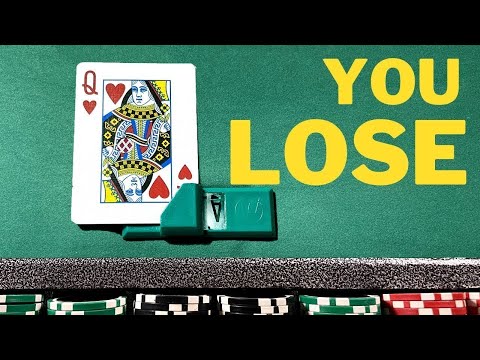 0:06:08
0:06:08
![[Blender] Auto-rig Pro](https://i.ytimg.com/vi/o9fjDhVfnDg/hqdefault.jpg) 0:12:52
0:12:52
 0:18:23
0:18:23
 0:00:29
0:00:29
 0:14:27
0:14:27