filmov
tv
Web Control Panel - Micropython asyncio and dual core web server for Raspberry Pi Pico, ESP32

Показать описание
In our previous tutorial we built a web server but the code halted the processor while it waited for the next HTTP request.
In this tutorial I'll show you how to use asynchronous coding with the Asyncio package and dual core processing to build a non blocking web server that will run the HTTP protocol in the background while your microcontroller gets on with its tasks in the foreground.
The asyncio code will work for any microcontroller. The multi core code will need a Raspberry Pi Pico or ESP32 or another board with multiple cores.
Previous tutorials
Github Code Repository
BytesNBits web page - circuit diagram, etc.
0:00 Introduction
2:22 The blocking web server problem
3:56 Asynchronous server with uasyncio
4:50 The demo circuit
8:13 The asyncio code
31:13 Dual core solution
39:11 Combining asyncio and multi core to use all processor resources
In this tutorial I'll show you how to use asynchronous coding with the Asyncio package and dual core processing to build a non blocking web server that will run the HTTP protocol in the background while your microcontroller gets on with its tasks in the foreground.
The asyncio code will work for any microcontroller. The multi core code will need a Raspberry Pi Pico or ESP32 or another board with multiple cores.
Previous tutorials
Github Code Repository
BytesNBits web page - circuit diagram, etc.
0:00 Introduction
2:22 The blocking web server problem
3:56 Asynchronous server with uasyncio
4:50 The demo circuit
8:13 The asyncio code
31:13 Dual core solution
39:11 Combining asyncio and multi core to use all processor resources
Web Control Panel - Micropython asyncio and dual core web server for Raspberry Pi Pico, ESP32
Add a web control panel to your project - the web server
Pico W Web Server with MicroPython - Control the onboard LED
So Easy MicroPython : Web Server control LED by HTML
Build a web control panel for your project - HTML and JavaScript coding
WiFi Control Your Micropython Project Using a Web Interface
How To Setup a HTTP Web Server With Raspberry Pi Pico W (using WiFi)
ESP32 Web Server - Async Micropython Tutorial
015 - ESP32 MicroPython: Web Server | Station Mode | Sockets
So Easy MicroPython : Web Server control LED
ESP32-TUX on ESP32-S3 TFT Touch, Using ESP-IDF/ LVGL/ LovyanGFX
Can chatGPT Program an ESP32?
Control Electronics from a Web Browser Using MicroPython & Jupyter Notebook [Tutorial]
Screen share ANYTHING to this matrix! (Pi Pico)
Cheap and Easy to Use ESP32 Screen!
Easy & Powerful Arduino Alternative? #4 Pyboard (MicroPython) Beginner's Guide
MicroPython ESP32 building and loading firmware with Tony D! @micropython
Micropython Threads - Use Both Cores, on Raspberry Pi Pico and ESP32
Step-by-Step Pi Pico W: WIFI, gpio Control and Webserver
Bootstrap on a PiPicoW webserver #micropython #PiPicoW #iot #bootstrap
Control ESP32 from ANYWHERE in the World - Step-By-Step Tutorial
ESP8266 Takeapart - Collin’s Lab Notes #adafruit #collinslabnotes #adafruit
Program ESP8266 & ESP32 Boards Over Wi-Fi with MicroPython WebREPL [Tutorial]
Develop MicroPython Application using MicroDot
Комментарии
 0:46:26
0:46:26
 0:30:50
0:30:50
 0:04:06
0:04:06
 0:00:50
0:00:50
 0:40:04
0:40:04
 0:51:13
0:51:13
 0:09:23
0:09:23
 0:34:06
0:34:06
 0:16:51
0:16:51
 0:00:50
0:00:50
 0:00:55
0:00:55
 0:00:57
0:00:57
 0:08:24
0:08:24
 0:08:07
0:08:07
 0:08:21
0:08:21
 0:11:29
0:11:29
 0:51:18
0:51:18
 0:44:21
0:44:21
 0:17:16
0:17:16
 0:08:05
0:08:05
 1:48:57
1:48:57
 0:01:00
0:01:00
 0:07:51
0:07:51
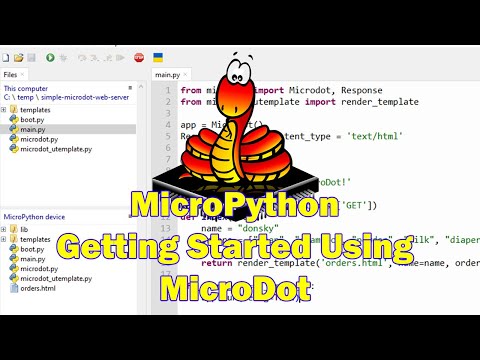 0:05:28
0:05:28