filmov
tv
Add a web control panel to your project - the web server

Показать описание
Adding a web based control panel to your Micropython project allows you much easier monitoring and control of your device. Just pull up a web browser and interact with your project on a fully graphical user interface.
This is part one of a three part series. We'll build the web server code so that you can connect to your device, get it to decode your request, action it and then send back any data or code files that you need.
The tutorial uses a Raspberry Pi Pico W but any Micropython, WiFi enabled device will work.
Check out the project page on my main website at
Download the code from my GitHub repository
0:00 Introduction
2:24 How a web server handles requests
4:06 The HTTP request message
11:45 The RequestParser code
15:58 HTTP response message
19:40 The ResponseBuilder code
23:52 Decoding the request and actioning it
27:43 What's next
This is part one of a three part series. We'll build the web server code so that you can connect to your device, get it to decode your request, action it and then send back any data or code files that you need.
The tutorial uses a Raspberry Pi Pico W but any Micropython, WiFi enabled device will work.
Check out the project page on my main website at
Download the code from my GitHub repository
0:00 Introduction
2:24 How a web server handles requests
4:06 The HTTP request message
11:45 The RequestParser code
15:58 HTTP response message
19:40 The ResponseBuilder code
23:52 Decoding the request and actioning it
27:43 What's next
Add a web control panel to your project - the web server
How to add a sub domain in the Webuzo control panel?
How to add a Web Panel
How to add and delete a website in SolidCP control panel?
How to Add a Website in GB Host ISPConfig Linux Control Panel
Free cPanel Alternative? Control Web Panel Setup & Review
How to add parked domain in the Webuzo control panel?
Web Hosting Tutorials - What is a Control Panel?
Learn WordPress Theme Customization Complete Tutorial | Kadence theme tutorial 2025 #wordpress
How to setup and create control panel for your website
How to access your website control panel (cpanel)
Welcome to the Fasthosts Control Panel
How to add an addon domain in the Webuzo control panel?
Add Website to M3Server Control Panel
SpinupWP - A modern cloud-based server control panel designed for WordPress
Hostinger Custom Control Panel Walkthrough, Important Settings for Beginners
Web Hosting Control Panel for Everyone | Host Multiple Domains - CyberPanel [Hindi]
How to create subdomain | directadmin web control panel tutorial | interserver web hosting
How to addon domain in control panel | usbhost | web hosting
Uncovering the Secret to Choosing the Perfect Hosting Control Panel
How to Addon Domain in 1 Host Web Control Panel?
How To Install Module in Sentora Free Web Hosting Control Panel
Vesta Control Panel - How to add domains
Add New Domain in Plesk Control Panel | How to Add Domain On Hosting Panel | #domain
Комментарии
 0:30:50
0:30:50
 0:03:58
0:03:58
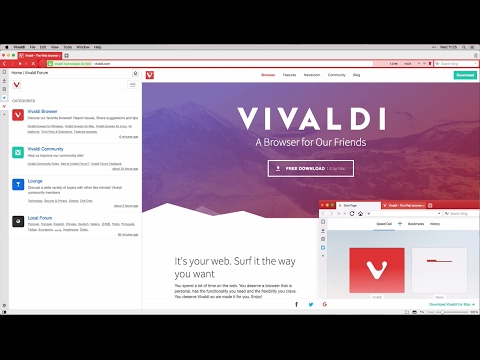 0:01:15
0:01:15
 0:04:27
0:04:27
 0:00:47
0:00:47
 0:22:46
0:22:46
 0:04:27
0:04:27
 0:01:36
0:01:36
 0:46:49
0:46:49
 0:07:27
0:07:27
 0:01:52
0:01:52
 0:03:07
0:03:07
 0:03:56
0:03:56
 0:01:52
0:01:52
 0:04:02
0:04:02
 0:07:56
0:07:56
 0:17:37
0:17:37
 0:02:24
0:02:24
 0:01:02
0:01:02
 0:01:00
0:01:00
 0:06:39
0:06:39
 0:00:57
0:00:57
 0:03:36
0:03:36
 0:04:07
0:04:07