filmov
tv
3 Tools for Easy VBA Programming - Excel VBA Course - VBA Quickie 3
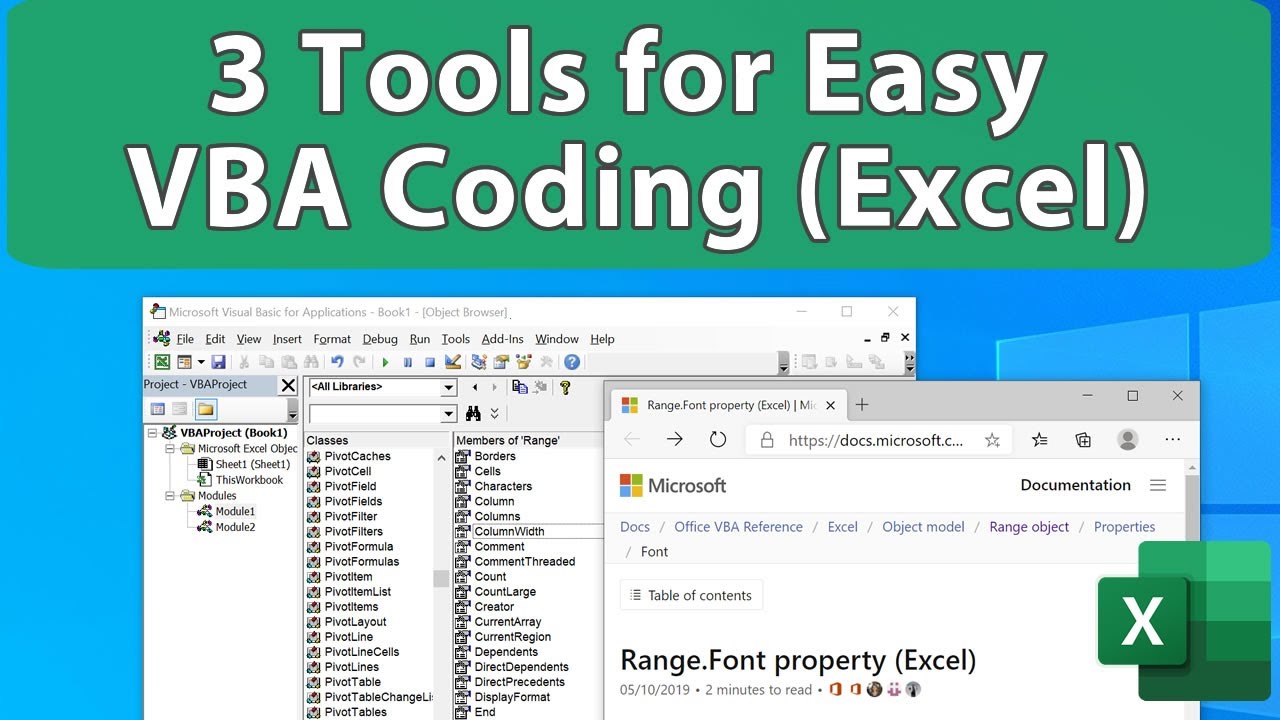
Показать описание
Downloadable File: Available in the full course.
Easily figure out forgotten VBA commands using these 3 tips. This tips will make your coding life easier and less prone to errors.
In addition to commands, you will also learn how to figure out how to properly access and change object properties, such as the properties of a range or worksheet, even if you forgot the values to use.
The example in this tutorial focuses on formatting, but it applies easily to anything that you want to do in your macros.
This includes:
- Easily finding online code examples for specific tasks in VBA.
- Tips to better use the Macro Recorder.
- Learning more technical information about objects, methods, and properties using the Object Browser.
Excel Courses:
#excel #vba #tutorial
3 Tools for Easy VBA Programming - Excel VBA Course - VBA Quickie 3
Excel VBA - Write a Simple Macro
VBA Macros Data Entry in Excel‼️Amazing Feature #exceltutorial #exceltips #excel #shorts
VBA Excel Combining Multiple Macros (2 or more Macros)
3 Tips for Writing Formulas with VBA Macros in Excel
The Helper Worksheet - VBA Programming Tip to Make Coding Easier
Excel Macros & VBA - Tutorial for Beginners
Excel VBA Beginner Tutorial
1. Introduction to Excel VBA Macros - Automate Your Tasks with Ease!
8 Tips for Easier Coding in VBA
🔓 Remove VBA Password in Seconds in Excel (2 Easy Ways)
How Does Excel VBA Tools work by www.EasyExelAutomation.com
Take your Excel VBA skills to next level with these 3 Examples
Create custom menu and tools for VBE Editor. Auto VBA Code Generator and Shortcuts
7 Simple Practices for Writing Super-Readable VBA Code
Excel VBA Explained for Beginners
Combine Strings with YOUR VARIABLE in Excel VBA #shorts #excel #datascience
How to AutoFit columns to data using VBA. 🤯 #excel #sheets #shorts
remove vba password | How to unlock Protected Excel VBA Project and Macro codes without password
Automated Task & Activity Management Tracker in Excel & VBA (Premium Tool)
Do You Need to SWITCH from Excel VBA Macros to Office Scripts?
Excel VBA: Sudoku Solver v1.0 - Deep Dive (Purchase Available)
Add Or Subtract Multiple Inventory Types At Once Using Simple Excel VBA
3 Simple Tips for Looping Cells in VBA for Excel
Комментарии
 0:06:35
0:06:35
 0:03:25
0:03:25
 0:01:01
0:01:01
 0:04:05
0:04:05
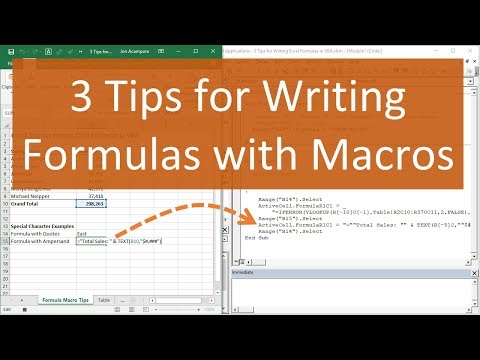 0:08:09
0:08:09
 0:04:20
0:04:20
 0:50:20
0:50:20
 2:10:31
2:10:31
 0:08:43
0:08:43
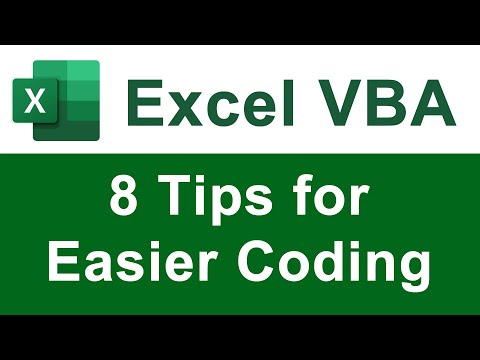 0:13:31
0:13:31
 0:08:58
0:08:58
 0:02:00
0:02:00
 0:15:21
0:15:21
 0:22:59
0:22:59
 0:13:03
0:13:03
 0:07:47
0:07:47
 0:00:18
0:00:18
 0:00:26
0:00:26
 0:06:24
0:06:24
 0:14:01
0:14:01
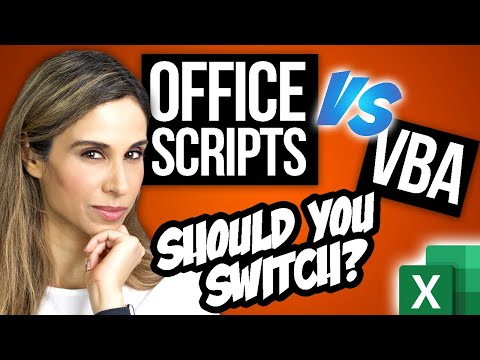 0:13:02
0:13:02
 0:00:48
0:00:48
 0:15:51
0:15:51
 0:08:02
0:08:02