filmov
tv
Excel Weekend 7 - Techniques for Better Forecasting in Excel - Danielle Stein Fairhurst, MVP

Показать описание
It’s never been more important for business professionals to have the skills to build robust, flexible and dynamic forecast models. Using in-built standard Excel tools, we will explore how to predict business outcomes and handle the volatile economic inputs we see in these uncertain times. Understanding the inputs, assumptions and drivers and the best way to incorporate them into forecast models is critical for accurate forward planning. We will discuss the best ways to deal with the unknown and evaluate several different forecasting techniques to perform analysis in Excel models.
Danielle Stein Fairhurst, MVP (Australia).
Danielle Fairhurst is the Principal of Plum Solutions, a Sydney-based consultancy specialising in financial modelling and analysis. She holds important certifications and is awarded as Microsoft Most Valuable Professional (MVP). Danielle is the author of the books “Using Excel for Business and Financial Modelling” and “Financial Modeling in Excel for Dummies”. With over 20 years’ experience as a financial analyst, she helps her clients create meaningful financial models in the form of business cases, pricing models and management reports. Danielle is the founder of the Financial Modelling in Excel group on LinkedIn, with more than 50,000 members, and their meetup groups sum over 5,000 members in seven countries.
Subscribe:
#ExcelWeekend #EW7 #ExcelTurbo #Microsoft #Excel #MicrosoftExcel #MSExcel #Spreadsheet #Technology #Tutorial #Education #FinancialModelling #FinancialModeling #Finance #PlumSolutions
Danielle Stein Fairhurst, MVP (Australia).
Danielle Fairhurst is the Principal of Plum Solutions, a Sydney-based consultancy specialising in financial modelling and analysis. She holds important certifications and is awarded as Microsoft Most Valuable Professional (MVP). Danielle is the author of the books “Using Excel for Business and Financial Modelling” and “Financial Modeling in Excel for Dummies”. With over 20 years’ experience as a financial analyst, she helps her clients create meaningful financial models in the form of business cases, pricing models and management reports. Danielle is the founder of the Financial Modelling in Excel group on LinkedIn, with more than 50,000 members, and their meetup groups sum over 5,000 members in seven countries.
Subscribe:
#ExcelWeekend #EW7 #ExcelTurbo #Microsoft #Excel #MicrosoftExcel #MSExcel #Spreadsheet #Technology #Tutorial #Education #FinancialModelling #FinancialModeling #Finance #PlumSolutions
Комментарии
 0:09:23
0:09:23
 0:30:59
0:30:59
 0:22:31
0:22:31
 0:50:17
0:50:17
 0:07:25
0:07:25
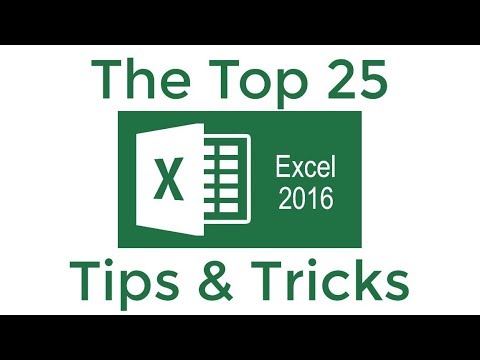 0:27:44
0:27:44
 0:19:33
0:19:33
 0:01:00
0:01:00
 0:05:48
0:05:48
 0:02:54
0:02:54
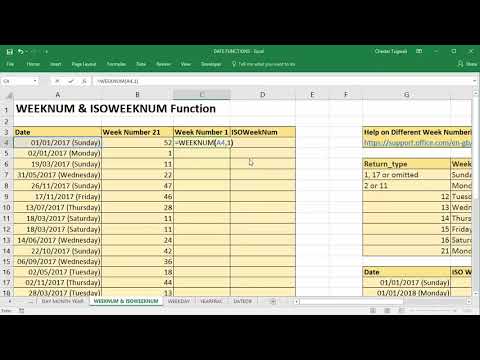 0:02:56
0:02:56
 0:27:19
0:27:19
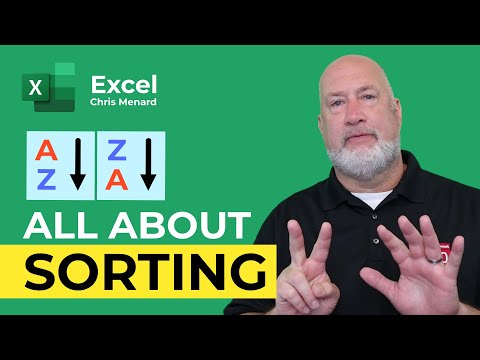 0:16:51
0:16:51
 0:00:22
0:00:22
 0:05:58
0:05:58
 0:14:16
0:14:16
 0:00:51
0:00:51
 0:16:44
0:16:44
 0:08:52
0:08:52
 0:01:00
0:01:00
 0:00:58
0:00:58
 0:01:28
0:01:28
 0:00:58
0:00:58
 1:10:56
1:10:56